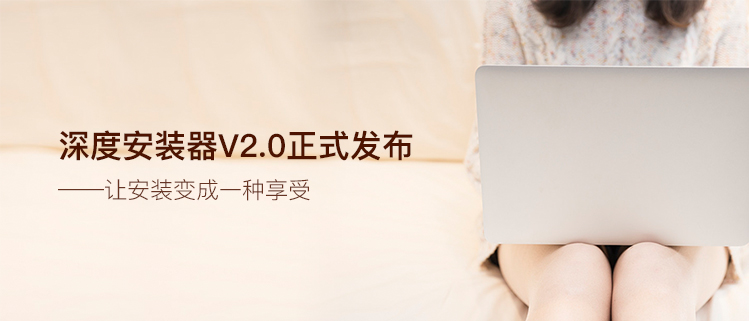
深度安装器V2.0是深度科技团队重新打造美观、易用、智能的安装器,集全新设计、重构代码、全屏操作、智能识别、特性展示、扫描反馈等功能为一体,安装过程中只需输入用户名和密码,分区操作过程简单明了,操作提示更加贴心,只需要一杯咖啡的时间,便可体验不一样的精彩。
现在,让我们一起来看看有哪些值得关注的改变吧!
全新设计,全屏展示
采用模糊化壁纸效果作为安装背景,让界面更加轻量和漂亮,同时全屏模式下展示安装界面更好的展示,更加专注安装体验。
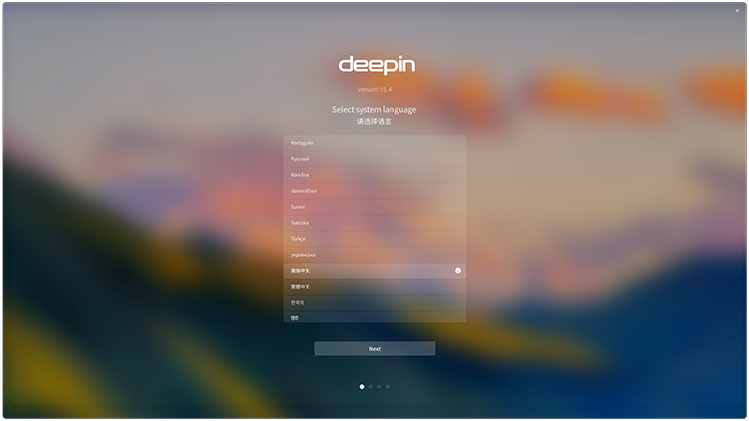
自动定位,默认布局
无需联网,只要在无线信号或WIFI的环境下,自动获取国家码并定位默认时区,同时根据安装选择的语言自动设置键盘布局,告别手动设置时区和键盘布局的步骤。
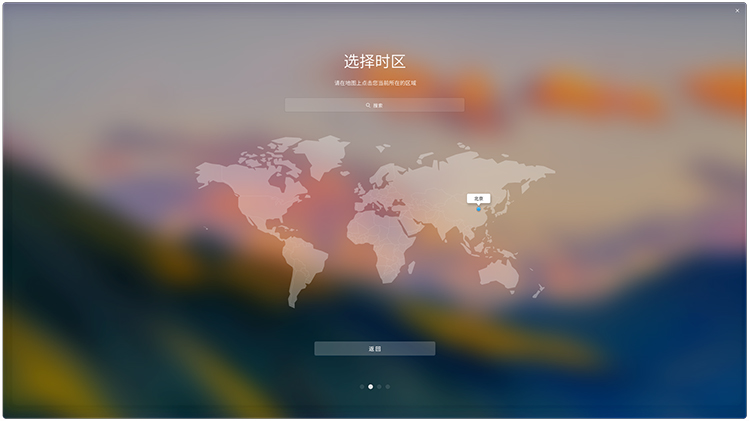
难易结合,两种模式
针对不同的用户,提供简单模式和高级模式,让用户安装过程中自由选择,无需繁琐操作便可安装,抑或用户自行定义,总有一种方式适合你。
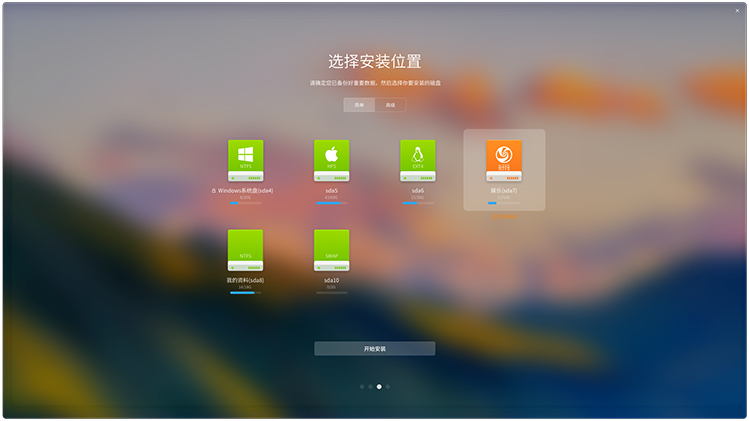
智能检测,温馨提醒
在安装和分区等过程中,自动识别用户安装环境(虚拟机)以及硬件信息,智能作出判断和提示信息,让您在安装过程中感受每一处的温馨提醒。
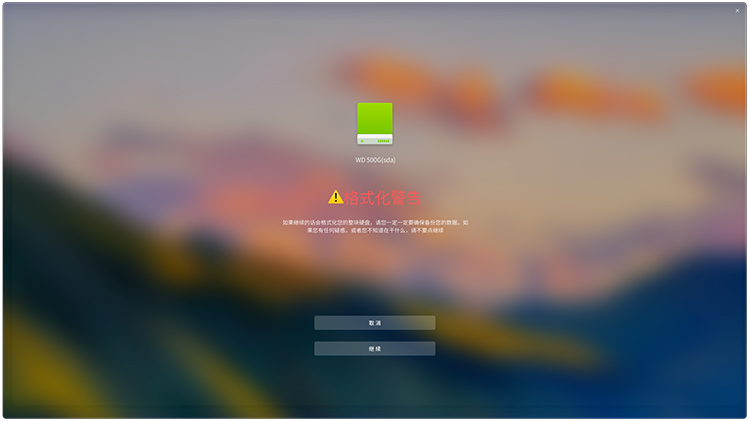
特性展示,进度提示
安装过程中可以慢慢欣赏系统新的功能、集成应用、社区&国际化等各方面的特性,通过进度条查看安装进度,只需等待一杯咖啡的时间便可体验。
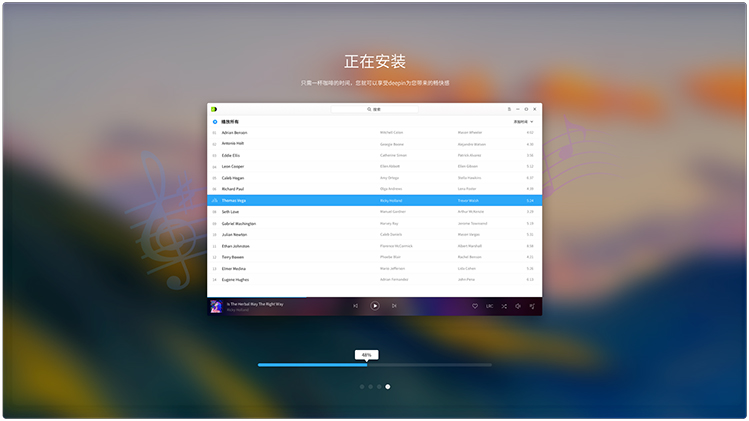
扫码反馈,随时提交
在安装的过程中如果出现问题,后台会截取错误日志的核心部分呈现,同时提供二维码扫码方式反馈错误信息,随时随地反馈。
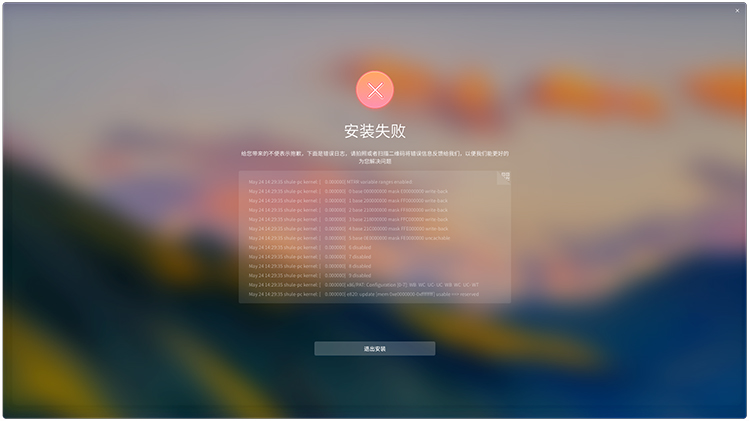
深度操作系统15.4RC已经搭载了深度安装器V2.0,进行全新安装就能体验到啦!
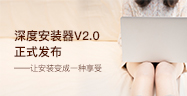
beautiful !!
给格式化警告一个大大的赞!
非常期待正式版,我的i7-6700hq已经蓄势待发了。
Very nice, but I hope that the keyboard and the location will be also manually selectable (even if a internet connection is available). Because, for example, you can be located in France, but still using a US keyboard. And as well you can opt to have a different time showed by the computer, for any reason. So, please take this into consideration.
Hey!Indeed I met the same problems before.I admit that the appearance of the operating system is gorgeous,but still something should be upgraded.For example,some popular applications still can't be supported in this OS.Hope deepin can take this into account as well.By the way,are you really a French?I'm little bit curious about it.
支持!!
最后应该上一张安装成功的!
好主意 考虑了的 但是成功了就不能体现扫码这个功能了。
但愿安装时不要碰到扫描的界面,这功能能不体验就不体验,一次性成功更爽 :)
Hi!,
So, I installed 15.4 RC. The installer looks beautiful, indeed it does not ask about setting the keyboard and the time zone (not a big problem after all, the settings can be changed after install), but I found a issue in the partitioning sequence. I tried to manually setup the partitions, in the Advanced Mode, and it just get stuck (this doesn't happen in 15.4 Beta). I had no choice but to install in the Simple Mode (automatic partitioning). At a first glance, the problem I mentioned before with the desktop icons not keeping their positions after restart is still there. Maybe you can do something about it (not to mention the manually partitioning during install).
在哪里下载?
这个就是u盘制作iso的启动盘 插入电脑后 的安装界面。 严格来说也算一个应用
好美啊!我会向身边的同学推荐deepin linux的,他们肯定会为安装界面感到惊艳的!deepin linux 越来越好了,感谢您们做出的努力!!
谢谢支持
哪里下载?
这个就是U盘安装的时候的界面 叫做安装器
好棒,好漂亮
要是能让左上角横杆-的界面不出现就更好了
那时区和和键盘布局 不能自定义了
深度,给你点个赞,尤其看到中标麒麟那个渣渣,我都愈加庆幸有深度
Hi! The icon arrangement on desktop issue I mentioned earlier could be connected with the screen resolution (I used a low screen resolution). But please check anyway..
值得期待。
请问我下载ISO以后,直接运行DEEPIN_S.EXE,在选择的安装位置、密码那几项点开始,提示安装失败,为什么 ???
提示什么
我想知道简模式安装时挂载点的配置是怎样配置的?有没有大神给解释一下?
试试看怎么样啊!!!!!!!!!
在哪下载?
这个就是安装器 安装时候引导过程,一般用户不会单独安装。
怎么才能下载
这个就是你用u盘安装时候的安装界面--那个项目