

深度操作系统桌面版适用于笔记本和台式机,通过产品设计和技术实现,致力于为大家带来稳定、高效与易用的用户体验。而简洁界面设计和交互可以帮助用户减少浏览和查找的时间,将更多时间投入工作和学习。在这次较长的产品研发周期里,产品经过了不断的探讨、研究和方向修正,并最终选择更倾向于用户的实用性改善和产品内在修养的提升,而这次发布的深度操作系统15.6正是我们迈向此目标坚定的一步。
深度操作系统15.6通过精致的画面和浅显易懂的逻辑,帮助用户快速入门,无论您之前在什么使用操作系统,都可以拿来就能上手操作。与上一个版本深度操作系统15.5相比,在功能方面新增启动器高分屏功能开关、控制中心侧边导航功能、控制中心音乐封面插件;在应用和易用性方面新增了系统欢迎界面和全新的帮助手册。而对于使用频率最高的深度桌面环境,在进一步优化的同时,新增了全新的开始菜单。与此同时,对任务栏、控制中心、桌面的相关组件也进行了部分优化。
新增的功能
系统欢迎界面展示,特色功能一览尽收
此次版本新增系统欢迎界面,展示和引导深度操作系统的个性化使用。首次安装系统后会自动显示系统欢迎界面,之后每次可以通过点击图标打开。系统视频个性化介绍,桌面样式和图标主题等,快速轻松了解。
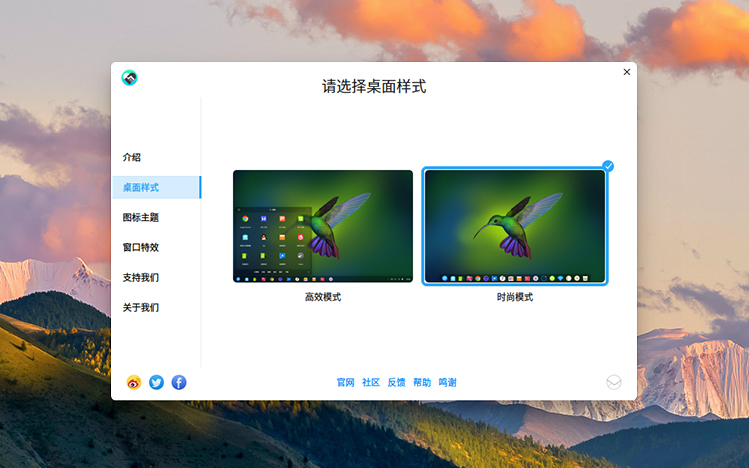
控制中心左侧导航,一键直达设置选项
控制中心左侧边栏长驻显示导航,点击侧边栏的模块图标,可以快速的跳转并定位到相应的模块。大家可以快速切换并查看控制中心模块,再无来回反复查找的烦恼。并在控制中心中集成了针对高分屏的屏幕缩放功能。

启动器专注小窗口,为您定制专属菜单
全新启动器开始菜单,小窗口给你大视角。更加贴合双系统及过渡系统使用者的习惯,转变如此容易。所有应用的显示顺序与全屏启动器界面完全一致,支持拖拽调整顺序,新安装的应用在最下面依次排列。 更贴心的是,还会依据使用频率智能排序,频率最高的应用在第一个;使用频率记住永久时间,可以在使用频率列表中移除某个应用。

收录最全帮助手册,轻松翻阅即可解答
新版的帮助手册统一了系统的帮助详情和所有深度家族应用帮助详情,可以快速的进行全面了解;并且可以直接在启动器中找到图标入口,启动更加快速便捷。

主流深度家族应用,黑白主题自由切换
新版界面风格更加统一协调,预置的新版深度家族应用都提供黑白两色主题,满足大家不同的风格需求。
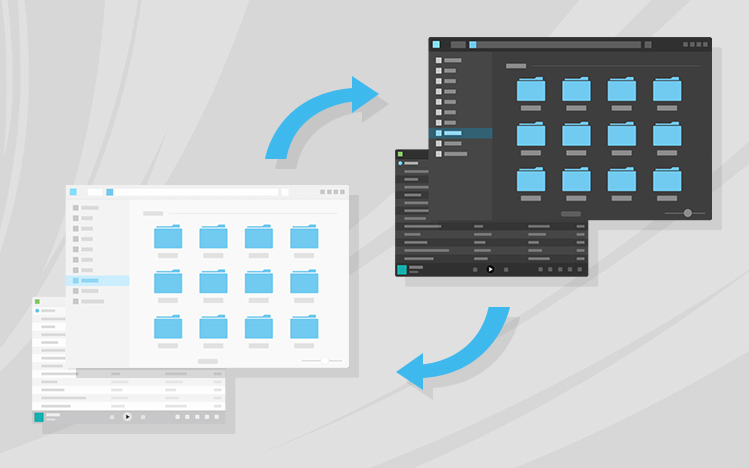
打磨桌面组件细节,新增更多贴心功能
有些新增的功能比较容易看到,而有些因为处在不太明显的地方,可能不容易被发现,甚至会被很多人忽略。即便如此,我们从未停止过对细节的追求。
任务栏
- 新增任务栏上打开挂载磁盘的支持;
控制中心
- 新增控制中心左侧导航栏功能;
- 新增控制中心音乐封面插件功能;
- 新增控制中心修改密码的提示功能;
- 新增控制中心掌压设置功能;
- 新增鼠标滚轮速度调节功能;
- 新增检测系统更新时,进度条显示功能;
- 新增更新系统时硬盘空间不足提示功能;
- 新增检测镜像源功能;
- 新增网络配置时状态提供功能(无网线插入时设置项显示);
- 新增创建VPN选择L2TP时设置项显示功能;
启动器
- 新增右键禁用高分屏选项;
- 新增帮助手册入口;
桌面
- 新增登录界面用户过多时滚动显示的功能。
对原有功能的改进
深度操作系统15.6不仅囊括了新的功能,还汲取社区用户的反馈,结合团队的理解和调研,逐步对部分原有功能的不足进行改进和优化。
任务栏
- 优化任务栏图标排列顺序;
- 优化系统托盘名称显示;
- 优化多屏幕状态下任务栏显示逻辑(禁止放在俩屏幕中间);
- 优化任务栏插件系统;
- 优化壁纸存储及壁纸选择程序逻辑;
控制中心
- 优化控制中心账户修改逻辑及文案;
- 优化控制中心滚动动效;
- 优化控制中心通知列表的交互;
- 优化系统音量范围;
桌面
- 优化工作区切换的显示效果;
其他
- 优化系统登录界面逻辑;
- 优化登录界面到桌面的过渡动画;
- 优化深度文件管理器速度;
- 优化壁纸设置列表缓存显示逻辑;
- 优化通知消息的行为及动画效果;
- 各个组件的性能及资源占用方面的优化;
- 其它独立应用的整体兼容性优化。
已修复的缺陷
深度操作系统15.6在开发的过程中,除了开发新功能和改进原有功能之外,在不计算社区内测版缺陷修复工作的前提下,共修复系统中的缺陷217个。这些缺陷分布在桌面环境、深度原创应用软件、非深度原创应用和内核,及文件管理器中。其中致命缺陷17个,严重缺陷18个,一般缺陷152个,提示性的问题30个。
已知的缺陷
系统中还存在一些问题,这些问题有些是偶发后无法重现的,有些是社区用户提出来但我们无法重现的。虽然这些缺陷不会造成较大的问题,但我们依旧希望用户了解。一方面对使用过程中出现的问题提前预知,一方面也希望有更多的社区爱好者能够与我们一起前行。这些问题包括:
-
- 深度远程协助有时无法正常使用;
- 启动内核日志中,内核有efi验证的错误,但不影响使用;
- 切换语言时,容易出现系统死机现象;
- 在网络正常的情况下,深度商店出现刷不出界面问题;
- 任务栏在某些情况下可能会出现无响应的情况;
- 深度截图 flatpak 版无法保存截图文件在非用户目录下;
- 深度看图在图片数量较多时存在性能问题。
社区内测总结
深度操作系统在面向广大用户发布正式版之前,通常会在社区小范围进行一次测试,并在正式版发布之前修复社区版反馈的问题,同时记录社区反馈的意见。在此要感谢在内测中做出贡献的社区内测团队,他们共提交了15条修改意见和52个缺陷,范围覆盖蓝牙、开关机、启动器等。其中有11条修改意见已经被确认,52个缺陷完全被修复。
再次感谢诸位社区内测团队的成员,他们提出了非常中肯的意见,及大量的帮助,他们包括(排名不分先后):steelchen、huiyi1314、lxflhy、hlbj105、zss1993、ramboshen、waittingsummer、successfully、iamhyc65、a789、zfdllh、MysteriousMan、103588、aksss、snake、wasd010010、moenical、siyucn、scruom、MMDMM、hlbj105、jdocker、atree、winterbear、wtz、xffxff、yao1110313、caoyuan217、amerysong、rain_wen、deepinuser17、hucj、fang-hao、wdd817、junnick056677、langmannanren、rzhli、i1516、sored520、JackeyLea、wangmj、ahyanglf、kingskill、chenfeiying、xyh920691910、javablogs、stonelau、mobansou、bobo、nero28、zeng-zg、ericma、ifloud、JJRDC、voderlxiao、wl1524520、kevin_xiao、opopnhwth、wanzhende、daloyanf、pan868839、argueuneven、fangling、crazybo、Alejandroc、littlejhonnesme、dance707、pandino1972、89486
下载方式
官方下载地址:
分流下载地址:(同步中)
百度网盘、Sourceforge、MEGA、Google Drive、社区ISO仓库
关于我们
深度操作系统是一款针对普通用户而发行的开源桌面系统,您可自由下载、分发、修改和使用。
欢迎您关注我们的微博、微信(深度操作系统)、Twitter、Facebook、Github以第一时间获取最新动态和源代码,同时也欢迎您前往我们的论坛,与我们交流和分享您的快乐。
最后,我们郑重感谢为深度操作系统提供测试、文档、翻译和镜像支持的社区团队与企业,感谢你们的无私的贡献,开源有你们更精彩。也要感谢一直支持、理解和等待我们的用户,是你们给了深度操作系统不断前行的动力,和不断自我修正的勇气。
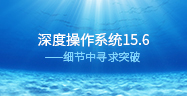
棒棒哒!深度加油! (^ω^)
(^ω^)
感谢你们的努力,已经安装,正在体验
你們是最棒的恭喜你出色的工作。我相信你的潛力, 我信任100% 在 Deepin。謝謝你給我們提供了最好的 Linux 發行版本。來自巴西的問候。
经过漫长的等待终于迎来了15.6版,看着这么多变化让我充满期待,同事也明白这背后是深度团队的辛苦付出,从去年开始使用深度Linux系统后就直接卸载了其他Linux发行版,连Windows系统都很少启动了,完全能够满足家用电脑的大部分需求,让我感觉终于找到了归宿,相比ubuntu等其他发行版不需要复杂的设置,开箱即用,非常适合不喜欢折腾的linux用户,同时也希望深度linux能继续优化,提高系统流畅度,不断拓展市场,走向国际,打造属于国人自己的linux。
深度linux,加油!
期盼已久。
深度是最好的。
This is the best release so far, keep up the good work deepin team, you are making a difference!
升级后搜狗输入法失灵了,打不出汉字了。
另外其他的建议:
1、增加对奔图、宜联等国产打印机以及汉王扫描仪的驱动支持;
2、增加对一些1200M、1300M的外置wifi接收器的支持,我手里的水星300M的有天线的wifi接收器能识别,但360的U盘式的wifi接收器就不能识别,还有水星的1300M的天线式的wifi接收器也不能识别;
3、系统点关机能关机,但点重启会死机。
以上文字是手机QQ输入,再复制粘贴过来的。
希望越做越好,大家多多支持
My suggestions for improving the distribution:
1. Сalendar. I would like to be added to the calendar reminders / notes, not just numbers. That would be like on a smartphone ...and when you hover with the mouse, that would not be just a number displayed, BUT and a review of notes for today (in the pop-up window).
2. Equalizer. You can add a simple equalizer to the sound settings.
3. You can do that if the music plays in the browser Chrome or any other, it could be put on pause in the "control center" (if possible).
4. Add the ability to subscribe to the news for the web page (deepin.org), so that news and notifications of changes come to the e-mail.
5. Add the ability to add online-accounts in the settings (Settings =>User Accounts => Online Accounts).
6. In the new Deepin Calculator application, there is no engineering mode
7. You can add new sections to the Deepin Store. For registered users with an Deepin ID, the "favorites" section and the "history" of application downloads.
8. Notifications for custom applications in system notifications. add the possibility in system notifications to subscribe to RSS
9. Add interaction with Android devices and exchange notifications by means of GSConnect (https://github.com/andyholmes/gnome-shell-extension-g..).
10. Сan make the ability to add hard drives to your desktop. And that would be when you connect the USB drive it also appeared on the desktop (but also that it would be possible to disable this feature in the desktop settings)
11. Add the ability to quickly close a pop-up notification by clicking on the X and if you click on the notification itself this application opens.
12. Deepin File Manager. You can add the ability to change the permissions in the folder properties (and make the file hidden by putting the checkbox in properties). Add a photo stream to the file manager (Deepin File Manager)
13. Add localization to Deepin Store.
14. The ability to call search on the desktop. You can add the ability to run the Spotligt (system-wide desktop serach) on the desktop "Alt + Space" combination key.
15. Add search in Spotlight on the desktop.
16. Add an equalizer to Deepin Music. Add flac format support.
17. Add additional settings for people with disabilities (High Contrast, Large text, Screen keyboard, Screen Reader, Visual Alerts).
18. Add in the future a multilanguage voice assistant working on Artificial Intelligence
19. Add the option of manual white balance in the mode of Eye Protection (using the slider).
20. Add to Deepin Maneger the ability to view metadata files.
21. Desktop Stacks - it automatically “stacks” files into contextually relevant groups, based on file type, date and tags (https://www.omgubuntu.co.uk/2016/12/clear-desktop-ind..).
Fix this bugs:
1. Sometimes after listening to the headphones, you have to switch in the settings that would sound.
2. On the lock screen, you can not switch the layout language using the key combination (need to restart the computer to be logged in).
3. No sound in Linux after rebooting from Windows!
Windows do the wrong initialization of hardware, which is stored by controller after reboot. DMI-function also affects the bug: after enabling/disabling it in BIOS menu the sound appears till firs Windows startup.
MORE ABOUT THIS PROBLEM HERE:
https://bugzilla.kernel.org/show_bug.cgi?id=87771
4. Dock panel in "smart hiding" mode loses blur
5. The file manager is never scrolled by the mouse wheel and the touchpad
6. Deepin Movie does not open mp3.
7. The browser opens very slowly
8. When opening text files (.txt) the system always tries to execute
9. When you switch from Windows to Linux, the time in the OS and the BIOS.
10. Optimize the photostream in the Deepin Image Veever application. The previews of the photos are enlarged in original quality, and this application is too slow and lagging.
P.S. And what is the kernel version in Deepin, umm? Let's optimize the system and update the kernel to version 4.17.1
recorded.
很喜欢这个系统,良品!!希望深度越来越好,支持你
希望越做越好,加油
一直期待新的版本出现,在deepin15.6发布的第一时间,我就下载进行了安装试用,感觉棒棒哒,为此还多少捐赠的一点心意,全心支持国产操作系统的发展。
666,新界面看着更熟悉,虽然有人说是copy文德斯,不过深度有自己的特色。
国内最出色的linux系统 不过分吧~
我全新安装后,在网络正常的情况下,进入深度商店即退回桌面至输入密码的界面,这样,全新的系统不能安装软件,无法使用啊!现在能解决了吗?
终端可以安装应用吗?
15.5可以直接升15.6吗?
可以
已更新体验,支持!!!
支持国产系统,你们一定会成功!
我觉得大部分捐赠给【深度开发者平台】和【驱动中心】是有原因的,首页你们要做的兼容各种原价以及设备驱动,才能有更多的用户愿意用你们的,而不是去开发那些又有可无的软件,比如说什么手机投屏,类似这写软件,完全可以交给别人,或者以后再单独做,时间紧迫哦,同志们,你们除了技术开发等核心部门,还得专门成立一个推广运营部门,看到华为么,整天把爱国放到嘴上讲,你们也可以啊。再个,能不能把最底部的那个类似苹果的菜单换掉呢,用怪了win7(中国人大部分是win7),再来用这个很不习惯的,最好搞成win那样的,
你们最好是win7 的功能全部有, 再加上独创绝招,你们的产品就可以去推广了,关于盈利,可以在应用商店上,收推广的钱,绝对不能收用户的钱,到时打败win的就不远了,
So much problems in 15.6 that had to reinstall 15.5
Can't install on my desktop in dual-boot with windows.
On a labtop also had problems in dual-boot. I think this should stay as BETA.
支持国产,不止于情怀,更推崇用户体验,看好深度,在行业办公应用领域,或许可以深度挖掘:)
支持深度!
AMD 锐龙二代平台可以用吗?
希望深度与华为一样,有中国人的担当,为未来更加强大的中国加油!深度,支持你!
deepin keeps getting better and better. Keep up the great work
Please make the dde dock appear in all the monitors, this is the only problem I have with deepin Linux.
I have 3 monitors, and I really need the dock to appear on every one of them.
And thanks for the amazing work.
We have this feature request recorded. Thanks for your feedback and support.
其实感觉基础使用已经没问题了,基本上可以取代苹果系统,但是要代替windows还有一点难度,毕竟很多不常用软件没有适配。