Are you storing important resources separately on multiple computers and relying on third-party tools to send them when needed?
Do you often need to use two computers at the same time, but find it frustrating to switch between the mouse and keyboard you're using?
Do you expect to be able to quickly send text or images to another computer when using two computers?
Have you tried various tools to meet these demands, only to find that these applications only contain single functions, downloaded a bunch of tools, and gave up because of overly complex operations?
Don't worry, the computer collaboration function that integrates fast file transfer, simplifies multi-device operations, and shares the clipboard in real-time will be officially launched in V23 Alpha 2!

File Transfer
Various transfer methods, one-click fast send!
The birth of this function makes file transfer no longer limited to the usage scenarios of target files on different devices, but focuses on the files themselves, realizing fast sharing of file resources on different devices, which is also the core function of computer collaboration.
You can open the file menu on the computer and click the "Send to Collaborative Device" option to quickly send the file to the shared folder on the other end. At the same time, the Windows version also provides a transfer assistant to send files, which allows you to directly select the target file or drag the target file to the transfer interface to complete the transfer!
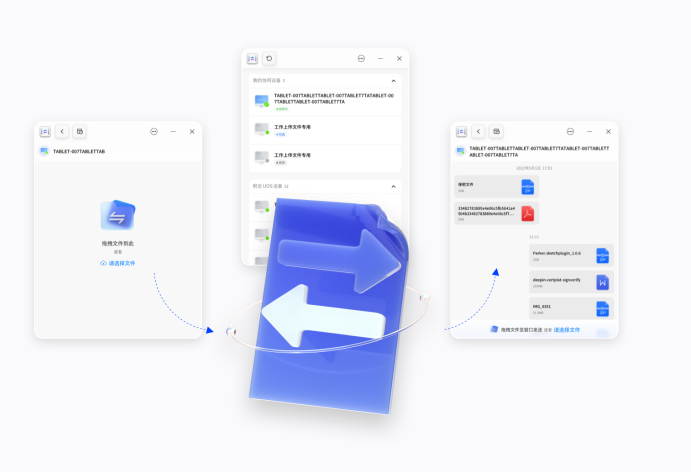
Keyboard and Mouse Sharing
Simplify multi-device problems with one set of keyboard and mouse!
For friends who need to use multiple devices at the same time, they must also switch the keyboard and mouse connected to the device when switching between devices. In order to solve the problem of more peripheral devices in a multi-device environment, using one set of keyboard and mouse to operate two devices is the focus of computer collaboration.
You can share the mouse (touchpad) and keyboard input behavior connected to the current device to the remote device, and easily experience the convenience of keyboard and mouse sharing~
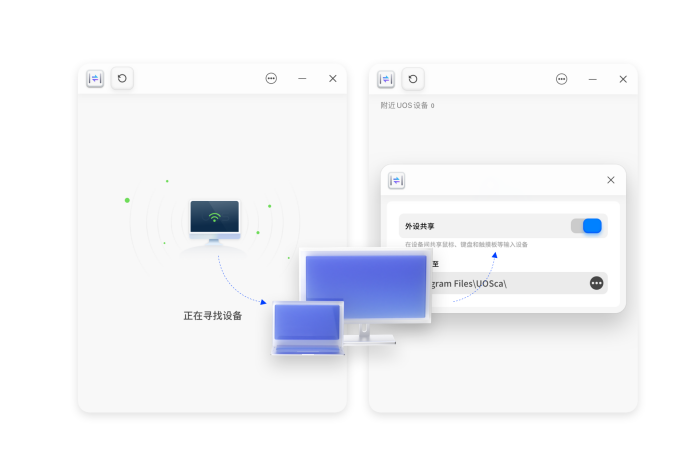
Clipboard Sharing
Break down device barriers and handle frequent operations!
Copying and pasting is a "frequent operation" in daily computer use. If we cannot connect the clipboard of two devices and allow this behavior to flow smoothly between the two devices, it cannot be considered breaking down the barriers between devices. To truly be called "collaboration" between computers, you need to copy on one end and paste on the other.
You can enable the clipboard sharing function in the collaboration settings menu and try not to rely on third-party tools to transfer text content!

Cooperation means the unification of individuals or resources to work towards a common goal. It involves coordinating two or more different resources or entities to achieve a common goal in a unified way. The computer cooperation feature of V23 Alpha 2 aims to enable users to quickly achieve their goals in a cooperative environment across multiple devices. We sincerely hope that you will try this feature and enjoy the freedom of working across devices and the convenience of building collaborative operations. Please share your suggestions and ideas with us!
Note: Windows computers need to install the UOS computer assistant. For software downloads, please visit the official Deepin Community website (https://www.deepin.org/index/zh).
welcome to join ourgroup:
Telegram: https://t.me/deepin
Reddit: https://www.reddit.com/r/deepin/
Discord:https://discord.gg/xjjkcp6H2P