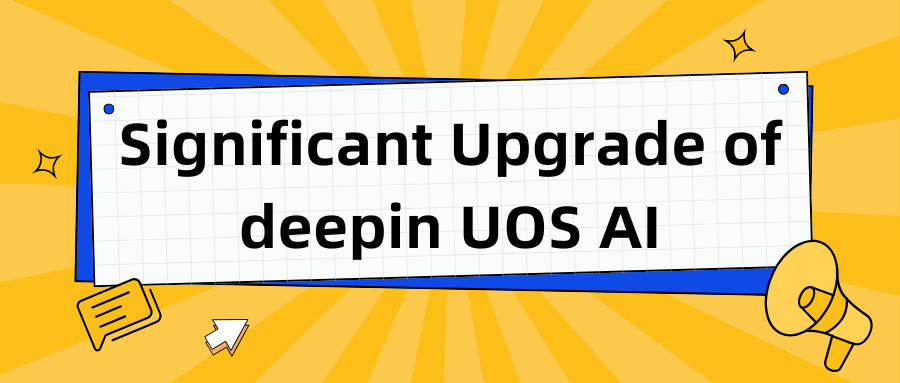
From 1.0 to 1.5, UOS AI is constantly iterating and growing: the interaction methods are richer, the information given is more rigorous, and it is becoming more and more considerate.
UOS AI launches two important functions: UOS AI FollowAlong & UOS AI Writing. They will help you quickly regain your work status and greatly improve your work efficiency. Below is a detailed introduction.
UOS AI FollowAlong
01 Easy to operate in seconds, with a gentle swipe turning it into intelligent
In deepin 23, most applications support the use of [UOS AI FollowAlong]. For example, in the process of text editing or web browsing, selecting text can activate this function, making the text instantly shine with wisdom.
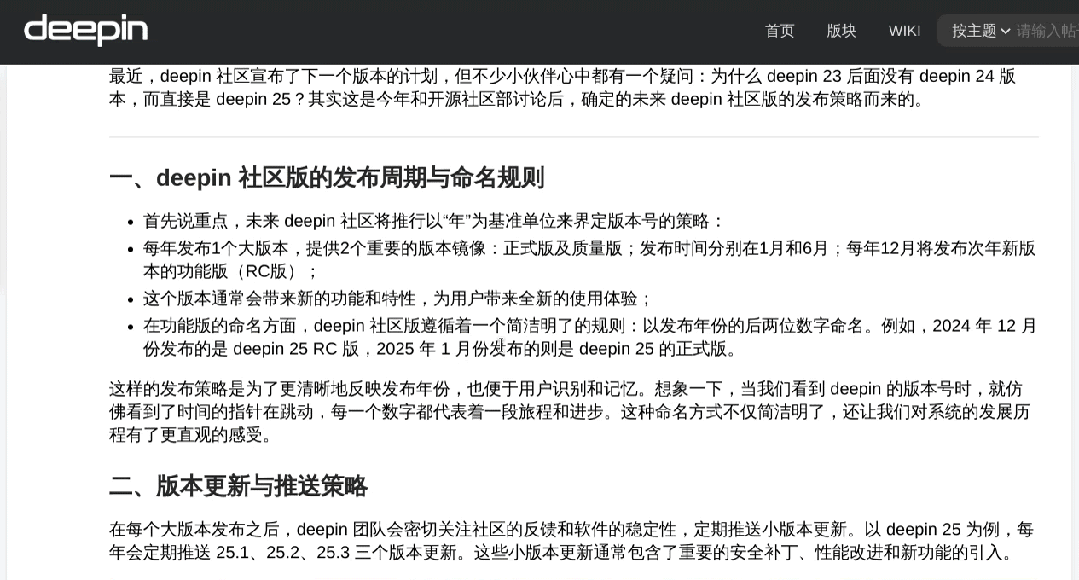
02 Say goodbye to complexity and easily tackle various challenges
[UOS AI FollowAlong] will easily answer your questions. If you have any questions, just select the content and there will be a professional "encyclopedia" explanation.
Use [UOS AI FollowAlong], simply select and search. Focus time on the most important tasks and become the true master of your work.

Activate [UOS AI FollowAlong] to quickly summarize a lengthy article, helping you clarify your thoughts and extract key points.


Use [UOS AI FollowAlong] to quickly continue writing, cleverly expand, and deeply polish, making your text incredibly smooth and achieving extraordinary creativity.

UOS AI Writing
01 One-click activation for explosive articles at your fingertips
In most of the application input boxes in deepin 23, simply press Super+spacebar to quickly wake up the [UOS AI Writing] function, adding a touch of wisdom and convenience to your creative journey.

02 Diverse templates make creation worry free
[UOS AI Writing] provides prompt word templates for various writing scenarios such as articles, outlines, and reports, eliminating barriers to creativity.
UOS AI 1.5 Experience Improvements
In addition to these two functions, the new version of UOS AI 1.5 also has some thoughtful experience enhancements.
The [Personal Knowledge Assistant] and [deepin System Assistant] support citation traceability to provide more rigorous answers.
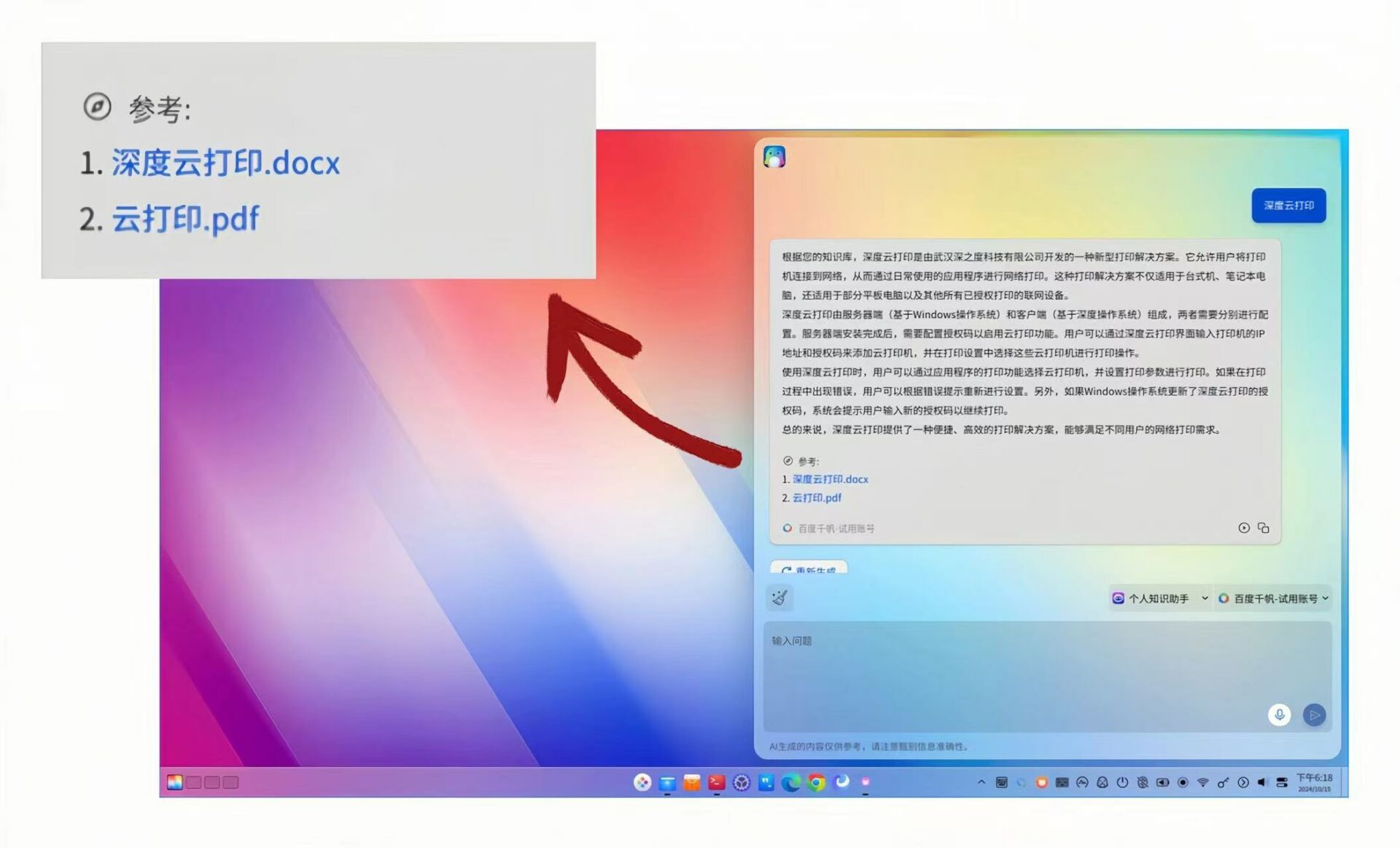
*Remember to add information in 【 Settings 】 - 【 Knowledge Base Management 】 first
The format of the reply has been optimized, not only supporting text restoration, but also preserving the original code format to ensure the continuation of your reading habits.
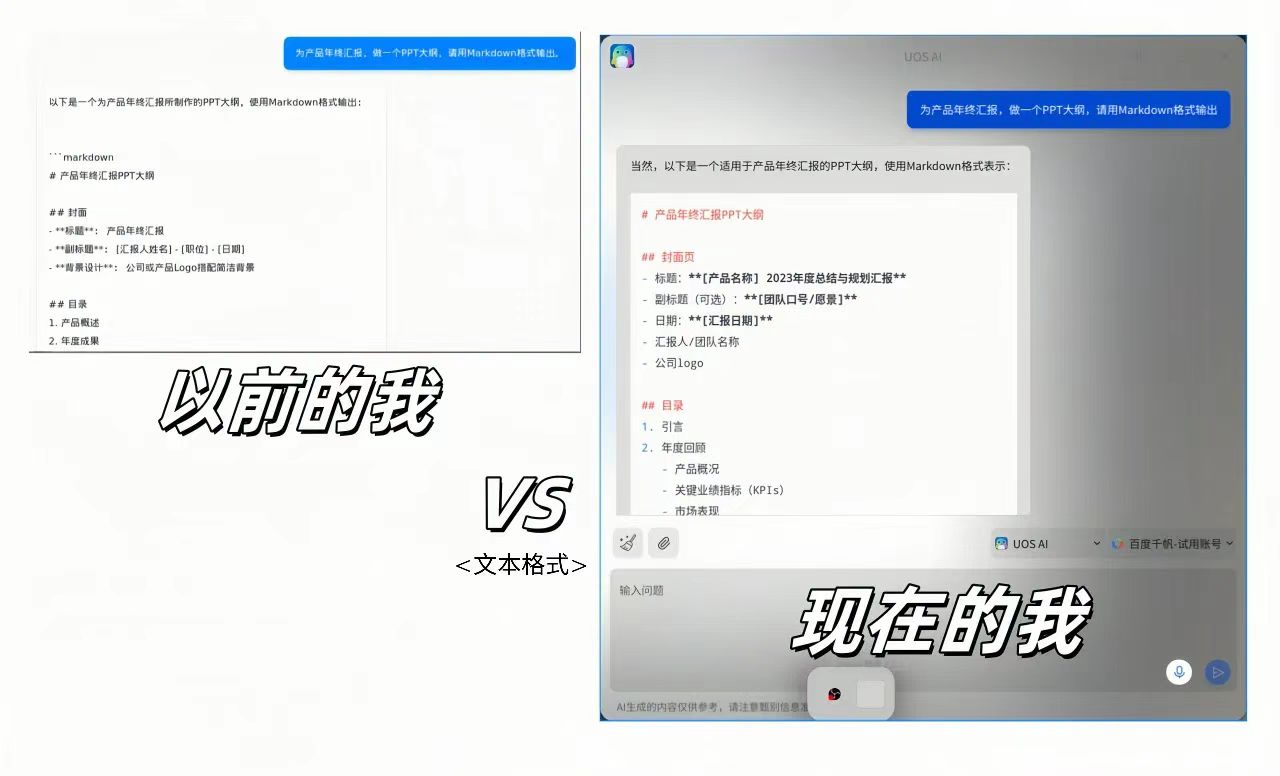
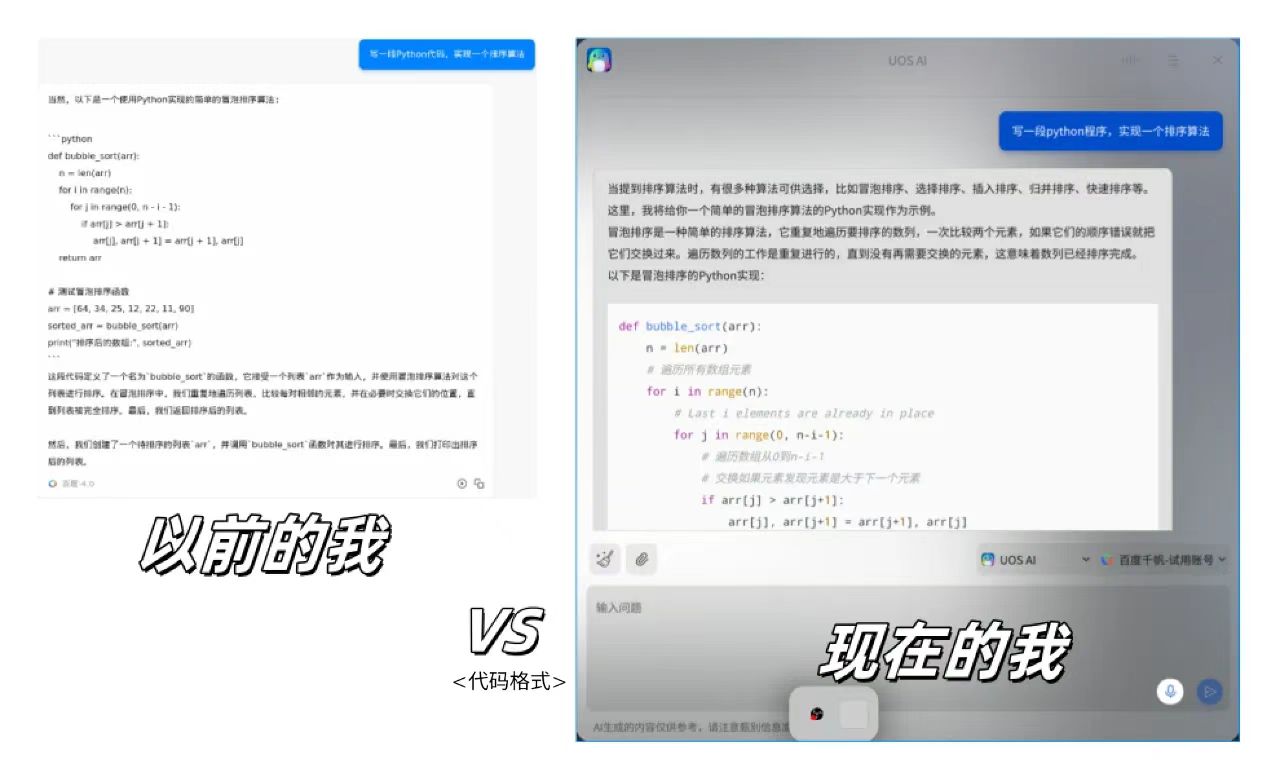
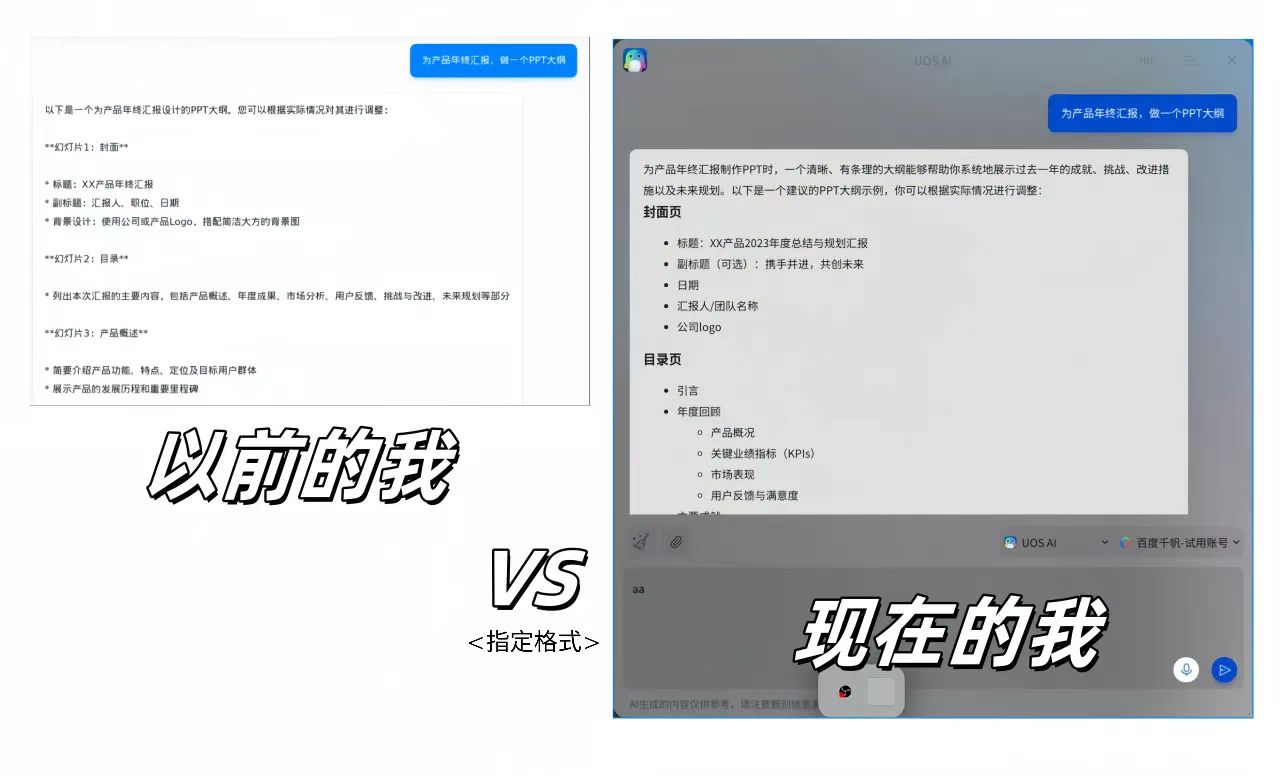
New support for private deployment models has been added to protect data security, enhance customization, provide more flexible model application solutions, and meet a wider range of user needs.
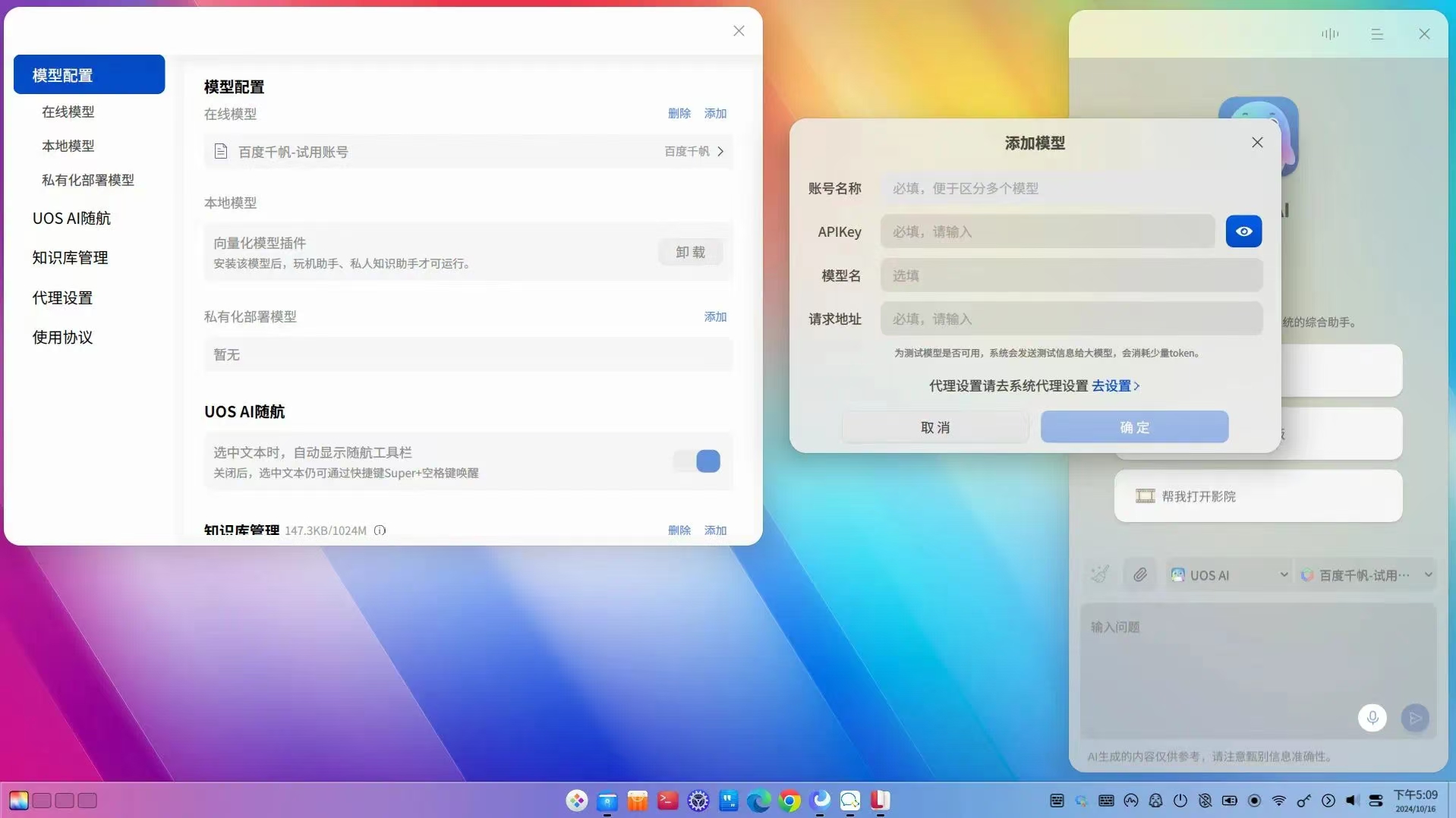
How to use UOS AI 1.5
Download: Download or update version 1.5 of [UOS AI] from the Deepin 23 app store.
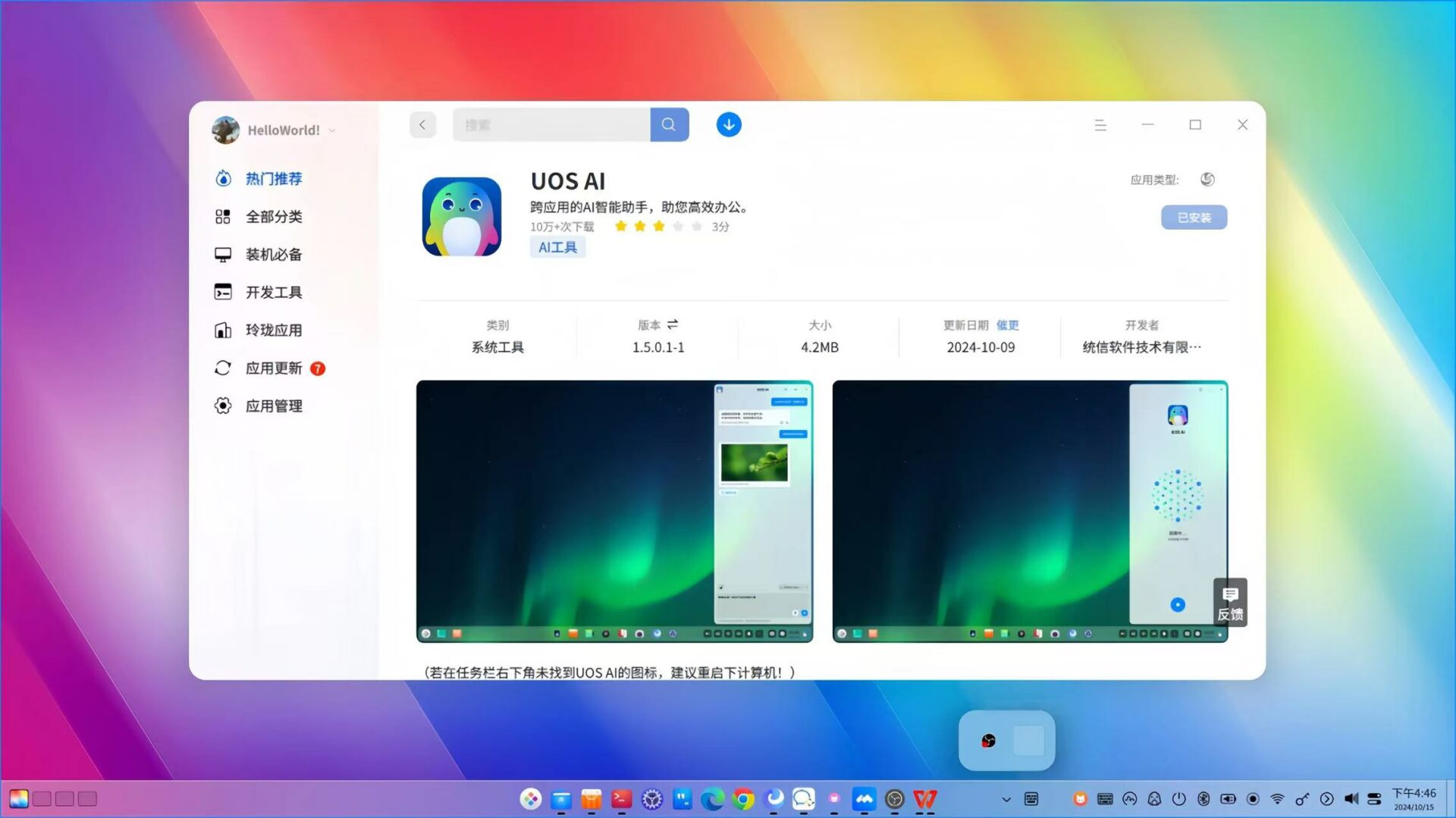
Wake up: Use the shortcut key "Super+C" to wake up the UOS AI desktop assistant (the Super key is usually located in the bottom left corner of the keyboard, shaped like a flag or Windows logo).
Usage: UOS AI covers multiple system usage scenarios, including Q&A dialogue, AI companion, AI writing, AI assistant, global search, intelligent image viewing, intelligent email, and more.
Big Model Configuration: UOS AI Assistant provides three ways to configure the Big Prophecy Model:
- Free trial account, which can be obtained through in app activities or settings pages;
- Online model configuration, utilizing API Key to access online model services such as Baidu and Xunfei;
- Private deployment model configuration, supporting OpenAI interface format for large models.
The new feature supports the use of local models, which can be set up by oneself
The currently supported applications are subject to the ones mentioned in this article, and more application support will be added in the future
Related Reading:
(1)deepin Full Version Image Downloads (including deepin V15)
(2)deepin Bi-Weekly Technical 2024-09-Early
(3)deepin Bi-Weekly Technical 2024-09-Late
Content source: deepin community
Reprinted with attribution