deepin users have seen tremendous changes of Deepin Boot Maker from version 0.99 to 1.0 - more concise interface and more visual operation. Today, let me take you to experience the simplification of Deepin Boot Maker again.
1. Decrease of description
In versions before Deepin Boot Maker 1.0, we have added brief introduction of applications to provide clearer cognition for everyone. But we found there is no practical help and becomes a visual work after analysed the user feedback. So, we will remove them in the interface of version 1.0.
2. Adjustment of interaction details
For application interaction, we all know pictures are more visual than texts, everyone like to follow suit. Less pictures and texts, better user experience. So we make the operating steps of Deepin Boot Maker be graphic to guide users. Of course, we also considerately added some text tips as necessary in this process.
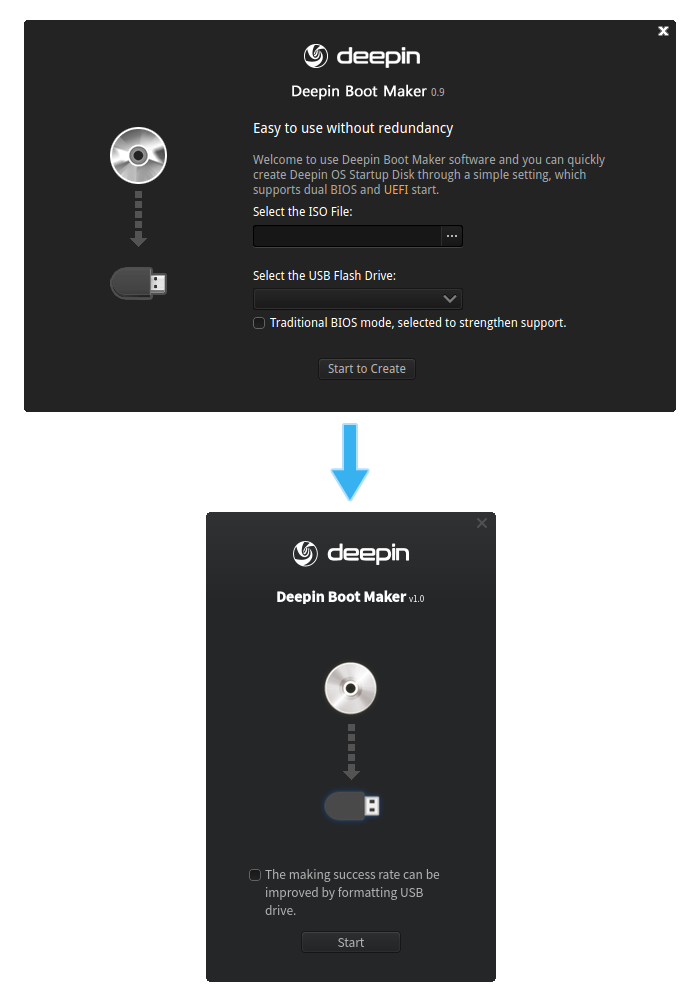 3. Decrease of options
3. Decrease of options
In versions before Deepin Boot Maker 1.0, many users ask whether to select "traditional BIOS mode”. It’s difficult for common users to judge the motherboard. So we deleted this option in new version, where BIOS motherboard can be automatically judged.
Does this article shared today bring you some surprise? We will keep moving and strive to bring more surprises, so stay tuned!
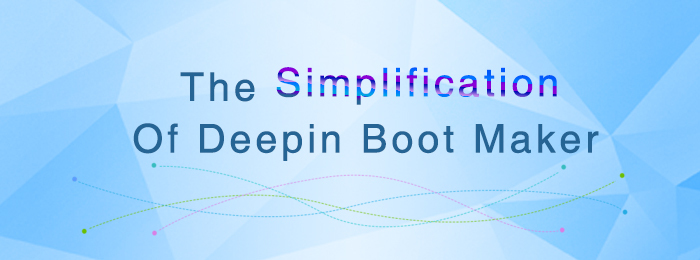
赞一下,成功就是从点滴小事做起的......
希望deepin也能“瘦身”一下。。
目前的安装器 不支持 纯uefi 32 位 不支持 gpt分区 下的安装,不支持 创建分区。必须在mbr 下 一个大于10g的分区里安装。u盘版 完全无法引导uefi32 做的智能有什么用。
我们支持UEFI的,请问能否到论坛发帖详细汇报下你的问题呢?