Today, Deepin Boot Maker updates a little and the main changes are:
* Part of boot disks failed to make under repairing Mac platform
* Failed to guide boot after made boot disk in Linux and Mac platforms
* Some UI details changed, such as support for drag and drop actions to add ISO mirrors.
The software is an open source software, Github address: https://github.com/linuxdeepin/deepin-boot-maker
Download
Linux Platform
Currently supports Deepin2014/Ubuntu14.04/Ubuntu12.04 and needs the following dependencies to run properly, please implement in terminal:
sudo apt-get install syslinux p7zip-full mtoolslibgl1-mesa-dri libx11-xcb1 libsm6 libxcb1 libfontconfig1 libxrender1libpng12-0 libgl1-mesa-dev
Deepin Boot Maker can be run by double click on running programs after downloaded(32Bit/64Bit) and unpacked.
Windows Platform
Currently supports Windows 7 / Windows 8/Windows XP and requires a newer graphics driver installed in current system, more for Windows XP users is to install a new version of DirectX.
Deepin Boot Maker can be run by double-click after downloaded ( download here ) .
Click here to download DirectX local installation package or DirectX online installation package.
Mac Platform
Download the installation package of Deepin Boot Maker ( download here ) , which can be run after installed.
Note: Currently not support Mac OS 10.10
Questions answered
The day before yesterday , Deepin Boot Maker was officially opened to test, we received many feedbacks from users and now we take this opportunity to answer some simple questions with highest frequency.
Q: Why does Deepin Boot Maker require DirectX to support in Windowsplatform , Chinese black technology ?
A: Users who asked this question did not view the announcement carefully ... Only Windows XP users need to install DirectX. The reason is that Deepin Boot Maker Head End is implemented by QT5 technology, but Qt5 needs support from OpenGL which requires DirectX support in Windows platform and default DirectX version of Windows XP is older, so Windows XP users need to update DirectX, that’s it.
Q: Why do you develop Deepin Boot Maker and can DD command (Linux platforms)or UltraISO (Windows platform ) not be used?
A: At present, many Linux desktop users are not using the command, and command operation should not be recommended in order to reduce the learning cost of new Linux users . It is a big problem that U disk wrote by DD is unable to identify under Windows. For UltraISO, currently the writting way of the software for ISO mirror is stereotyped and never modified for ISO in different systems, which results in failure after using UltraISO to make Deepin boot disk and language changed to English after entered into installation system( Chinese and English ISO mirrors installed ) .
Q: Why is the underlying technology implemented by using unetbootin?
A: Because the syslinux boot technology used by unetbootin supports to adjust writing ways for ISO in different systems, and can greatly improves the making success rate of boot disk .
In short , the more efforts we made, the less troubles users got. We believe greater improvement can be made on user experience under Linux after that.
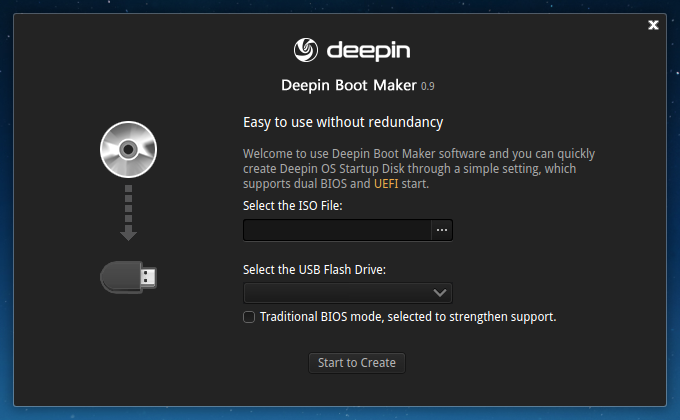
生命在于折腾。
赞一个,希望以后可以支持更多的系统。
居然用 Qt5,只能……
我们用qt是因为它原生跨平台
进入安装系统后语言变为英文(安装的中文ISO镜像)
这个问题我遇到过,希望这个工具能彻底解决。
正在用这个工具制作2014 RC启动盘,支持你们。
这个问题已经解决了
我怎么没引导起来。
请详细说明你的过程,谢谢
Win7 狂弹权限提示,无法使用。
已经确认,正在解决
启动器制作deepin2014RC 64bit版U盘安装盘,无法引导进入安装界面,开机按F12选择U盘启动后就黑屏了,只有一个光标在闪动
你好,能否详细说下你的安装过程
1、下载Deepin2014 rc镜像和深度启动盘制作工具,并做MD5校验,确认文件完整性
2、在Win7 x64系统下,以管理员身份运行深度启动盘制作工具,选择镜像,选择U盘盘符
3、点击开始,等待工具写入完成后取下U盘
4、无论是否勾选“增强bios引导”那项都无法通过U盘引导进入安装界面
ok,目前的确发现对部分u盘的兼容性不够。。。
目前发现部分用户换了个u盘就成功了,建议你也暂时用这个方法解决下先吧
哪位大神知道这东西可以制作linux多系统集合盘么?
用grub4dos可以实现,在网上查查应该可以找到
启动盘能否不把所有文件放在U盘根目录?
装在一个目录里不行吗?
现在是太乱了。
因为这个U盘不只是放启动盘。
可以的,但是需要自己调整咯,用grub4dos可以实现