If you are using an early test version of deepin 23, such as deepin 23 RC or deepin 23 RC2, you can directly upgrade to the official deepin 23 Release version.
Method 1: Upgrade via System Update (Recommended)
For users who participated in the internal testing, it is recommended to disable the "Internal Test Channel" before checking for updates. After the update is complete, you can re-enable the internal test channel to participate in future test updates.
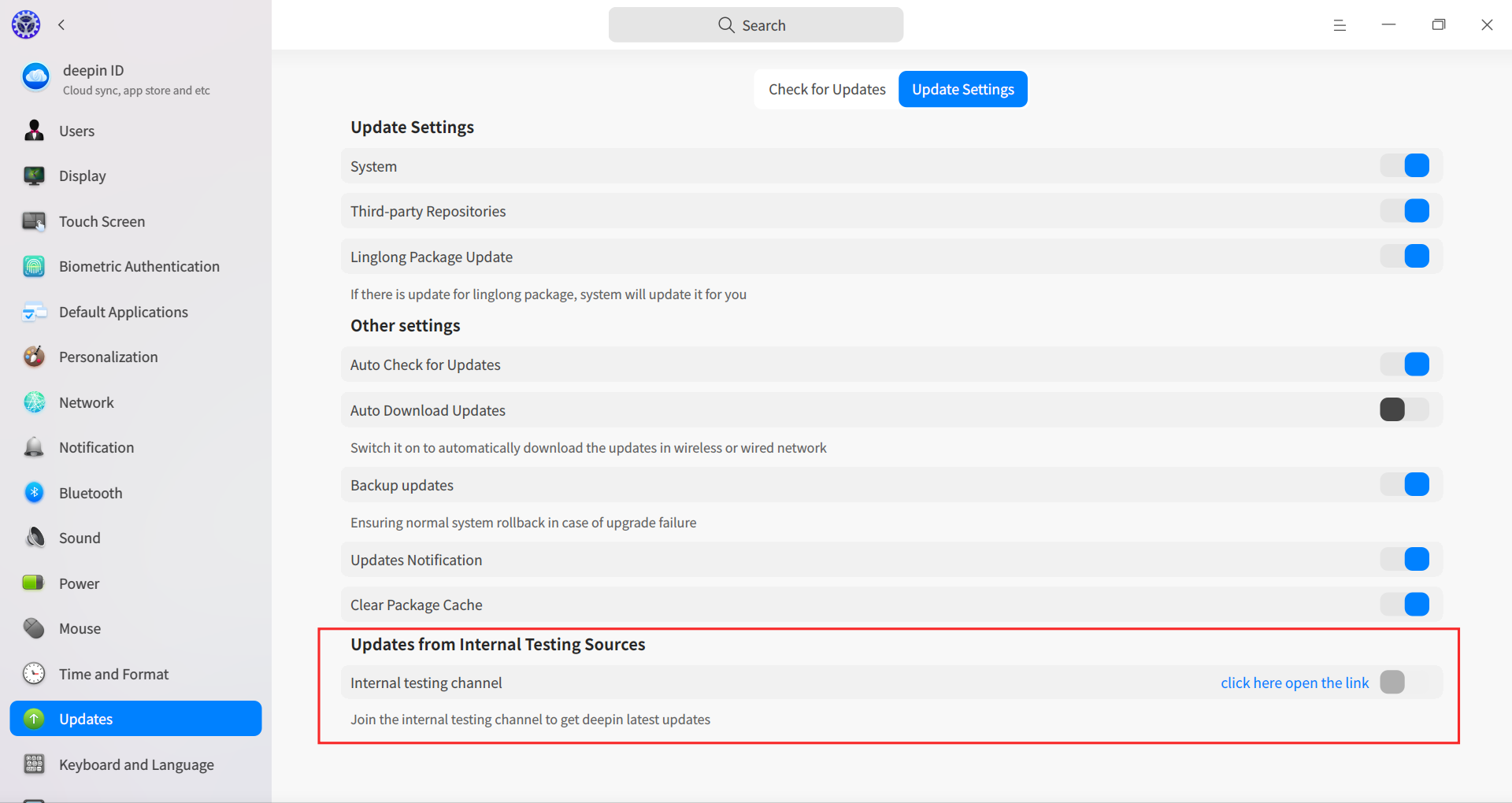
Check for Updates:
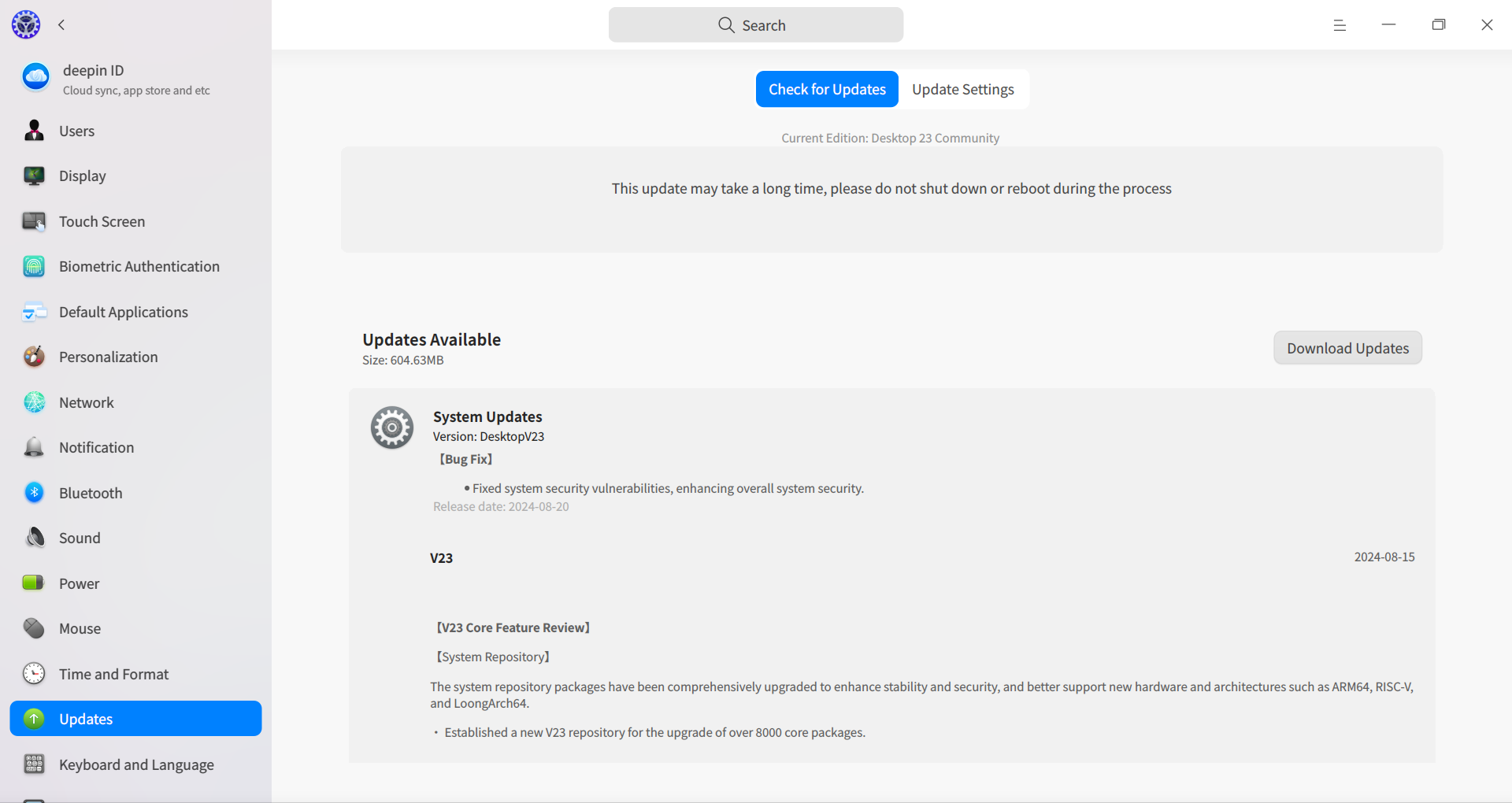
Method 2: Upgrade via Terminal Command Line
1、Update the repository: sudo apt update
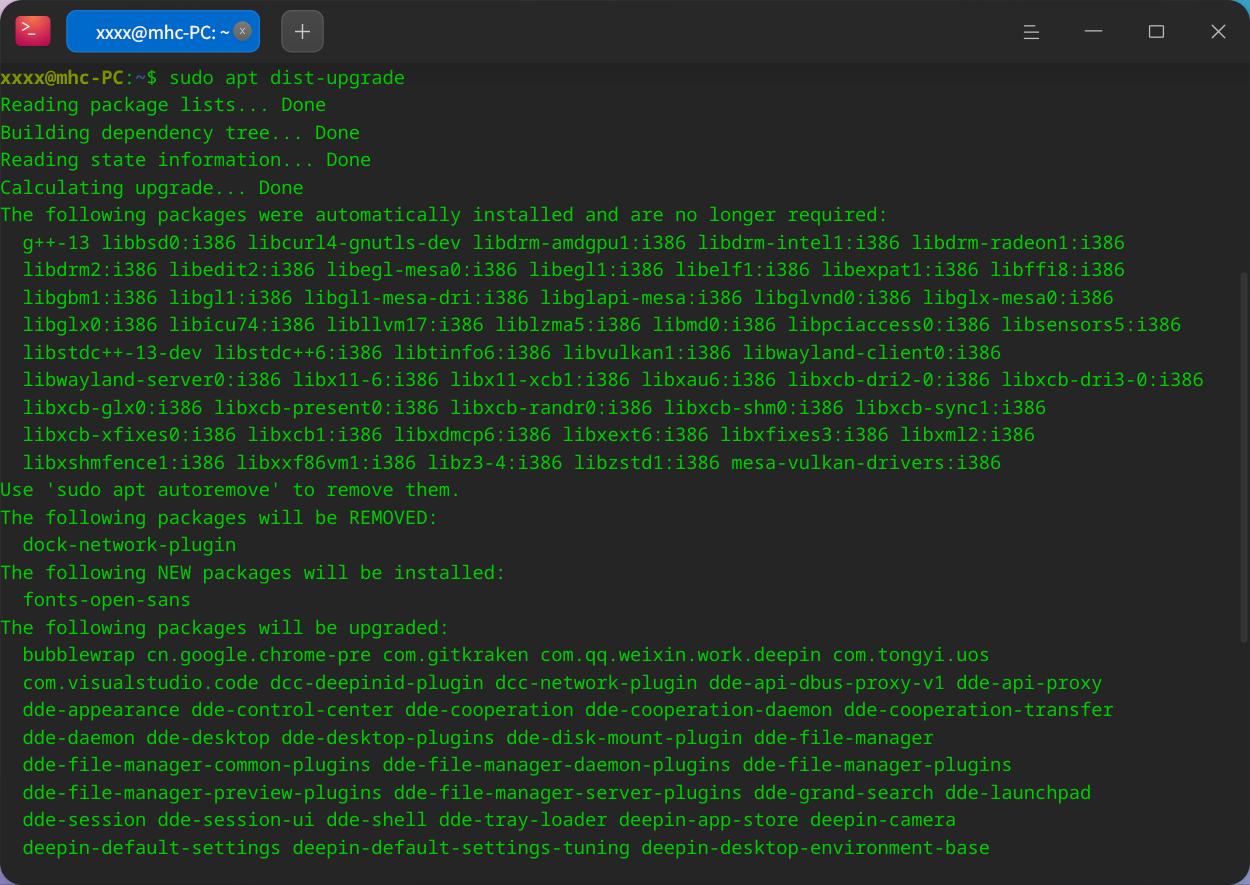
2、Upgrade the system: sudo apt dist-upgrade
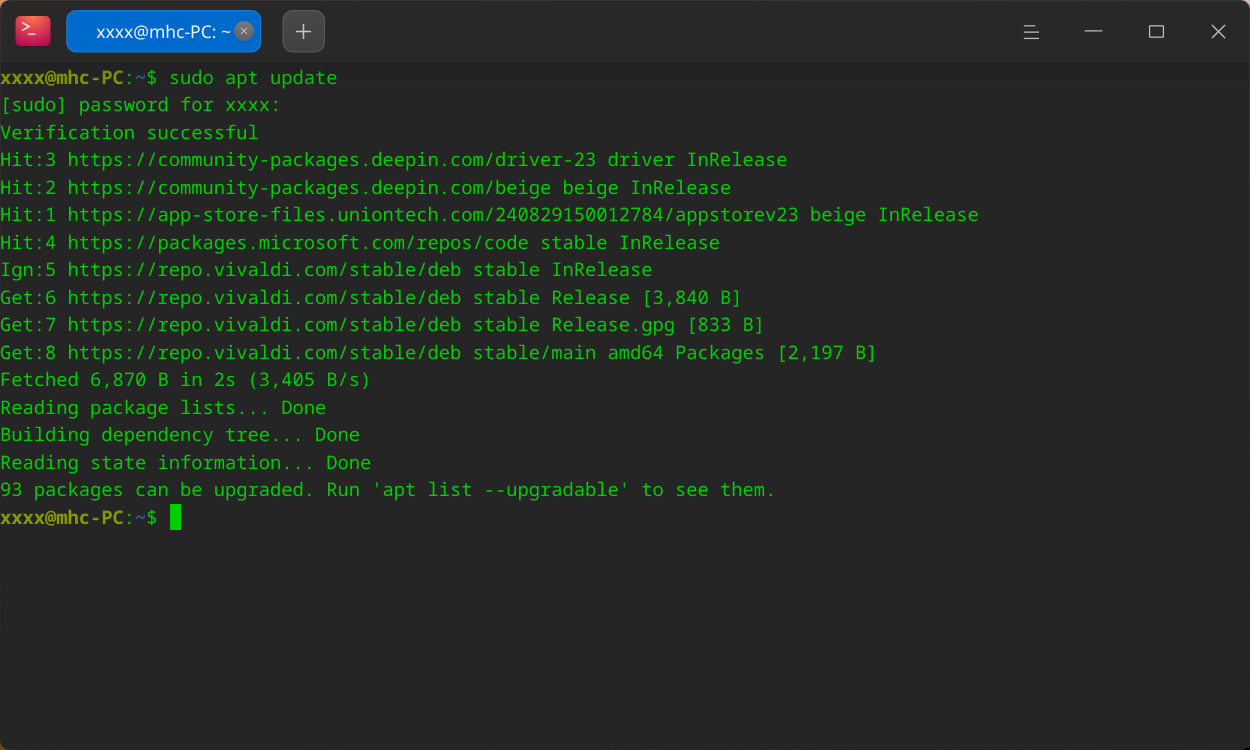
After the upgrade is complete, make sure to restart the system!
Releated Reading:
(2)deepin Full Version ISO (including deepin V15)
(3)deepin 23 Installation Guide(Fresh Install)
(4)deepin 23 Install Guide(deepin 20.9 Upgrade)