If you are currently using deepin 20.9, you can upgrade to deepin 23 using the "System Upgrade Tool" provided by deepin.
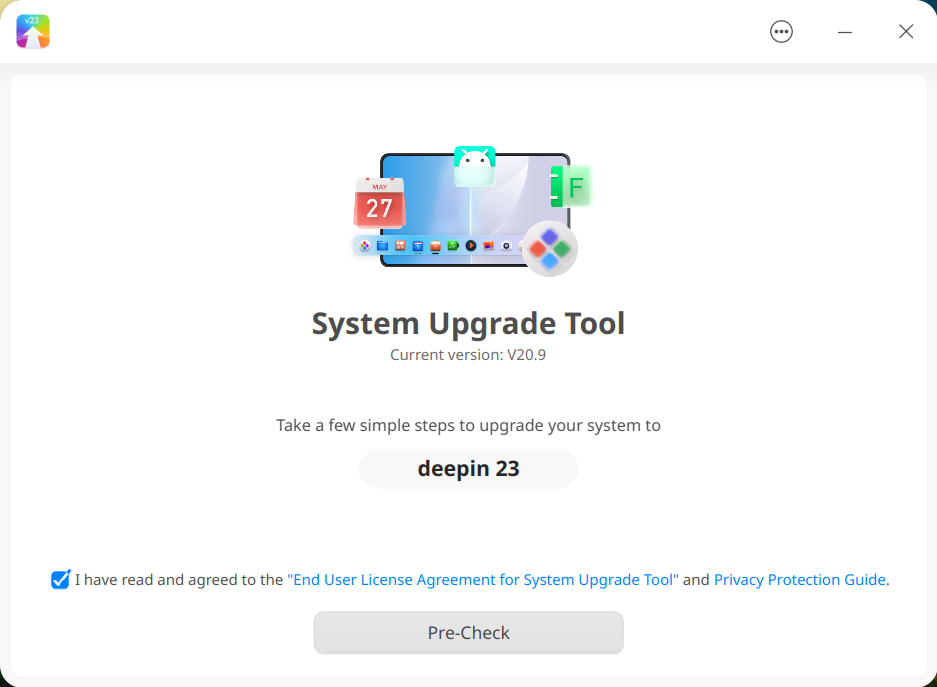
Download the Upgrade Tool
The tool can be installed with one click from the application store in deepin 20.9:
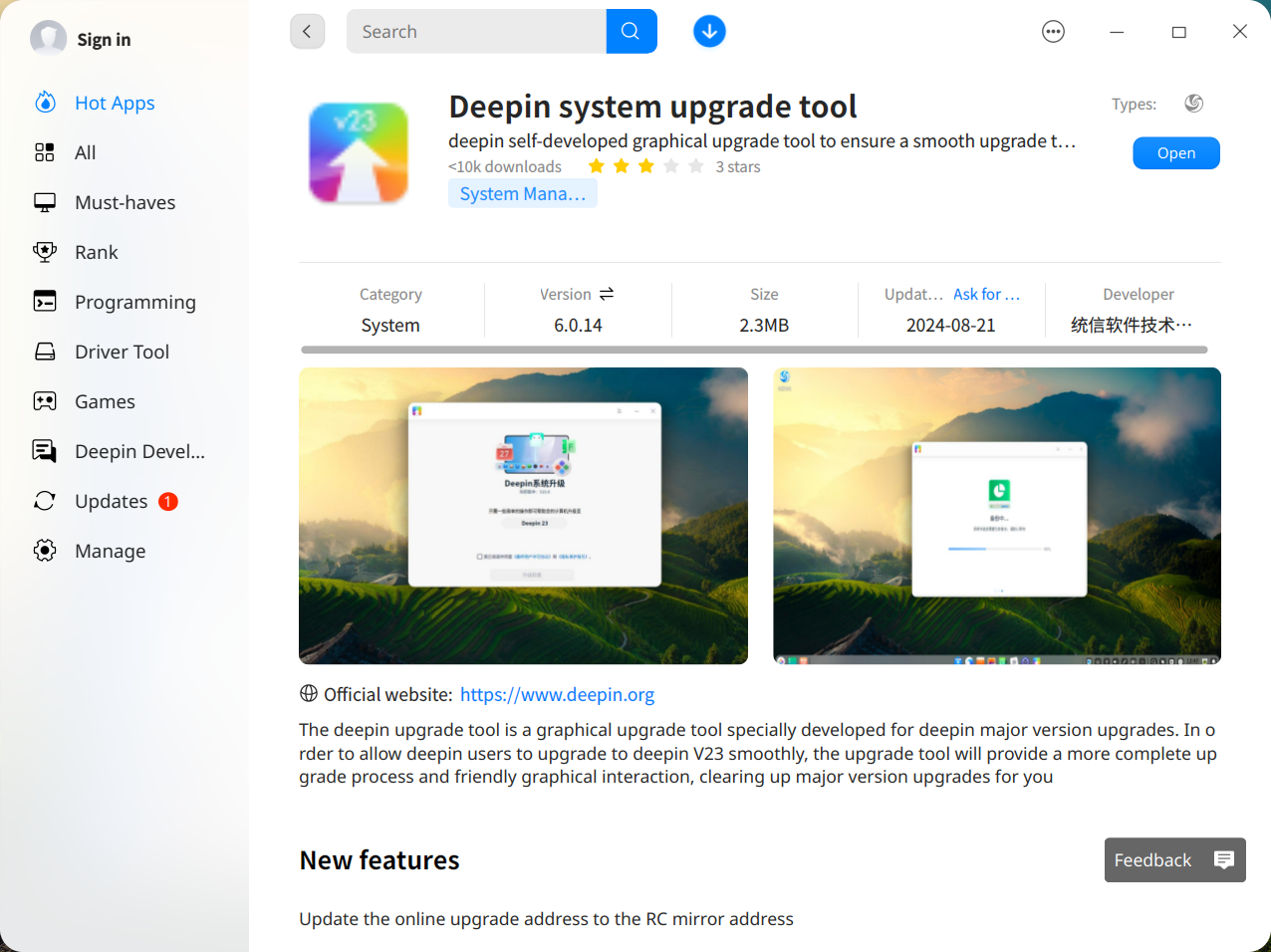
Using the Upgrade Tool
Step 1: Check Your Hardware and Software Environment
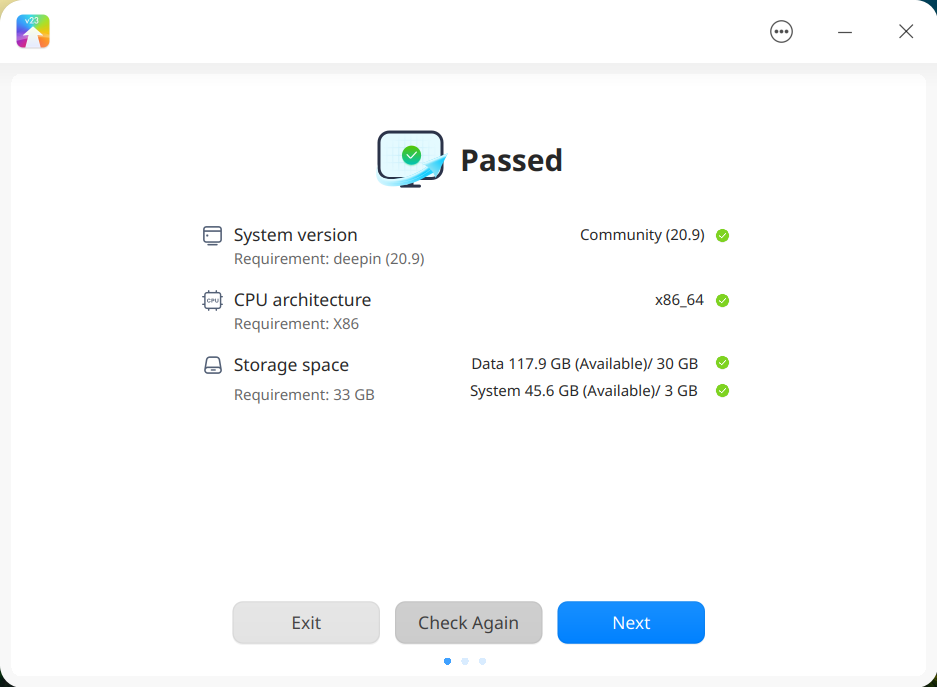
Ensure that your computer's hardware and software meet the upgrade requirements.
Step 2: Choose the Method for Acquiring the Upgrade Image
You can choose either "Online Upgrade" or "Local Import of Image File" for the upgrade. It is recommended to download the deepin 23 image locally first and then choose "Local Import of Image File" to upgrade. This method helps avoid potential failures due to network instability.
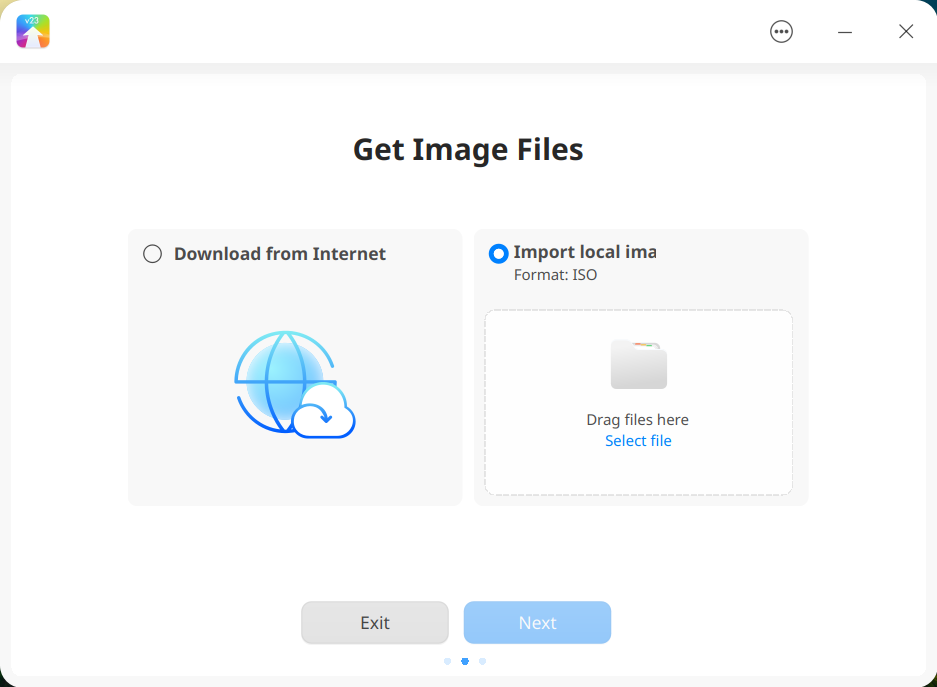
deepin 23 ISO Download
1、Official Download Page (Various download methods available): https://www.deepin.org/en/download/
2、Official Source Switching Tool (If the download is slow, you can switch sources; for users in China, it is recommended to use sources ending in .cn like tuna, ustc, aliyun, etc.): https://bbs.deepin.org/en/post/277042
Step 3: Software Evaluation
Once the system image is ready, the upgrade tool will automatically compare the application ecosystem of the current deepin 20.9 version with that of deepin 23. It will display a list of compatible and incompatible applications. You can choose which compatible applications to automatically install in the deepin 23 version.
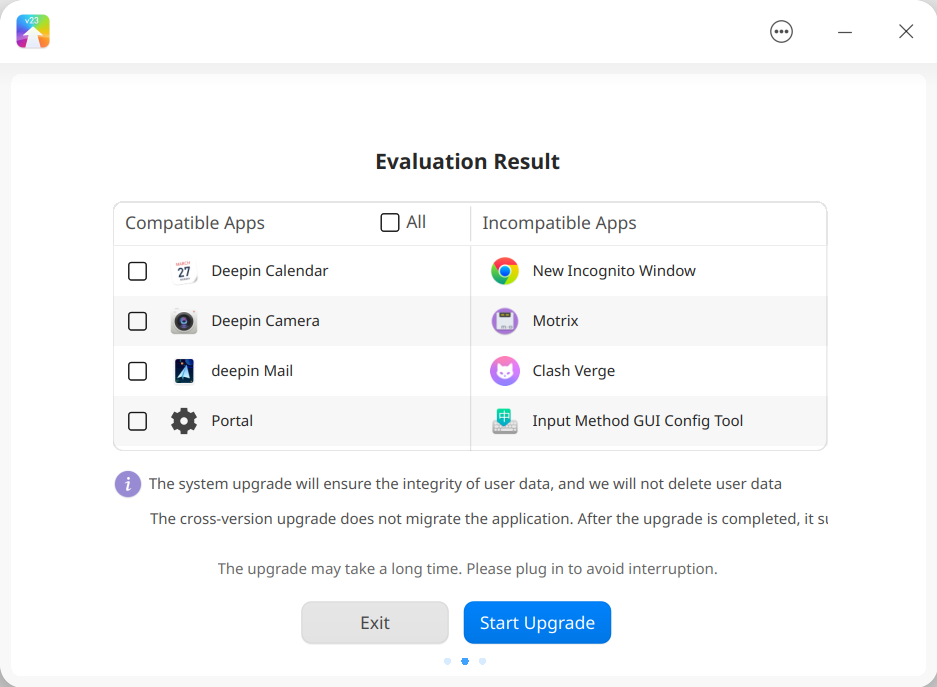
Step 4: Backup and Migrate Data
After all the preparations are complete, select "Start Upgrade" to begin backing up and migrating data.
During the upgrade process, the tool will fully migrate the data and configuration files generated by the applications you used in the V20 version to the V23 version. This ensures that you won't lose any data or configurations after the upgrade, provided you haven’t manually changed the storage paths of these data and configurations.
Special Note: If you have manually moved configuration files to other disk partitions, this may result in data and configuration loss.
Step 5: Install Applications
After a successful upgrade, the upgrade tool will install the compatible applications you selected during the software evaluation step. It will also migrate the application data and configuration files from the deepin 20.9 version to the deepin 23 version. This way, you can retain your original application settings and habits while enjoying the new features and optimizations of the deepin 23 system.
Releated Reading:
(2)deepin Full Version ISO (including deepin V15)
(3)deepin 23 Installation Guide(Fresh Install)
(4)deepin 23 Install Guide(deepin 23 RC/RC2 Upgrade)