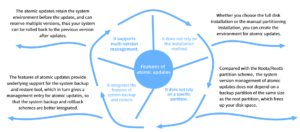
First, it does not rely on the installation method. Whether you choose the full disk installation or the manual partitioning installation, you can create the environment for atomic updates.
Second, it does not rely on a specific partition. Compared with the Roota/Rootb partition scheme, the system version management of atomic updates does not depend on a backup partition of the same size as the root partition, which frees up your disk space.
Third, it supports multi-version management. The atomic updates retain the system environment before the update, and can reserve multiple versions, thus your system can be rolled back to the previous version after updates.
Fourth, it integrates the features of system backup and restore. The features of atomic updates provide underlying support for the system backup and restore tool, which in turn gives a management entry for atomic updates, so that the system backup and rollback schemes are better integrated.
The above is the basic introduction of atomic updates. In the next passages, we will introduce highlights of deepin 23 one by one, so stay tuned!
Facebook: https://www.facebook.com/deepinlinux
Telegram: https://t.me/deepin
Twitter: https://twitter.com/linux_deepin/
Discord:https://discord.gg/xjjkcp6H2P