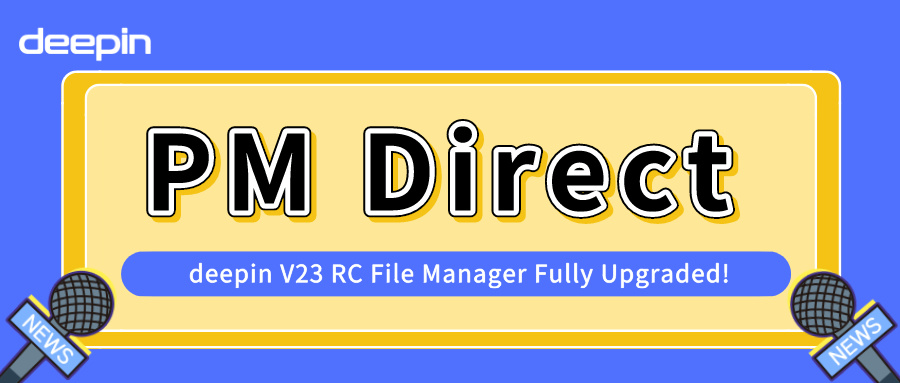
In the daily journey through the vast ocean of data, have you ever been troubled by the disarray of files? Have you ever longed for a kind of magic that could instantly organize files and make them readily accessible?
Today, we are introducing a brand-new File Management Tool to our open-source community friends. It is more than just an update; it is the starting point for a leap in work efficiency and quality of life! Let's unveil its mysterious veil together and explore the secret weapons that make file management simple and efficient!
New Hierarchical View Added
Imagine you are working on a large project with folders nested within folders, resembling a labyrinth. Now, with just a simple click on the tree view button at the top of the file manager, the entire project's file structure is displayed in an intuitive tree format. Expanding and collapsing folders is like searching for treasure on a map, making your target files easily accessible.
- Switch to the hierarchical view in the top toolbar of the file manager to effortlessly view the hierarchy of file directories. Multi-level navigation can be expanded with a single click, providing a comprehensive overview and enhancing navigation efficiency.
- In multi-level file directories, you can select files across levels, process them in batches, saving time and effort.
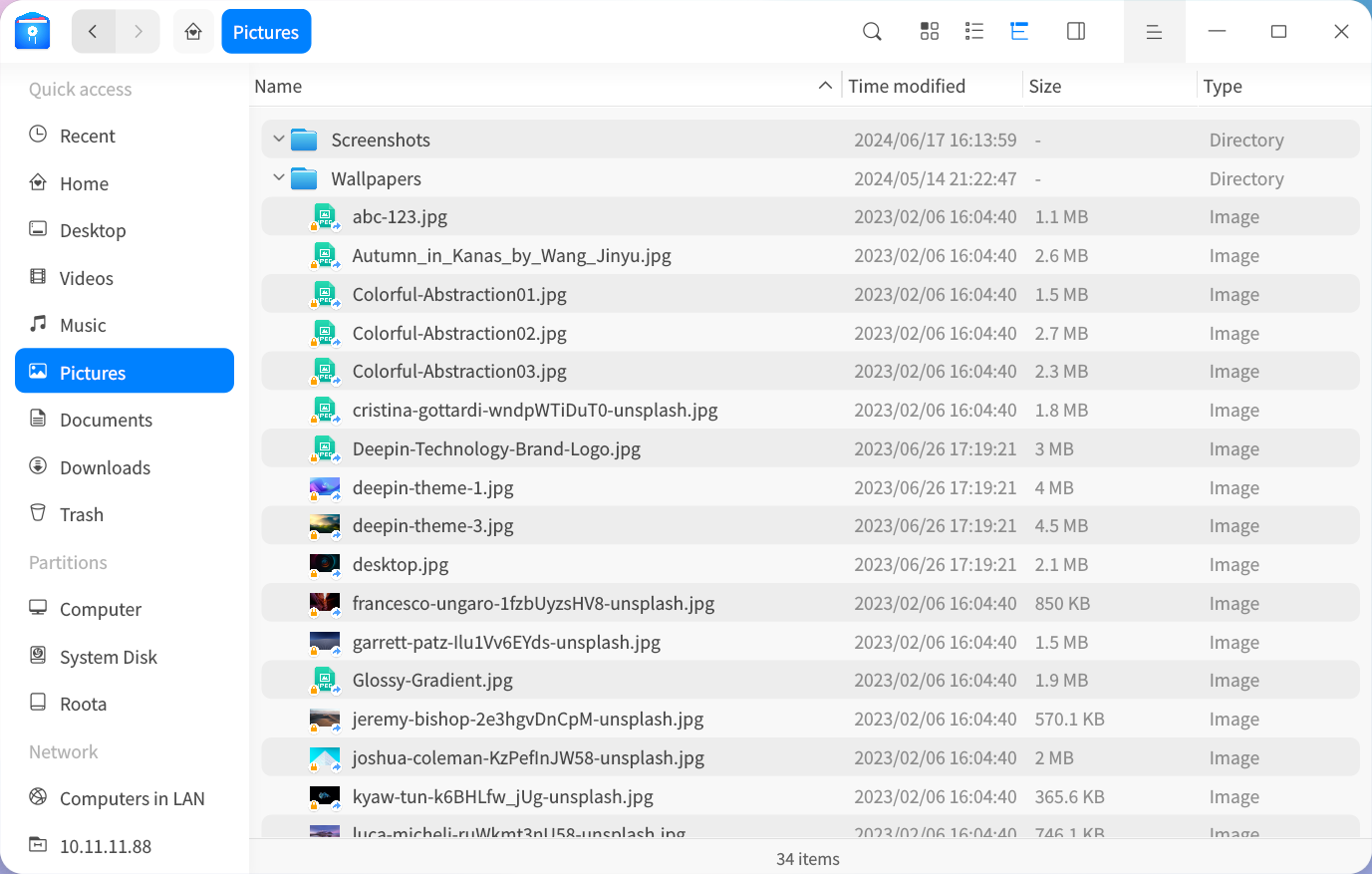

Icon View Redesign
The icon view has been fully upgraded with a more compact grid layout and new levels of icon sizing, easily meeting the needs for both dense arrangements and large preview requirements.
You can freely adjust the icon size using the slider or mouse wheel, satisfying a variety of aesthetic preferences.
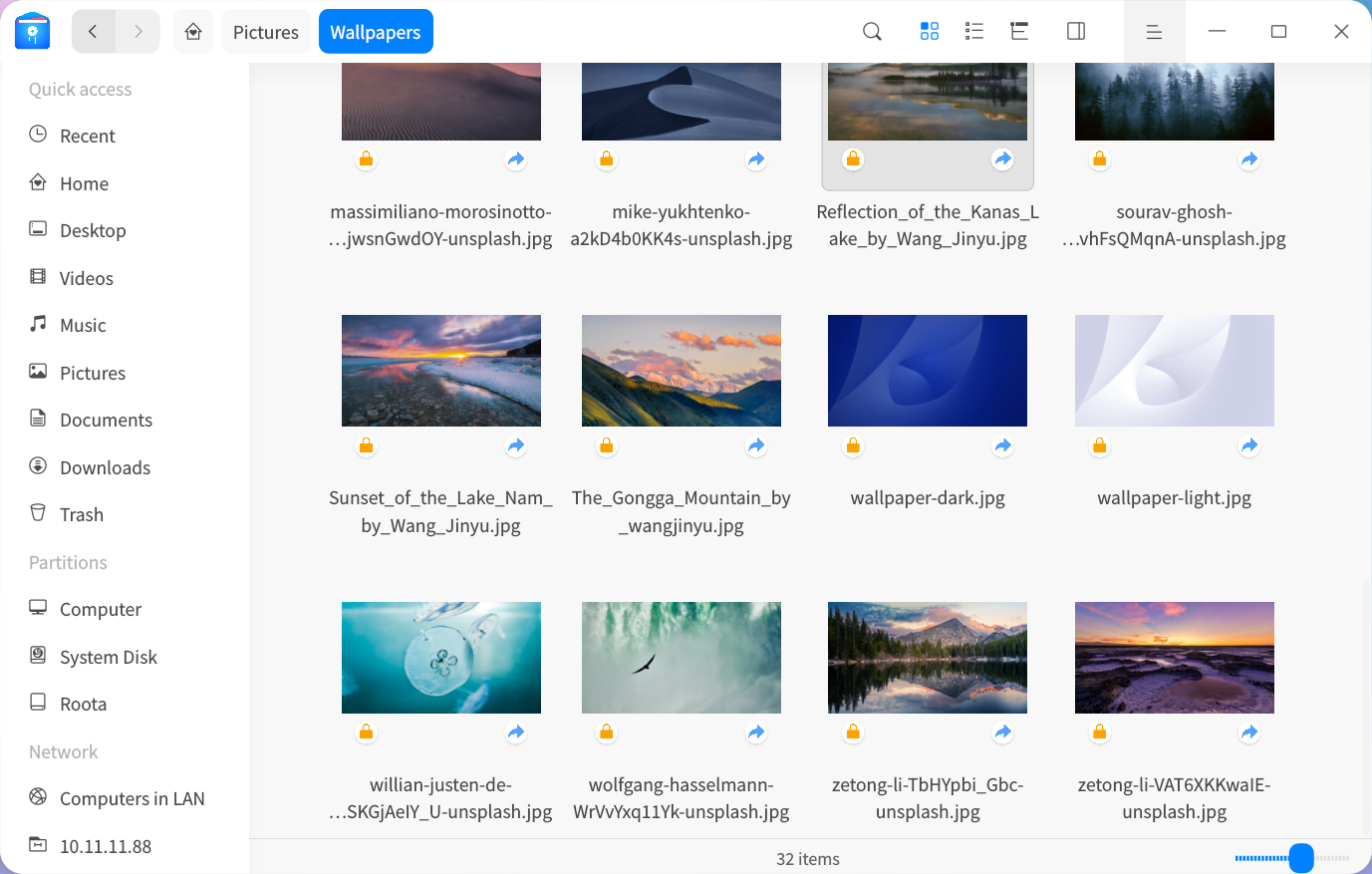

Convenient Side Navigation
Your most frequently visited folders can now be pinned in the sidebar under "Quick Access." Customize the display of the sidebar to reduce clutter and go straight to your commonly used directories.
If you frequently use the "Work Documents" folder, "Add to Quick Access." You can adjust the order of directories according to how often you use them or your preferences, switch seamlessly between work states with one click, and never get lost in a vast sea of files again.
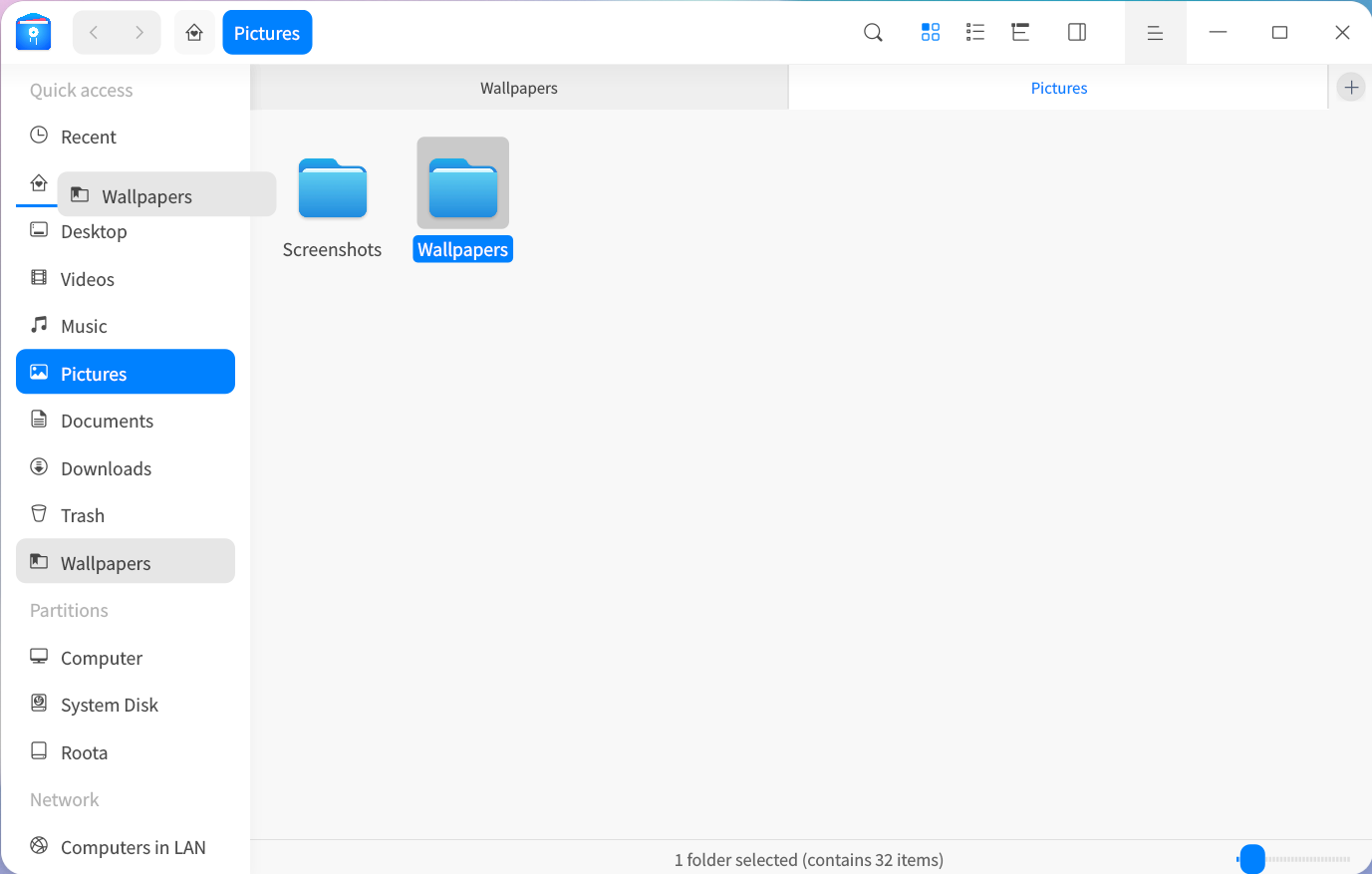
In the file manager settings, you can personalize and customize the sidebar, creating an exclusive navigation system tailored just for you.
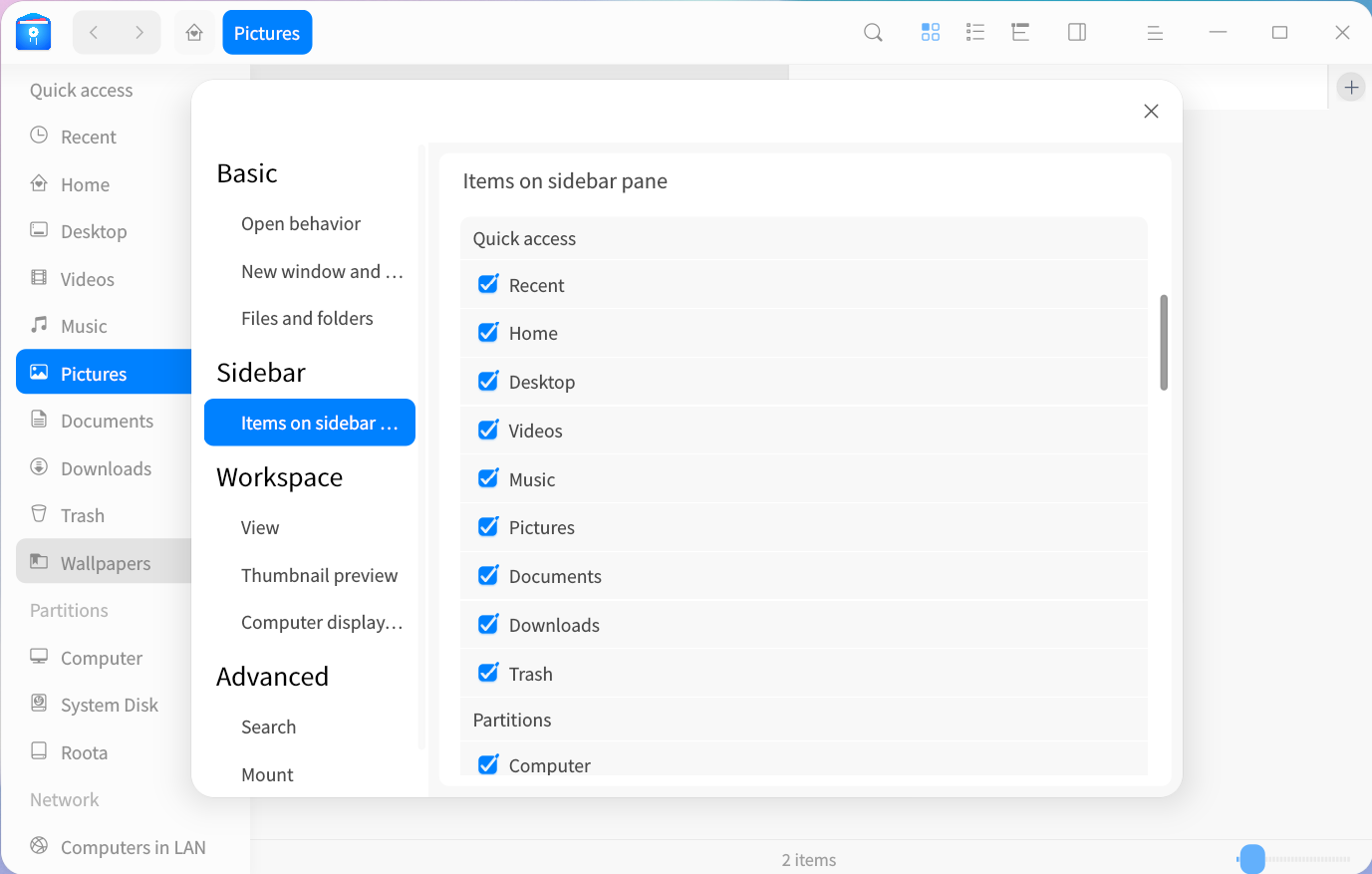

Full-Text Search
With full-text search enabled, whether it's a Word document, an Excel spreadsheet, or a PDF report, you can accurately locate it among a vast array of files as long as you remember a snippet of text within it.
When you urgently need to find a set of key data from last month's report, simply enter the keywords in the file manager's search box to instantly locate that page among dozens of reports, supporting your decision-making and giving you a head start.
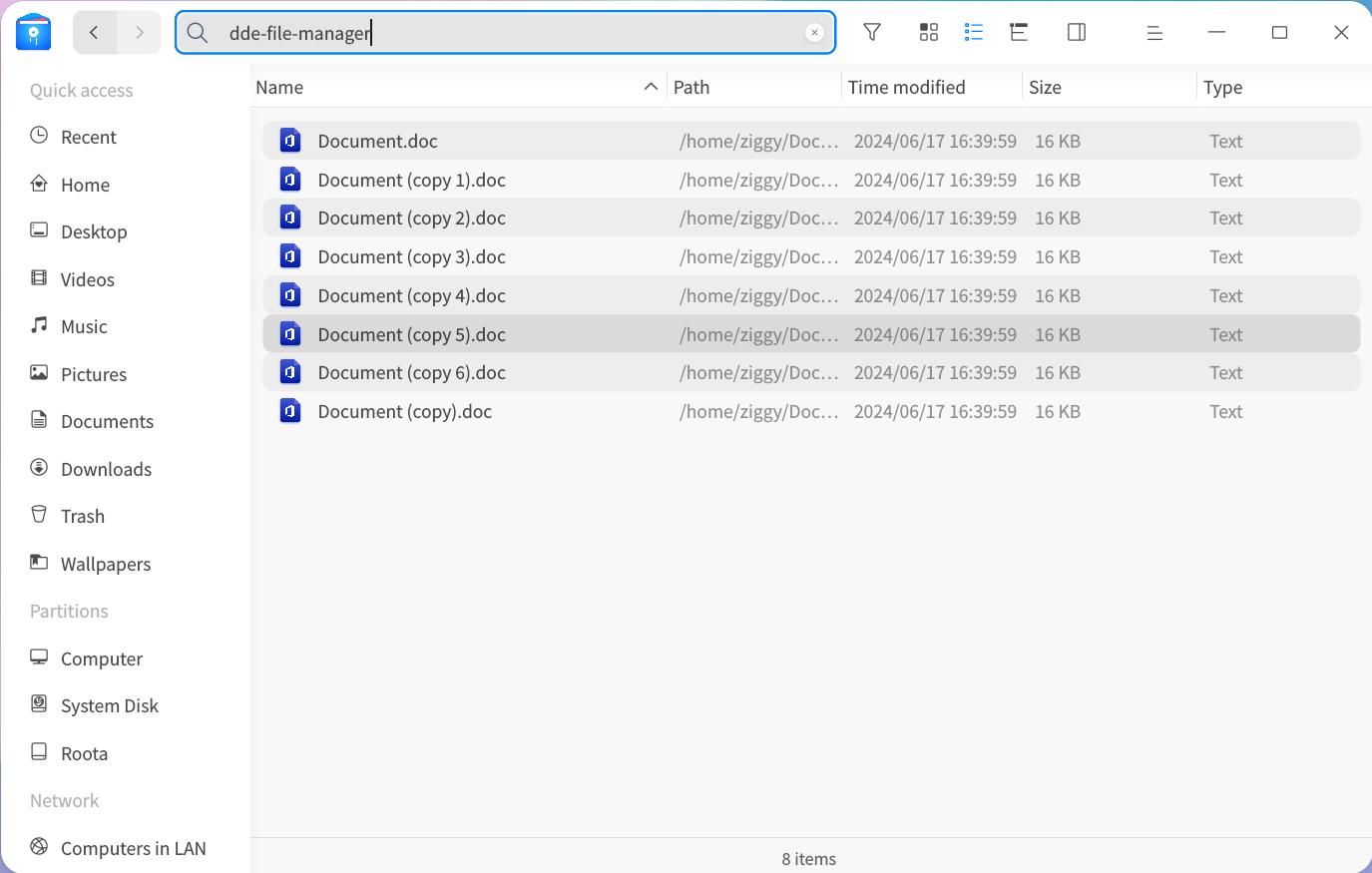
Enable "Full-Text Search" in the file manager settings to search for text content within files.
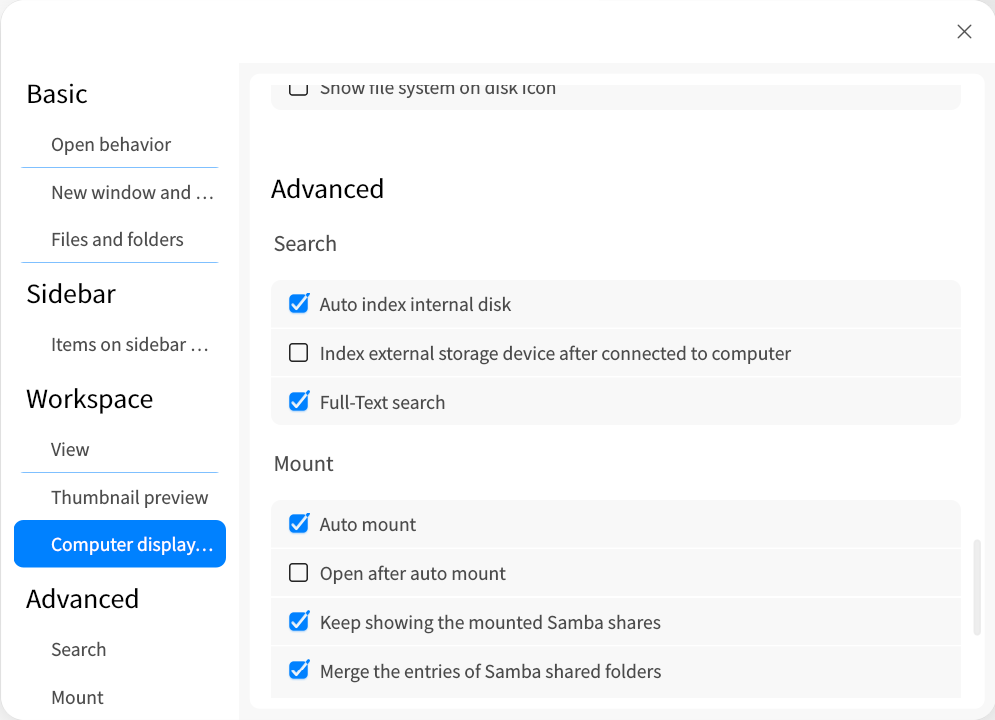
Desktop Auto-Organize
Are your desktop files piling up? Enable the desktop auto-organize feature to sort them by file type with a single click. You can also perform bulk file operations directly in the organizing mode, giving your digital desktop a brand-new look.
On a cluttered desktop with documents, images, and code mixed together, simply click "Enable Desktop Auto-Organize," and in an instant, all types of files will be neatly sorted into their respective places, making everything clear and understandable. In the organizing state, you can still freely edit files with uninterrupted operations.
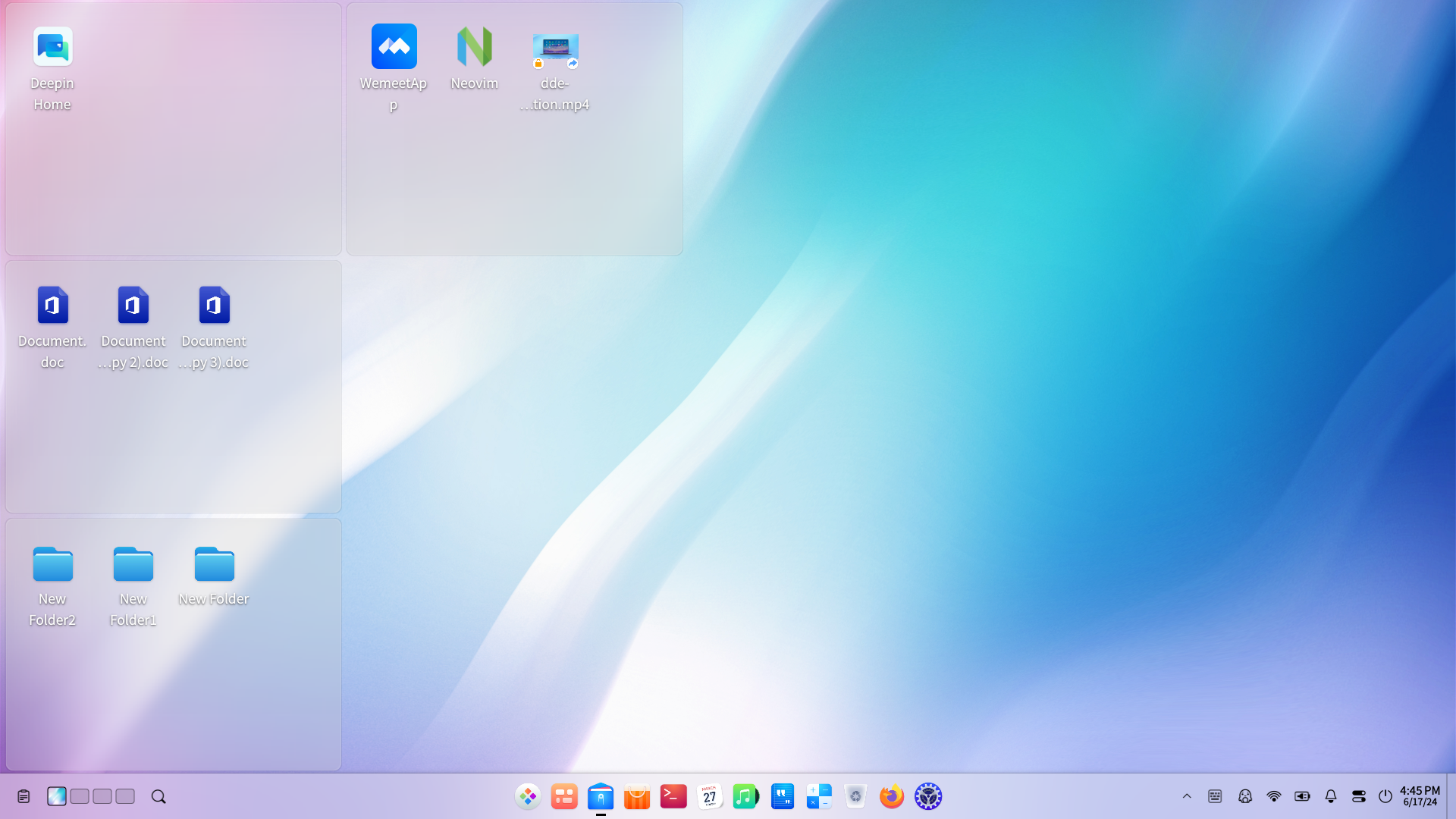

Every click is a step towards the pinnacle of efficiency; every improvement is an ultimate pursuit of user experience. The profound insight of the tree view, the aesthetic upgrade of the icon view, the one-click cleanliness of desktop organization, the considerate convenience of quick navigation, and the light of wisdom from full-text search—each feature is designed to help you clear obstacles, bring order to complexity, and simplify the tedious.
We believe the new version of the file manager will become an indispensable assistant in your daily work. We also look forward to you sharing your user experience and valuable suggestions for improvement in the open-source community, so that we can collectively shape a better digital world!
About [PM Direct]
[PM Direct] is a new feature launched by the deepin community in May 2024. In this column, we will invite product managers from various products to share and exchange interesting and useful deepin or Linux-related applications with everyone. The product managers will also engage in discussions and Q&A sessions with all users on the deepin forum.
Today's article is shared by the deepin community application product manager, who is also a forum user of the deepin community known as [annie_j]. We hope everyone will continue to follow the deepin forum's feature column [PM Direct].
Appendix:
1) deepin V23 RC ISO : https://www.deepin.org/en/download/
2) deepin Previous Versions (Including deepin V15): https://distrowatch.com/table.php?distribution=deepin
Content source: deepin community
Reprinted with attribution