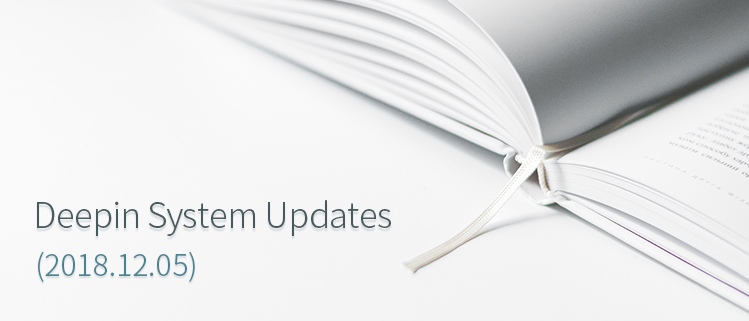
System Updates
-
Control Center:
* Improved power saving mode for laptop;
* Supported display scaling to 3 times;
* Fixed the issue that no updates detected after auto-download updates;
* Optimized tips for transparency settings;
* Power management was divided into two setting modes: when connecting to the power supply and when using the battery.
Launcher:
* Changed the algorithm for sorting applications in mini mode;
* Disabled the context menu of scroll bar in mini mode.
Dock:
* Added network icons and tooltips in different status;
* Supported moving the tray icons in fashion mode;
* Fixed the no-response issue when clicking wine applications;
* Added the startup effect when opening applications by mouse middle button;
* Fixed the no-response issue occasionally when clicking plugin icons in fashion mode.
Application Updates
-
Deepin File Manager version: 4.7.1.6-1
* Improved the processing way for AppImage files;
* Fixed the issue that file extension was not shown when file name was too long;
* Fixed the crash issue when deleting many files at one time;
* Partitions that should be ignored (such as EFI partition) would not be unmounted when unmounting all partitions in the tray;
* The partition list in the tray would not be refreshed when unmounting (not rejecting) the removable devices;
* Fixed the issue that the mount plugin in the tray might crash when failed to create a device in the partition list;
* Changed the speed algorithm when copying files;
* Fixed the stuck issue when it showed 99% or 100% in the copying dialog box.
-
Deepin Image Viewer Version: 1.3.3-1
Deepin Image Viewer (Flatpak) Version: 1.3.3
* Supported print preview;
* Fixed the blur issue when zooming out and printing a big picture.

修复wine程序点击无反应的问题;这个不错,我的微信,无法通过任务栏退出,每次都得强制退出。