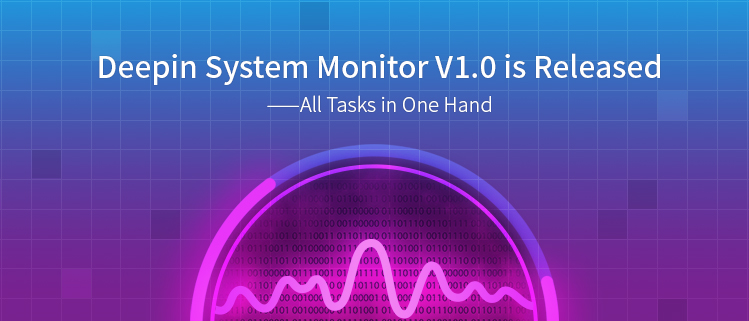
The Deepin Technology official team is pleased to annouce the release of Deepin System Monitor V1.0 - a new member to deepin application family!
Deepin System Monitor is developed by Deepin Technology official Team, which aims to provide a simple and practical tool for monitoring usage of CPU, memory and network, as well as management of system and application process including viewing, searching and killing.
Light & Dark Theme: Simple & Clear
Users can switch between light and dark theme while keeping UI design untouched. As we unify the design of components, the status of CPU, memory, network and process list are shown clearly in real time.
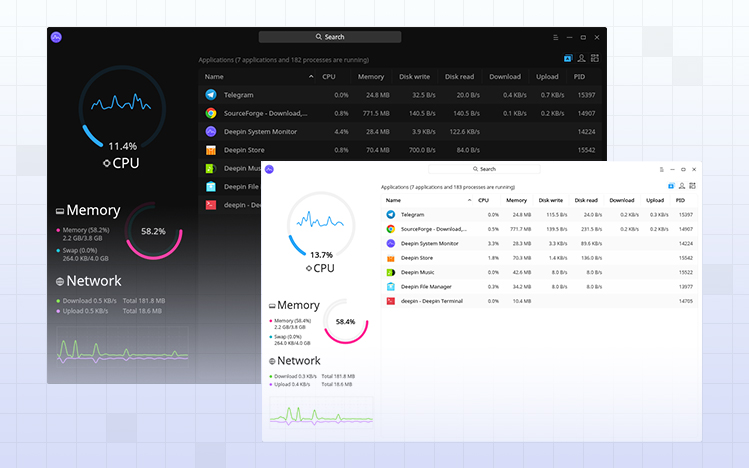
One Click to Locate by Tabs
Smooth switch between different showing modes: application process, my process or all process. The name of application process undergoes localisation for users to quickly find what they are interested in. Search function is also provided to locate specified process.
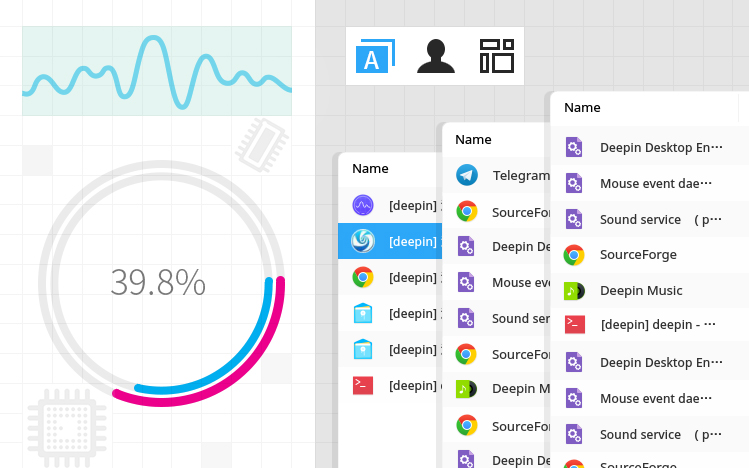
Detailed List & Efficient Context Menu
Process list can easily be sorted and customized: CPU usage, memory usage, disk read, disk write, download, upload... Users can also right click to trigger operation they like.
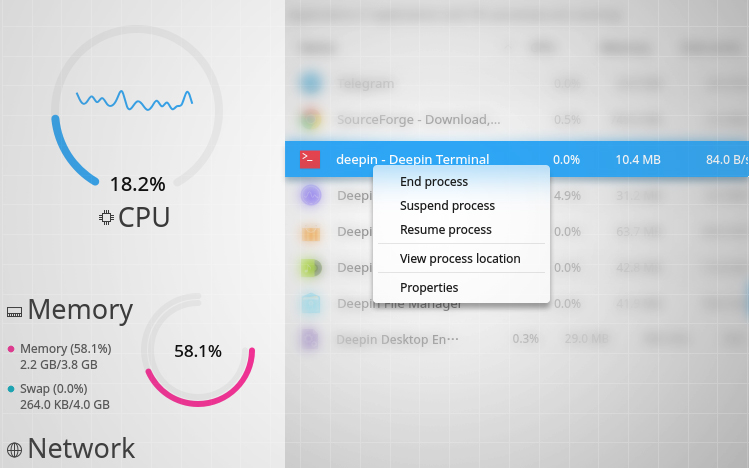
"What You Click Is What You Kill"
To end process whose name or ID is unknown, simply use "Force to end application" in menu. Click on the window encaptured in red rectangle of that process, and everything is done!
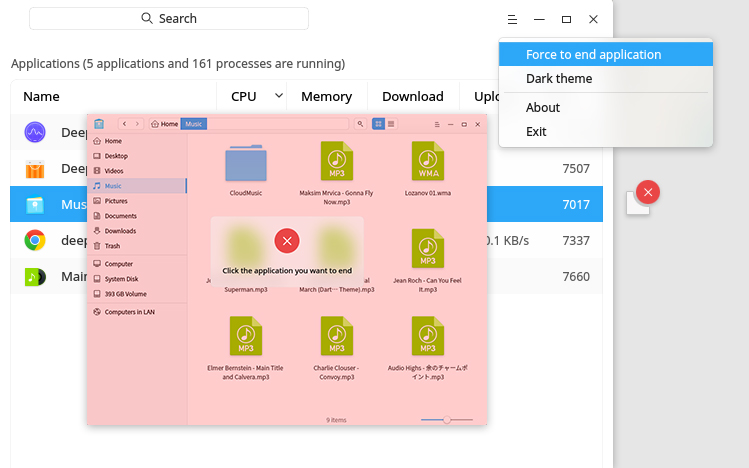
Deepin user can get Deepin System Monitor V1.0 by updating & upgrading the system, or searching and downloading through Deepin Store.
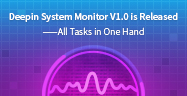
沙发,已更新,真的很棒
Wow really well done Deepin. This is awesome and a feature needed to be done well in Linux. I thank you.
感觉挺好看的
66666666
Отличная новость
很多应用都是深度给大家做出来的,我很感谢
this is very good.
Many thanks from Argentina!!! Muchas gracias desde Argentina!!!
Excellent tool !!
Nice! I was using LXtask until now, will give a try on this one... How can I install it on Deepin 15.4?
Deepin user can get Deepin System Monitor V1.0 by updating & upgrading the system, or searching and downloading through Deepin Store.
Deepin on the way for turn the best linux desktop system <3
Замечательно, будем тестить!
每天登陆一次deepin,居然又给我惊喜啦,加油深度
nice app but I advice The Stacer app
刚更新了,没有出现呀,那个文件管理器的更新倒是有了。
这个需要自己安装,并没有直接推送
既然需要自己安装,那最后怎么还这样写?“大家可以通过更新系统以获取深度系统监视器V1.0,或者直接在深度商店搜索下载。”
有些都是主动推送并自动安装,确实本次升级不会安装,抱歉下次严谨点
best Linux versioni have ever used.
Incrível! Design impecável e ótima funcionalidade!
Is there a command key to access this? like in windows you press ctrl+alt+supr to access task bar and then kill the task is causing problems. I'm new to this, sorry.
You can go to control center-keyboard-shortcut keys to add it.
Its command is deepin-system-monitor 🙂
可以可以,简介不乏科技感
支持悬浮窗吗?
有时需要方便的查看下网络使用情况。
不支持
总感觉少点什么,处理器信息只能看到物理处理器核心的占用率,无法看到逻辑处理器的占用率。双核四线程的处理器只能看到CPU的总占用率,不能看每个逻辑处理器或者物理核心的占用率