
Deepin Screenshot is an elegant screenshot application developed by Deepin Technology, it has features like smart window detection, many shortcut keys, image editing, delay capture, smart saving, adjusting image resolution and so on.
As the preinstalled screenshot tool for deepin, Deepin Screenshot V4.0 has most of functions from its previous versions and has refactored code with optimization that can be opened within a second. It also has new designed toolbar, selection box and can capture the right context menu interface directly.
Refactored Code with Optimization to Open within a Second
The program has refactored code with C++ to boost its launching and to optimize its performance and interaction experience, and it can be opened within a second, let's say goodbye to slow opening speed and lag issues.
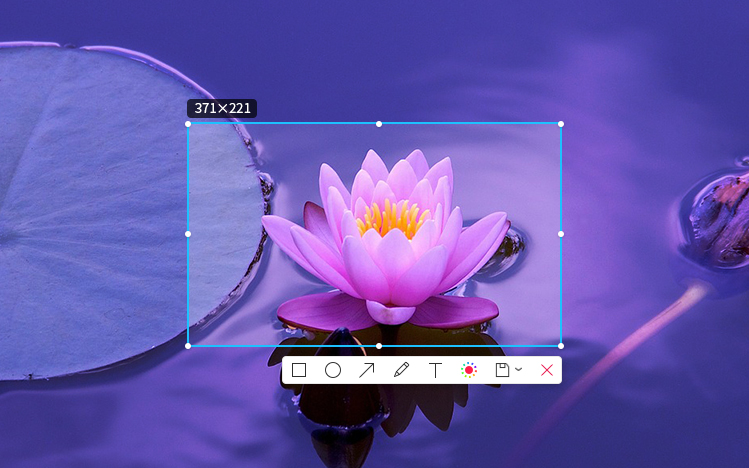
Unified Selection Box and White Color Theme
The selection control has optimized and the interaction and hints are unified, the toolbar's theme has been changed to white color theme to make it distinct to operate.
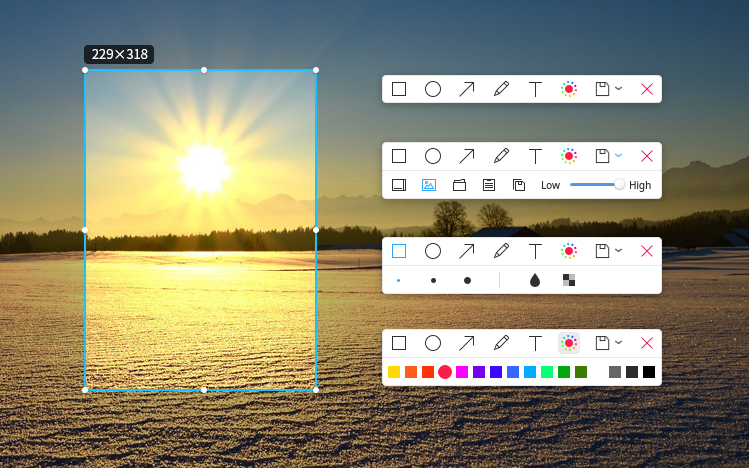
Capture Right Context Menu with One-Click
Besides the fullscreen, window and delay capture, the program has a newly added function: to capture the right context menu directly. No more delay settings for capturing, you can just take one-click to capture the right context menu interface.
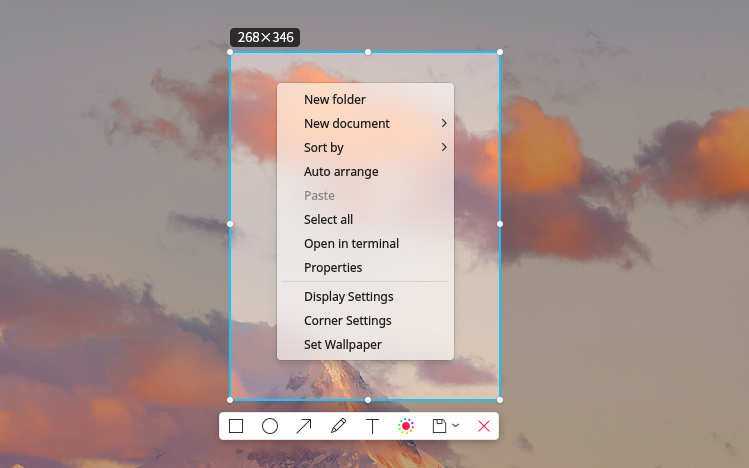
Simplified and Gain High Efficiency
When opened Deepin Screenshot, users can open the manual by pressing F1 key directly, it has simplified the interaction from its previous versions. To let users focused on capturing operations, it has also removed share function to gain high efficiency and avoid problems.
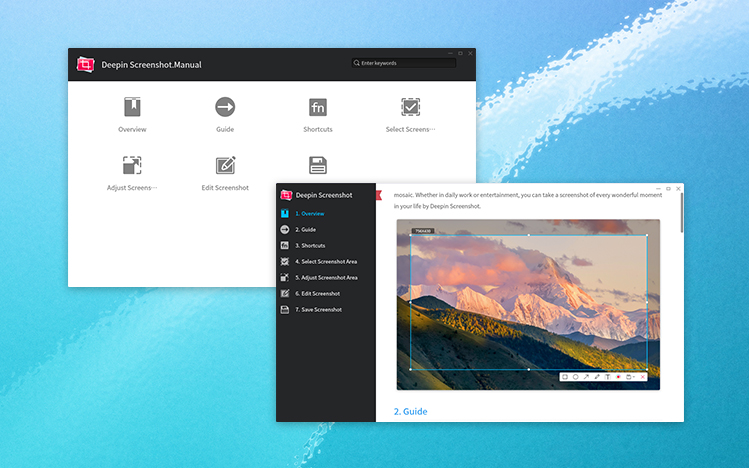
Easy Download and Simple Update
Deepin users can get Deepin Screenshot V4.0 by updating & upgrading the system, or searching and downloading through Deepin Store.

有问题,从启动器里面启动截图的时候,启动器都没关闭就进入截图了,造成了窗口半透明,背景是启动器那个应用列表的界面,这不是我想要的啊
去社区反馈下 附上录屏看看
我也遇到同样的问题了
新版截图用得非常流畅,鼓掌!!
支持XD白色好看很多
抢个沙发!
启动真快
启动界面确实快了,截图功能触发还是很慢啊,播放视频的时候截图每次都不能截到自己想要的画面
等后面深度影院自动的截取画面吧
With continuous happiness, not "happy". I know english it's not a easy thing for you...
But, good job !
确实感觉流畅了不少。。。
恕我直言,速度真的超快
截取右键菜单,真的可以!
有二进制包直接安装?有下载链接吗?Please && thx
直接深度商店更新 或系统更新就可以了
不同的保存模式图标都是一样的一个文件夹 .建议改一下啊什么保存模式就显示什么图标 , 还有像QQ截图那样的√ ,在论坛反馈也没人回应.
不是一样的啊
是我没说清楚还是我的程序有bug? 截图一共有5种保存模式 : 1.保存到桌面. 2.自动保存 3.保存到指定文件夹. 4.复制到剪切板, 5,复制到剪切板并自动保存.
但是确定保存的按钮图标一直是同一个啊.如果不记得上次保存模式不是还要再看在选择一次?保存按钮图标可以跟着这5种保存模式变啊
那可能有bug 5种不同就是不同的图标的
截完图不会复制到剪贴板里....
截图一共有5种保存模式 : 1.保存到桌面. 2.自动保存 3.保存到指定文件夹. 4.复制到剪切板, 5,复制到剪切板并自动保存.
飞一般的速度
就差滚动截图功能,希望能加入。
可以保存设置默认保存到剪贴板吗
可以的,三角下拉弹出框中选择。