
We have a new member in Deepin Software Family --- Deepin Screen Recorder has officially released!
Deepin Screen Recorder is a small screen recorder tool developed by Deepin Team to record the content of the screens and save them as GIF or MP4 format. It can select the recorded window automatically or manually by selecting the area. Users just need to start and stop the recording process, and the file will be saved to the desktop automatically.
Easy Record with Auto Capturing
Similar to the way the Deepin Screenshot capturing the window, it can select the recorded window automatically or manually by selecting the area, and you can start the recording process by shortcut quickly.
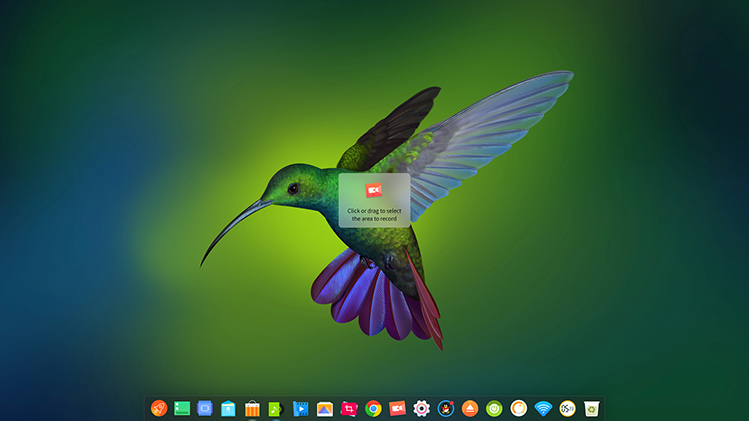
One Key Switch to Two Formats
Deepin Screen Recorder can save the recording as GIF or MP4 format easily with one key. There is always a suitable format for your expressing, it also optimized the performance and recording quality.
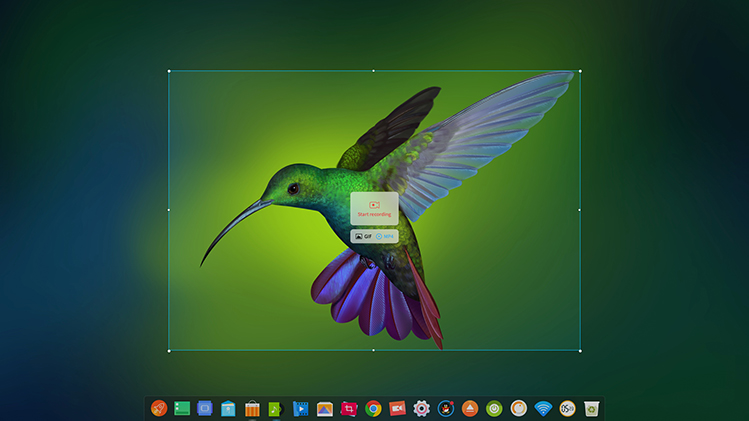
Countdown to Record for Friendly Reminding
User can operate the screen after clicked on `Start recording` button, There will be a 3 seconds countdown displayed at the center of the screen for users to be ready for the recording process.
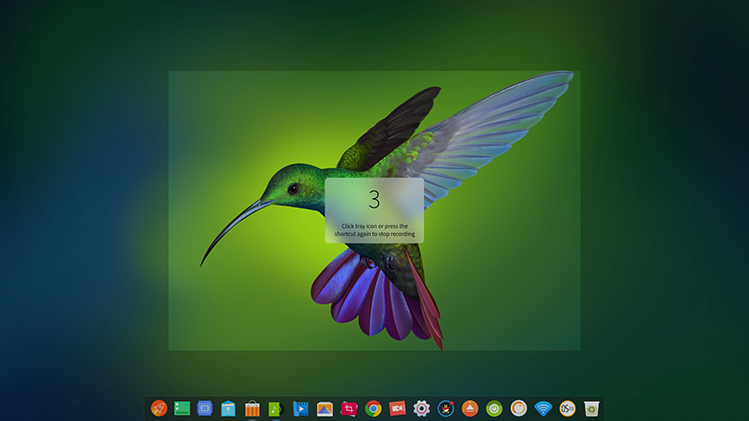
Blink to Notify and Trigger to Stop
It will show a tray icon and blink with an interval of 800ms to hint it is recording now, users can stop the recording process by clicking on the tray icon or press shortcut keys(Ctrl + Shift + R).
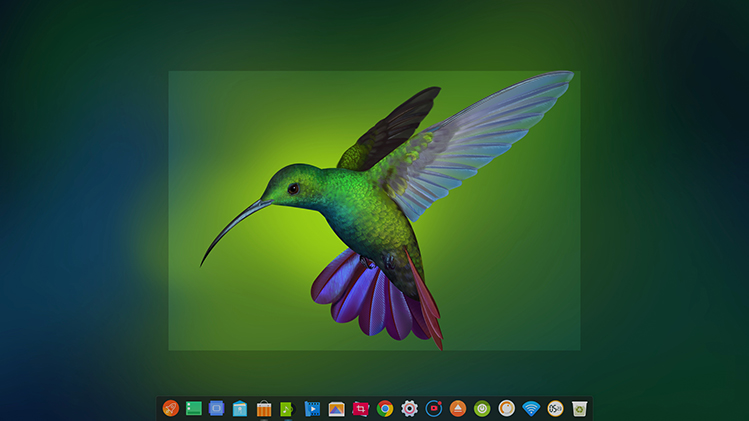
Deepin user can get Deepin Screen Recorder by updating & upgrading the system, or searching and downloading through Deepin Store.
使用很方便,录制一些操作演示,很实用。
要是能跟深度截图融合在一起就好了
嗯,看上去提供截图的这位就是个夜猫子啊。
建议增加添加文字功能
希望添加录屏的同步录音的功能
不支持音频录制,录制结束后,封装的视频文件内部没有音频流。
而且总感觉蛮卡……估计是因为录制的是yuv444?
[…] Linux下最方便的录屏软件,你甚至会怀疑你以前用的Linux录屏软件为什么会做的如此复杂? https://www.deepin.org/2017/03/07/deepin-screen-recorder-is-released/ […]
为什么不能同步声音录制。要疯。
因为深度录屏需求就是 录制下小gif 报bug 视频重现定位问题