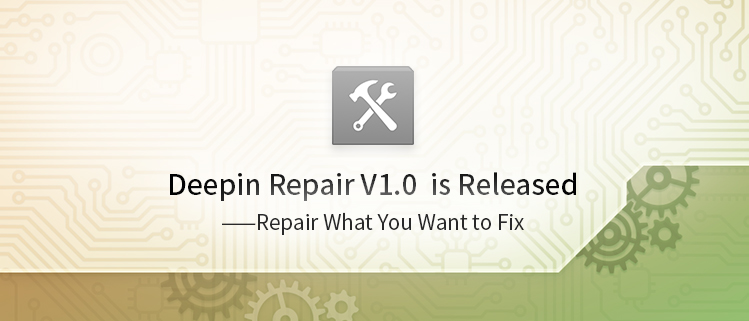
Another new member comes to Deepin Family!
Deepin Repair is a tool to help users quickly fix some issues in deepin, including hard disk detecting, disk cleaning, DPKG repairing, boot repairing, privilege repairing, password reset, etc.
Deepin Repair can run in real environment and deepin Live system. When you cannot find boot menu, have privilege error or forgot login password, you may not be able to enter deepin desktop, then you need to go into Live system at first to run Deepin Repair.
Disk Detecting - Ensure a healthy environment
Run Deepin Repair, after inputting the account password, it will automatically detect your hard disk. If an error was found, there will be a prompt to repair hard disk. If not found, you can go on next steps.
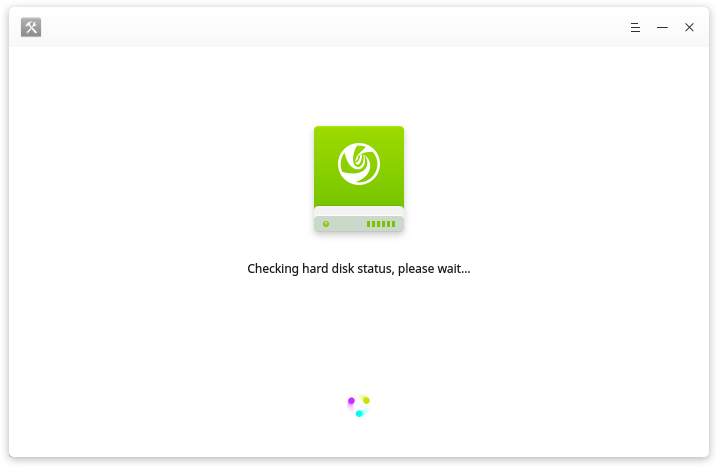
Disk Cleaning - Make your space more organized
When the system is used for a period of time, temporary files, log files, etc. occupies disk space, click "Clean" to easily clean up your disk space. You can also view the cleaning details.
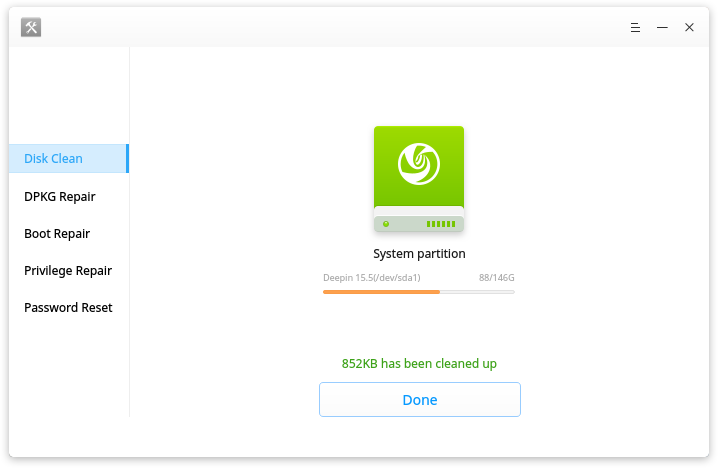
DPKG Repair - Free you from failed installation
When you cannot install or upgrade application, your DPKG may be damaged, then you need to repair DPKG.
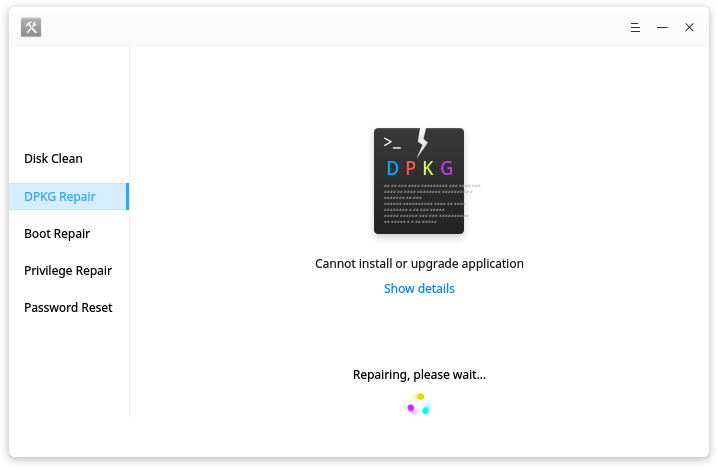
Note: DPKG is the software at the base of the package management system in Debian and its derivatives. It is used to install, remove, and provide information about .deb packages. When there are some problems in DPKG, you may not be able to install or uninstall applications , then you can use Deepin Repair to repair DPKG.
Boot Repair - Help you find boot menu
If you cannot find boot menu to enter system, you can go into Live system and run Boot Repair to repair boot menu.
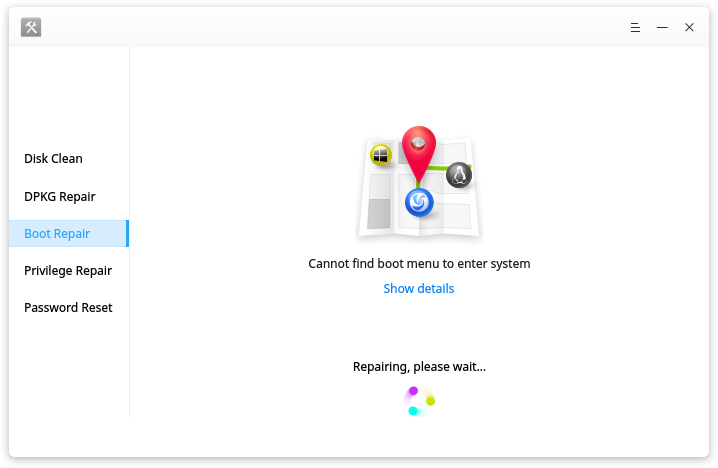
Privilege Repair - Get your privilege back
If you cannot enter desktop due to privilege error, you can go into Live system and run Boot Repair to repair privilege.
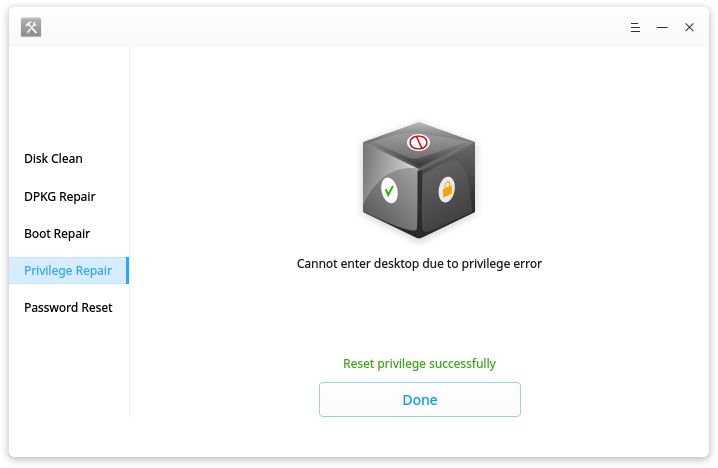
Password Reset - Never worry about password forgot
If you forgot account password and cannot login, you can go into Live system and run Boot Repair to reset login password.
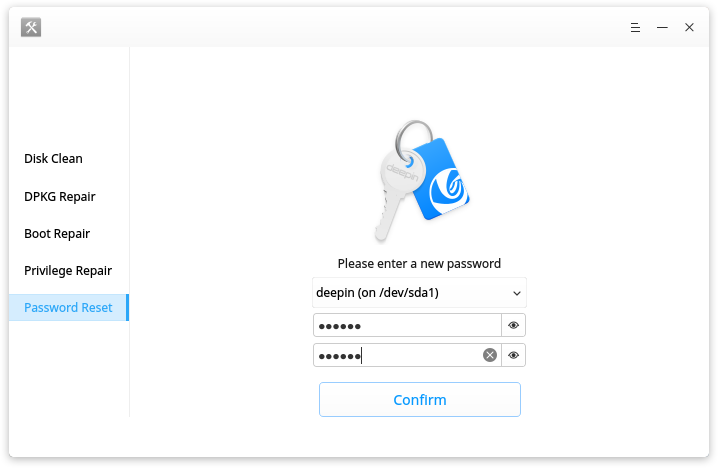
Welcome to use Deepin Repair V1.0 by updating deepin or downloading it in Deepin Store.
双击 666
v thanks...
can i download it from recovery mode in menu boot?
Later it will be merge in live mode v2.0
不错的东西,不过通常新工具出来都得一段时间才能稳定,加油!!
Good news. But I think I will wait before to try it, 'cause new tools need time to be stable.
An excellent news, I'm going to try the application Thanks
工具弱爆了,DPKG Repair除了dpkg -f 其他什么都运行不了
众多系统package只要有一个不兼容就无法修复
重装系统就必须格式化硬盘
和Ubuntu Recovery mode相比简直多此一举