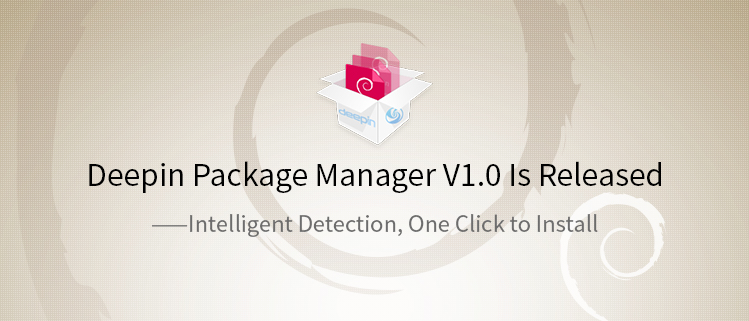
Deepin application family welcomes its new member - Deepin Package Manager V1.0.
It is a management tool for deb package, and is developed for users to easily install customized applications that are not categorized in Deepin Store. With an easy-to-use interface as well as functions like batch installation, version detection and auto-completion of dependencies, you can quickly get the software installed on deepin once you get the right deb package.
Neat Design with One Click to Install
All necessary information, like package name, version number and description, are clearly shown. Users just need to follow the prompt to finish installation steps.
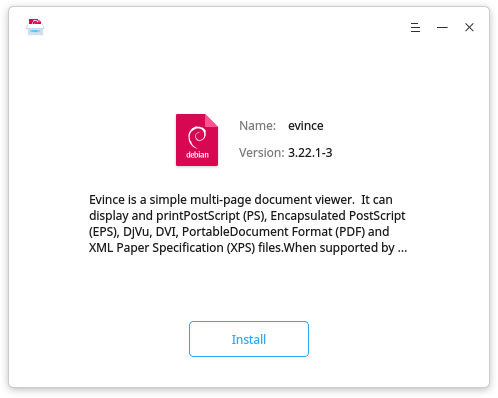
Intelligent State Detection
Deepin Package Manager automatically checks the current state of given packages, and prompts users to reinstall or remove when they are already installed, or shows warnings when dependencies are not satisfied.
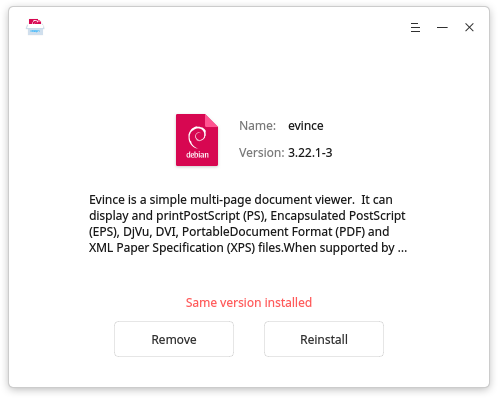
Batch Installation with Progress in List
Deepin Package Manager supports batch mode, dealing with packages in the background while displaying progress in list. Dependencies and the installing state are shown as well.
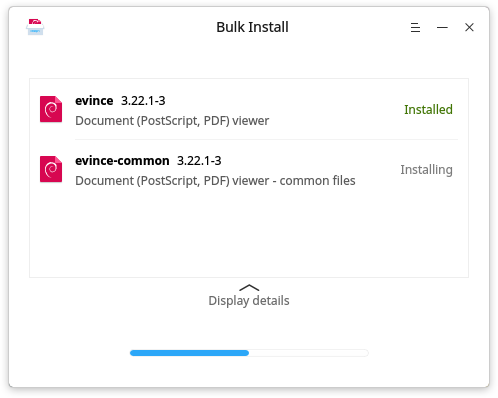
Auto-completion of Dependencies
If dependencies are missing during installation, Deepin Package Manager will try to download required packages from repository to solve the dependency problem.
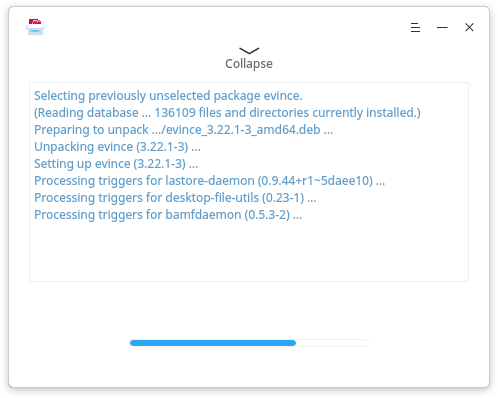
Users can search and download Deepin Package Manager V1.0 in Deepin Store.

Can't install it via deepin store, it's a real pain! Doesn't work, been waiting for several minutes.
What's the package name I can't find it? Gonna go cli.
sudo apt-get install deepin-deb-installer
Unable to locate package deepin-deb-installer
jingle@jingle:~$ apt-cache policy deepin-deb-installer
deepin-deb-installer:
无法定位软件包
sudo apt-get install deepin-deb-installer
I was able to install using sudo aptitude install deepin-deb-installer and it worked.
am able to search and find it as "package manager" from computer.
great Job guys!!!!
太厉害啦,用户福音
When you can see this news in other languages ?
А что ТЫ сделал, чтобы задавать подобные вопросы? Чухай на свой сайт и не пизди здесь!
Sorry? You're crazy? Do not answer, if not to the case
怎么查看包含的文件列表
你是指的依赖关系列表?
无法安装,什么情况?
sudo apt-get install deepin-deb-installer
可以吗?
细节隐藏太多了了 Gdebi可以直接查看包里面的control细节 脚本也能看到
普通用户不关注这个,哈哈
怎么重装应用商店?
sudo apt-get install --reinstall deepin-appstore
Top D+!!! Consegui instalar normalmente pela Deepin Store e testei instalando pacotes .deb .
Hey Guys! for the 2nd time my OS is broaken. This time when I tryied to install teamviewr and the deepin package manager unistall a lot of packages and the system (production) is down, and unfortunately I can restore.
Pls help to patch instead of reinstall.
([email protected])
teamviewer ?
Yes, curiously... I choosed install the package, the "deepin package manager" uninstall some packages and the system crashs. Unfortunately I cant enter again and lost te current instalation bc the restore method doenst work. I recorded a video about it. And aditionaly I have others issues and suggestions on the feedback tool.
Hello, please give me your address and the name of your package.
Hello jingle!
Pls download the file v12.0.76279 (deb 32-Bit / 64-Bit Multiarch) at
https://www.teamviewer.com/pt/download/linux
I choosed install by "deepin package manager" and this issue happens.
If you wanna talk to me, send me messagens to [email protected]
Tks for your attention.
I will testing it
什么时候连tar.gz包和rpm包都能用深度软件安装包安装就好了
tar.gz 部分是源码包 部分是二进制包 踪迹编译或直接运行
rpm 可以转 sudo apt-get install alien
Deepin пополняется реально полезным функционалом.
В этой системе есть реально всё что надо. Терминал я вообще практически не использую.
Идеальная система, реально.
大片的英文!望而却步!!
Alguem sabe onde posso baixar softwares .deb
https://www.ubuntuupdates.org/