
Deepin Movie is a beautiful and easy to use video player developed by Deepin Technology Team. It focuses on playing local video, supports streaming media play, channel and track switching, subtitles loading, black and white themes mini mode, burst screenshot and other functions.
As the pre-installed video player, Deepin Movie V3.0 is rewritten based on the previous version and its back-end uses MPV. The interface has also been newly designed, and further improved in start speed and play operations.
Black and White Themes, Minimalist Display
Black theme is used in Deepin Movie by default with minimalist design. Button layout is optimized to focus on play area, and you can also switch to a white theme.
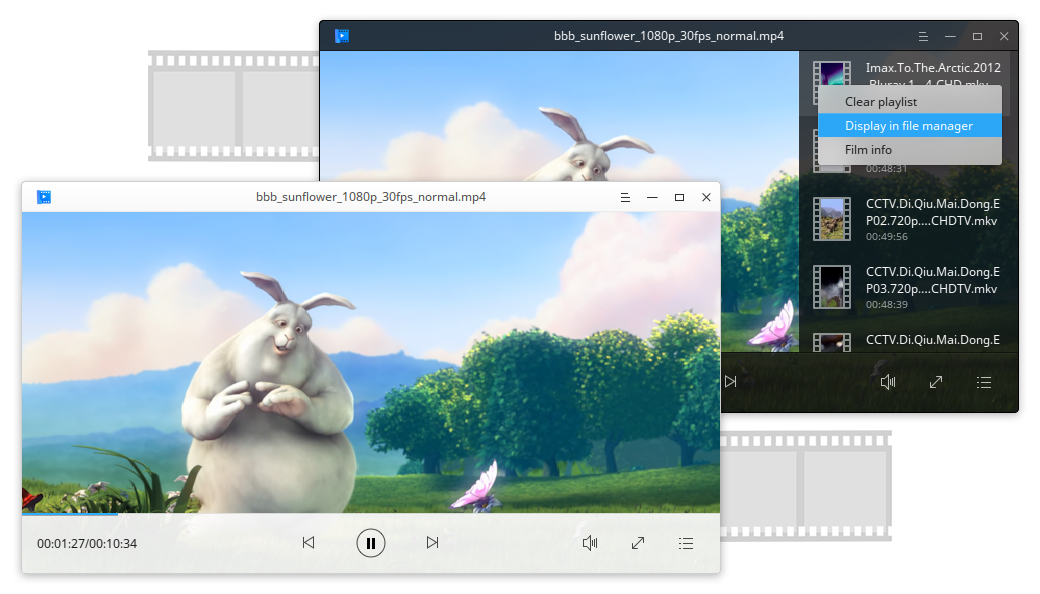
Several Play Modes, Freely Customize
Deepin Movie supports order play, shuffle play, single play, single loop and list loop. You can also customize the play settings by needs.

Frame Selection, Different Perspectives
Deepin Movie supports to switch between fullscreen and mini mode, adjust and rotate the frame, freely drag and drop the play window by your needs.
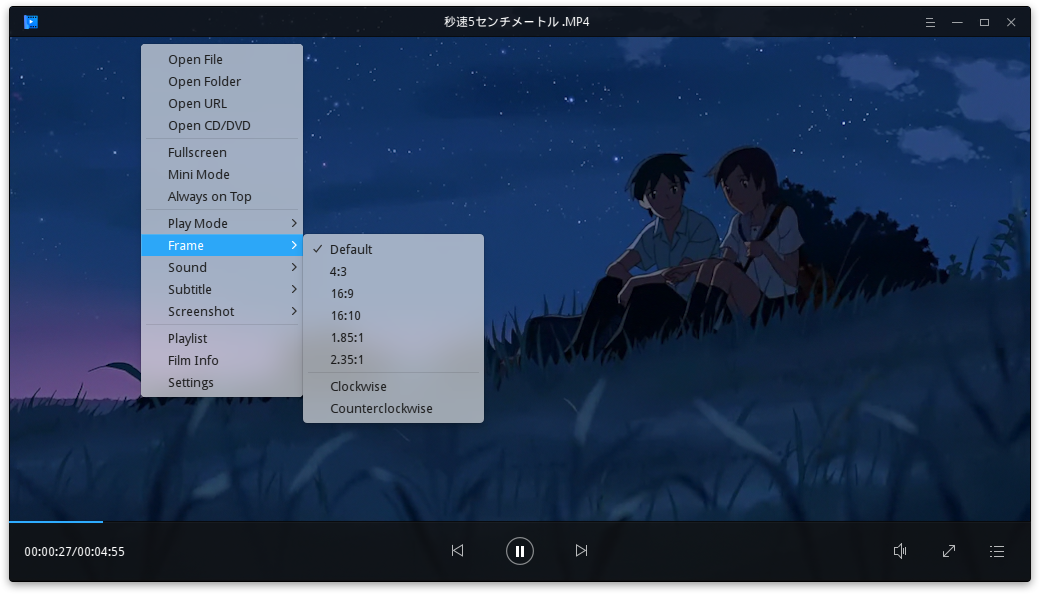
Channel Switch, Track Selection
Deepin Movie supports to switch between stereo, left channel and right channel. When there are several tracks, you can switch between them to enjoy the film watching experience.
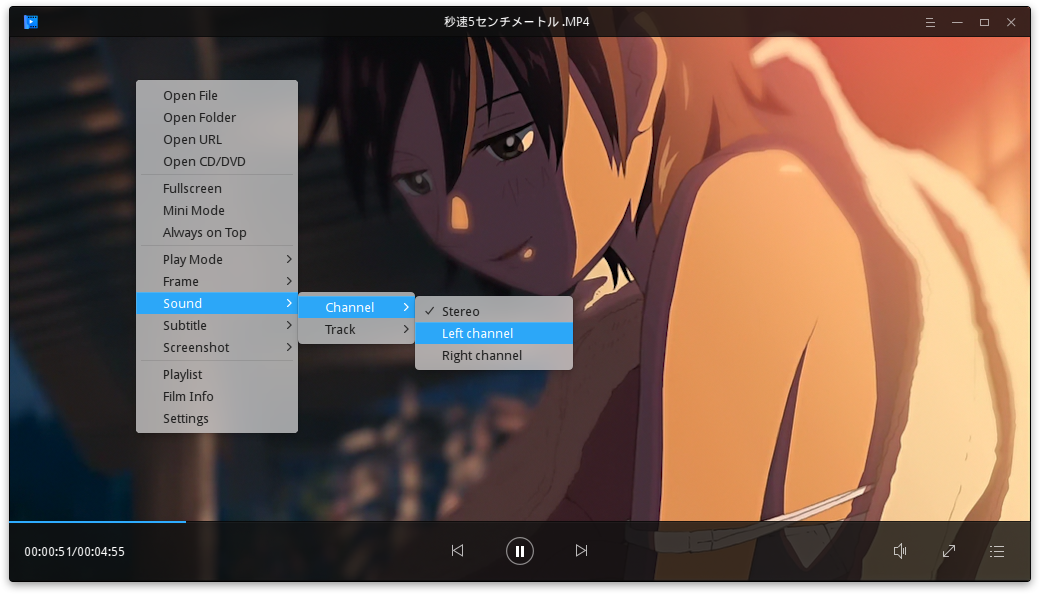
Smart Match, Subtitle Sync
Deepin Movie Supports to online search subtitle, load subtitle, select subtitle, hide subtitle and select coding. The matched subtitle will be auto synced in the file by Online Search.
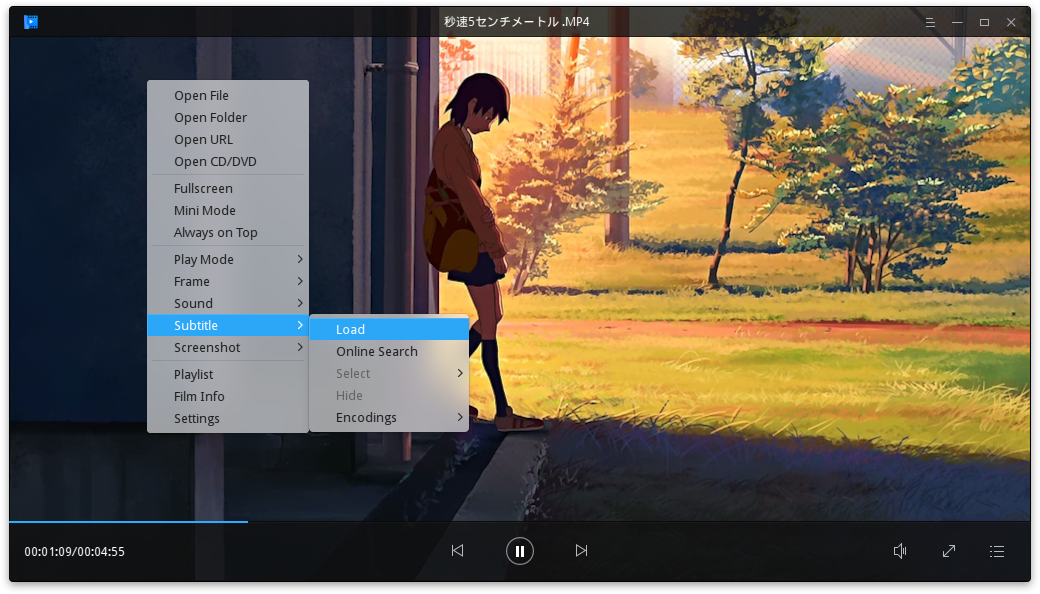
Burst Screenshot, Freeze Frame
Screenshot is newly added in Deepin Movie. Users can take a screenshot of the film frame by Flim Screenshot, and also take screenshots of the whole film by Burst Screenshot.
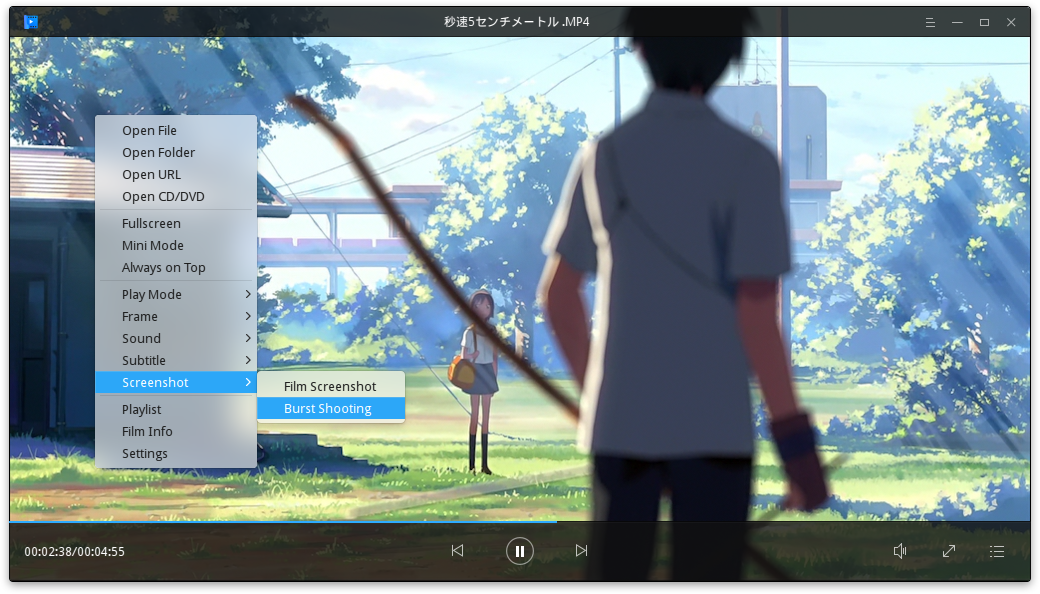
Welcome to use Deepin Movie V3.0 by updating your system or download in Deepin Store.

Great ... not yet reflecting as an update in the store !!!
just checked ...
秒速5センチメートル 好评
Yes updated ... couldn't find the white theme setting ... the smart subtitle search does not have the language preference for the subtitle text ... I wanted an English subtitle ... but an Arabic subtitle got appended to the movie i was playing ...
The new 'mouse move' trigger for the bottom control bar and title bar to show up ... seems more of a disturbance to the whole watching experience ... might want to switch back to the mouse-cursor-at-screen-bottom(like the deepin dock trigger) which was how it was in the previous version seems a better way ... do consider ...
不,我想要15.5
可以增加倍速播放功能吗?
有这个功能 设置里面就有快捷键
超越了potplayer么?
超越不敢说 但是加了很多功能 mpv作为后端 性能 功能都提升了
启动速度真的变快了,但是打开文件播放之前就等待好久……
为了体验这个,特意去下了个秒五
更新了,让人无语了。特垃圾。
最近看课件,本来每次开机打开软件,点播放就能放上次退出来的视频。现在不行了。
还有就是暂停后再播放就卡顿了。
能不能安装历史版本啊?
有一个功能 自动从上次停止位置播放 在设置里面
默认是开着的,而且我开起关上试了好几遍了,还是不行。我还是再去重刷下系统吧,再也不敢乱更新系统了
Замечательный видео плеер! Но хотелось бы иметь возможность подключать аудио дорожку из внешних файлов (иногда звуковая дорожка дубляжа фильма поставляется отдельным файлом). Тогда бы уже смог полностью перейти на ваш плеер. А так приходится использовать VLC.