
Last July, we successfully made deepin initially compatible with Apple M1. This year, as deepin V23 beta enters the RC2 version, the deepin M1 project naturally follows with updates.
Additionally, this adaptation work not only upgrades the system environment version but also updates some system underlying component versions, optimizes the packaging process of various project modules, and partially adds timers to build content weekly for developers to experience firsthand. Now, let's dive into the specific updates in this release.
- 《deepin adapts to Apple M1, what have we experienced? (Part 1)》
- 《deepin adapts to Apple M1, what have we experienced? (Part 2)》
System Environment
The latest system environment is as follows:
|
|
Version |
|
|
|
|
|
|
|
|
|
|
|
|
|
|
|
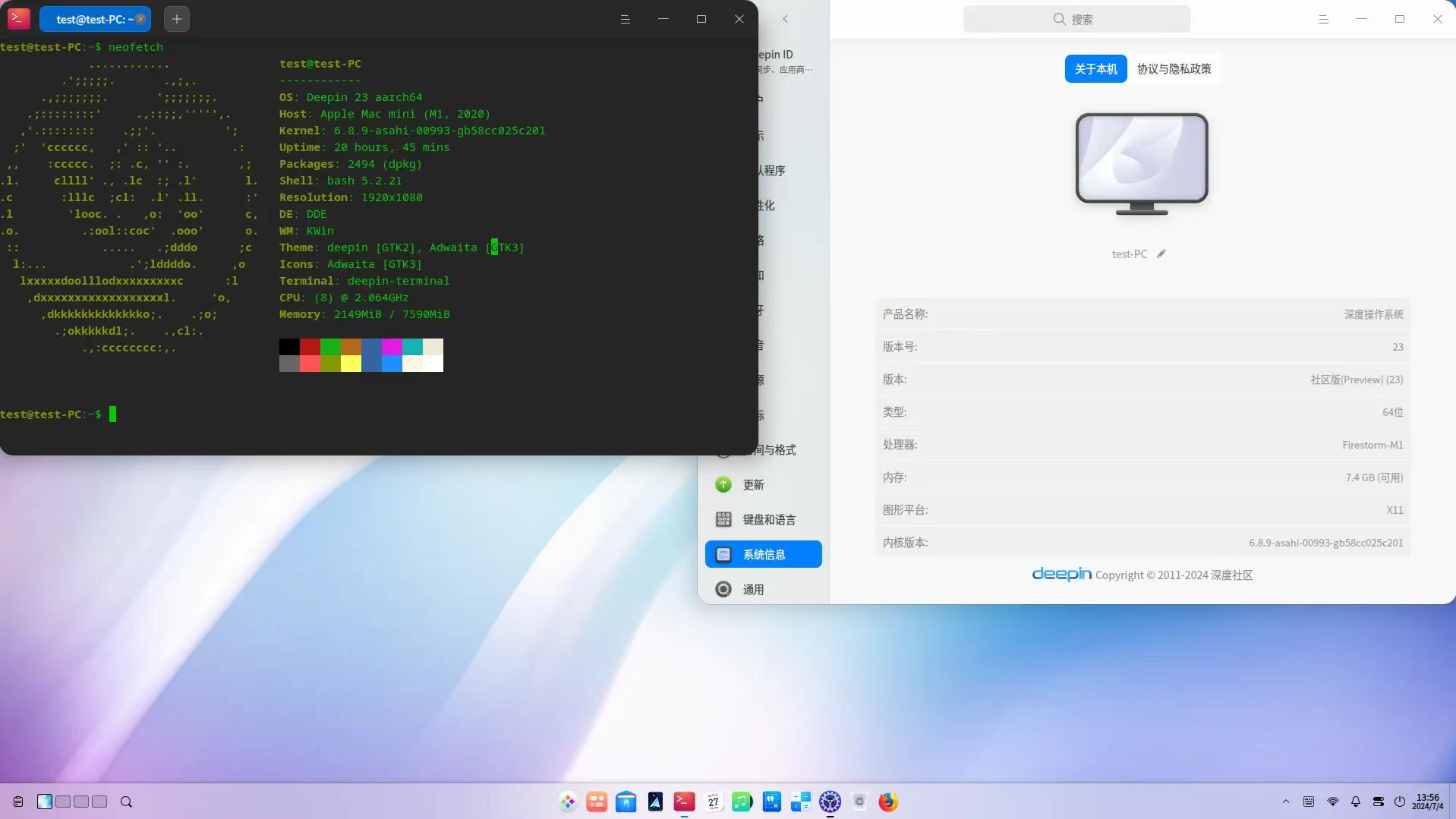
Thanks to the bug fixes in the installer, it is now possible to configure the installer on the first boot after the script installation is complete. As a result, deepin M1 has removed the default user account, and users will configure the account on the first boot after installation. No more worrying about the default password.
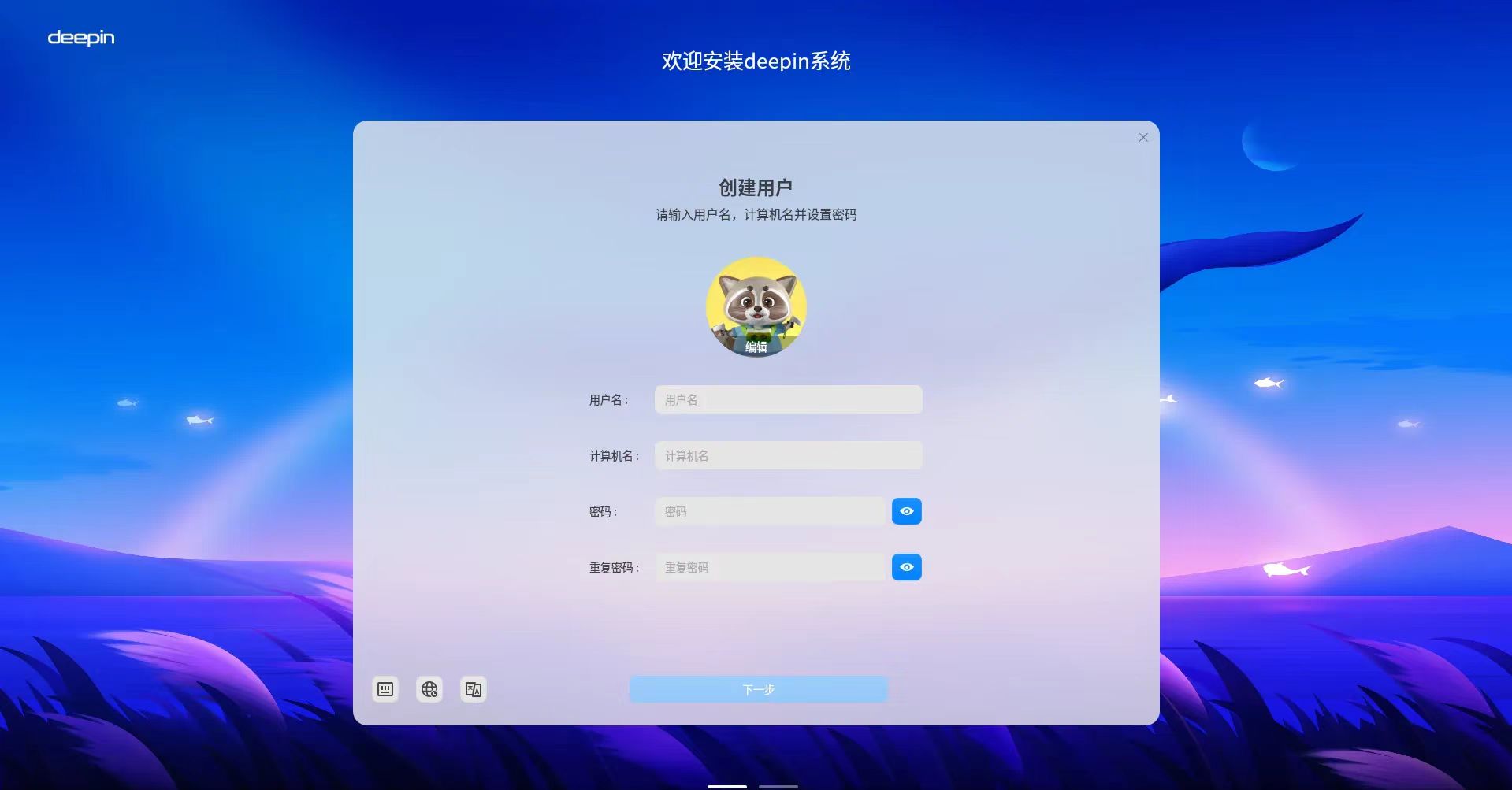
Underlying Component Updates
Both m1n1 and uboot have been updated to the latest upstream versions. Besides enabling booting on the latest MacOS systems, this also resolves the long-standing issue of the system boot menu being unresponsive to keyboard input.
The Linux kernel and Mesa have been updated to the latest stable versions and are now compiled and packaged using the latest Rust version in sync with upstream. Additionally, the best build options were debugged and applied. Consequently, the latest Linux kernel in the current repository now supports GPU hardware acceleration, resulting in a smoother system interface and better gaming experience.
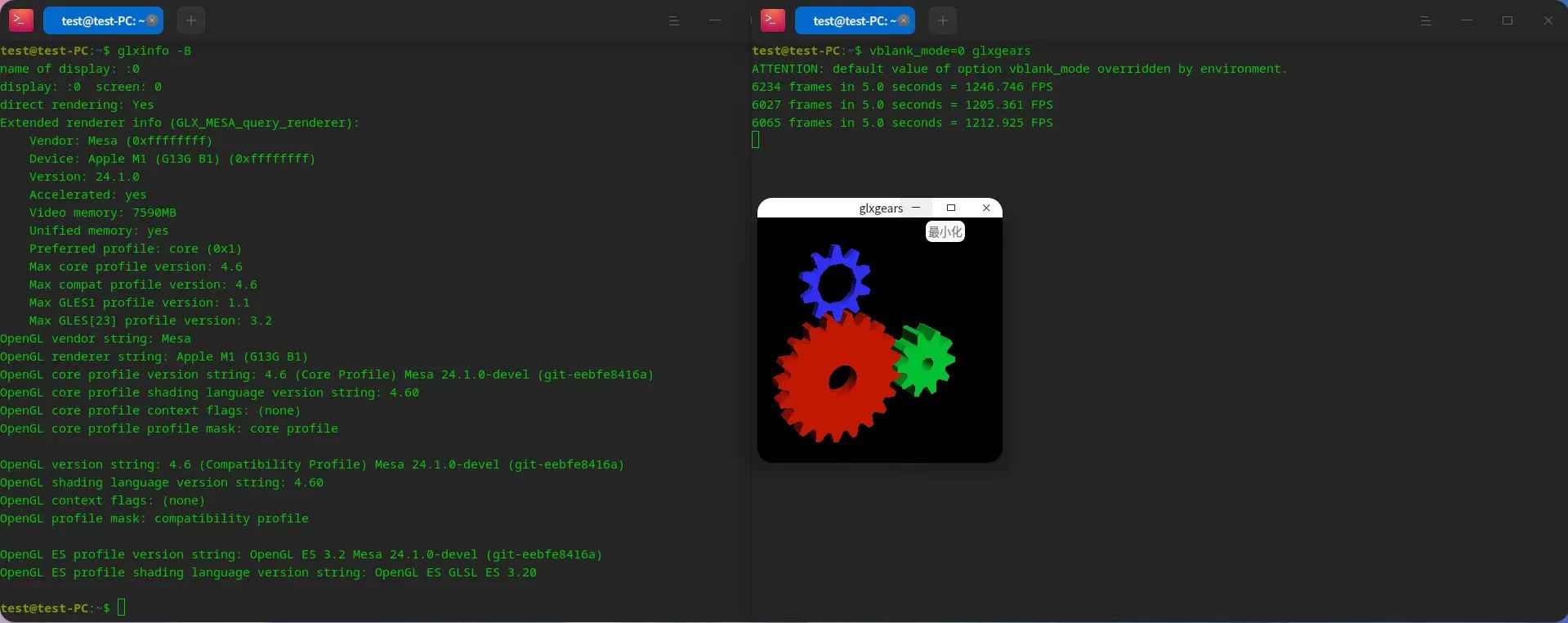
Furthermore, the persistent issue of USB input devices automatically sleeping has also been fixed in the new kernel.
New Build Process
Thanks to the emergence of the deepin-rootfs and deepin-docker projects, packaging the components of deepin-m1 now has a foundational deepin environment. This has resulted in three build processes currently available, used for packaging rootfs, kernel and m1n1, and USB boot content.
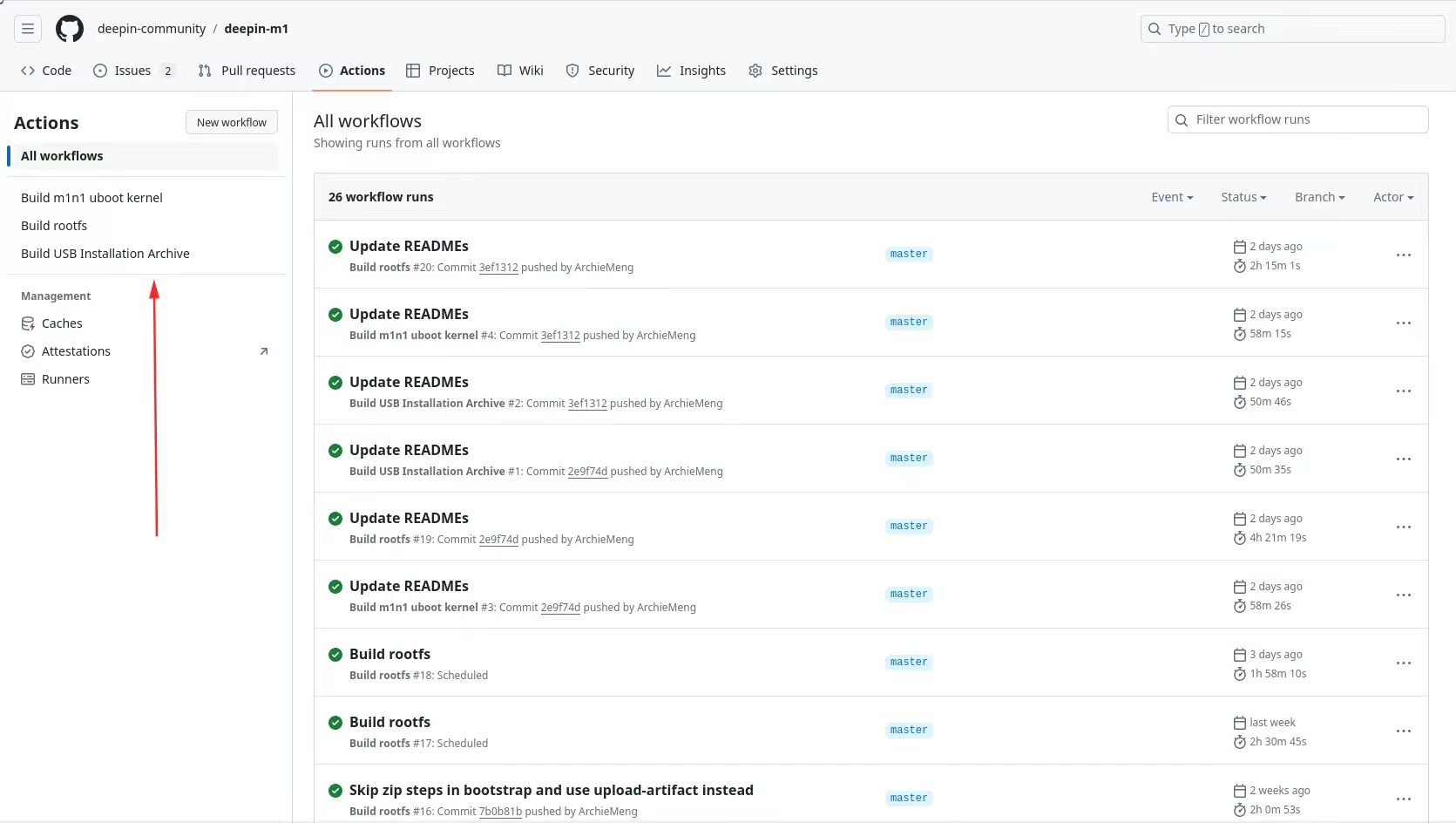
All three builds are triggered by push operations, and the rootfs and USB boot content builds also have a weekly trigger every Monday. Users in need can download the latest weekly packaged images from the latest build history in the Actions section of the project page.
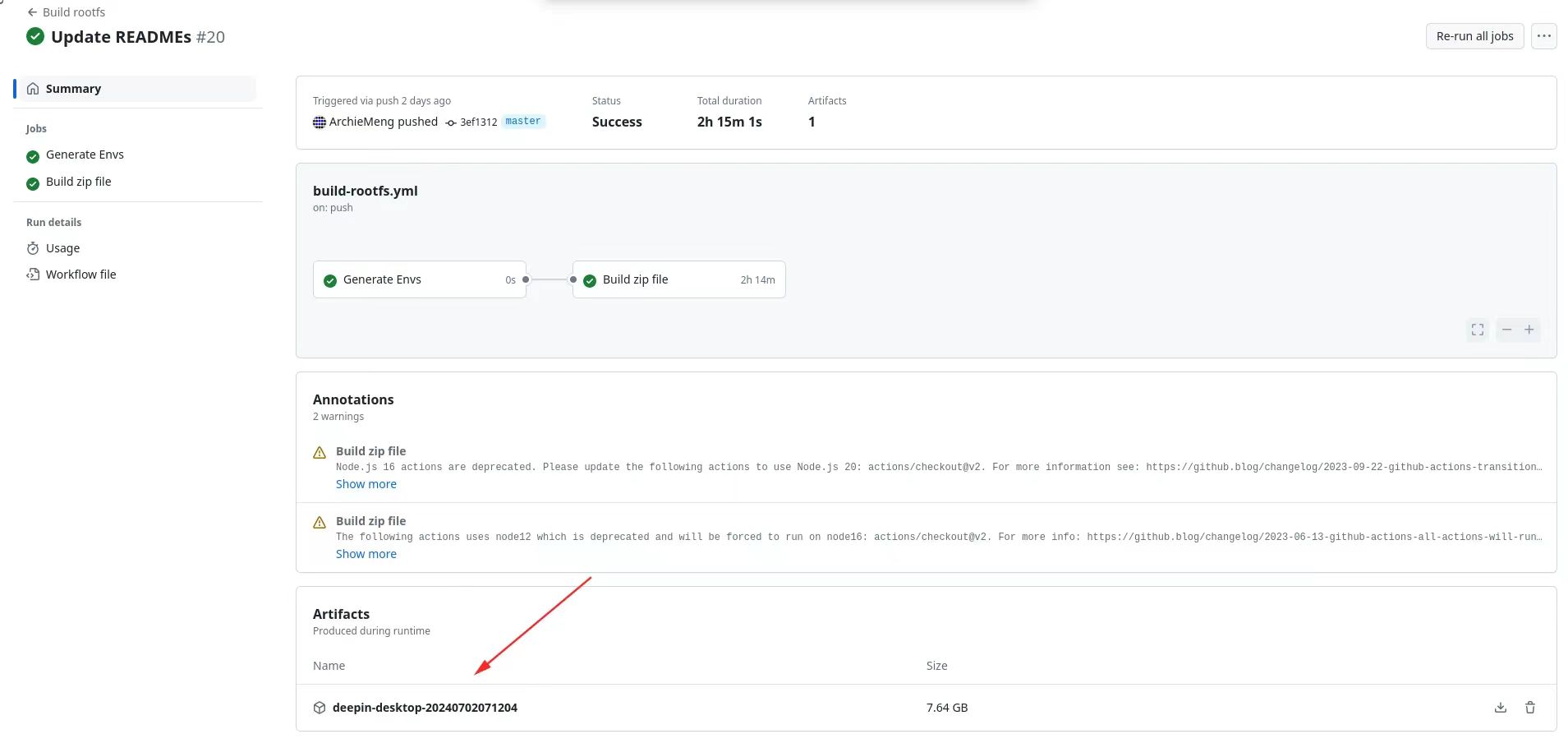
It is also worth mentioning that due to GitHub action runner limitations, rootfs packaging requires some trimming to save disk space, so deepin-base packaging is disabled by default. Developers who need it can modify the relevant parts of bootstrap.sh to enable it.
Future Work
Currently, there are still many issues, the most impactful being the no sound bug. It is under investigation. Users needing sound can use the 3.5mm jack by installing alsa-ucm-conf-asahi.
Recently, Asahi officially announced progress on Vulkan support. We will continue to follow up and update Mesa as soon as the stable version is released.
The current ARM64 software ecosystem is relatively weak. We will collaborate with organizations like deepin-sysdev-sig and deepin-arm-pc to introduce more packages and expand the available software content.
Since version 0.2.6, box64 has been able to run on Mac M series SoCs. This means it can support Linux and Windows x86_64 programs through box64 and wine wow64. Currently, these two pieces of software are not packaged, but we will try to add them to the deepin repository in the future.
Final Remarks
Finally, we would like to thank the developers of the deepin related SIG groups. Your support and assistance with Asahi Linux and the m1-debian project are greatly appreciated. It is your contributions to open source that make the deepin system increasingly better. Thank you!
Appendix:
(1)deepin-m1 SIG Group Entrance: https://www.deepin.org/index/docs/sig/sig/deepin-m1/README
(2)deepin-m1 Project Address: https://github.com/deepin-community/deepin-m1
(3)deepin adapts to Apple M1, what have we experienced? (Part 1):https://www.deepin.org/zh/deepin-adapted-applem1-1/
(4)deepin adapts to Apple M1, what have we experienced? (Part 2):https://www.deepin.org/zh/deepin-adapted-applem1-2/
(5)deepin Previous Versions(include deepin V15):https://distrowatch.com/index.php?distribution=deepin
Content source: deepin community
Reprinted with attribution