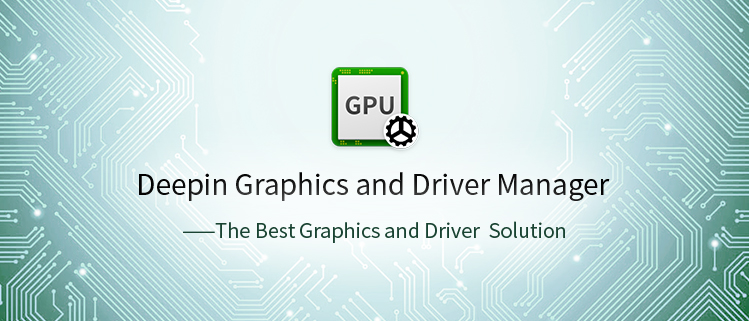
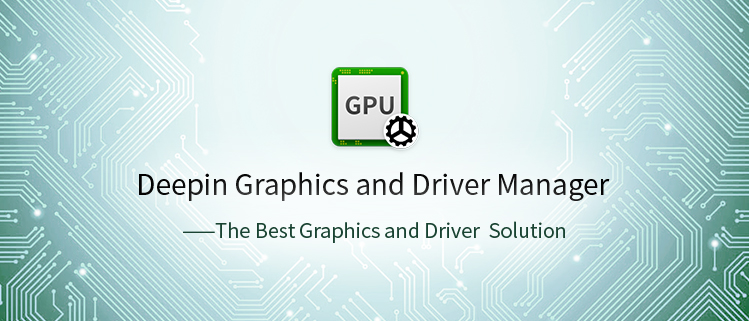
A new member comes to Deepin Family!——Deepin Graphics Driver Manager!
Deepin Graphics Driver Manager is a compact and easy to use graphics driver managing tool. It includes graphics card hardware detection, graphics driver installation, graphics driver solution switching, graphics driver automatic recovery and other functions.
Deepin Graphics Driver Manager will recommend the best graphics driver solution according to your graphics card type, you can also switch to other solutions.
NVIDIA Graphics Driver Management
When NVIDIA Graphics Card is detected, Deepin Graphics Driver Manager will further test the graphics card type: single graphics card, dual graphics card (Desktop Computer) and dual graphics card (Laptop), analyze the advantages and disadvantages of various solutions for different NVIDIA graphics card combinations, recommend the best and provide options.
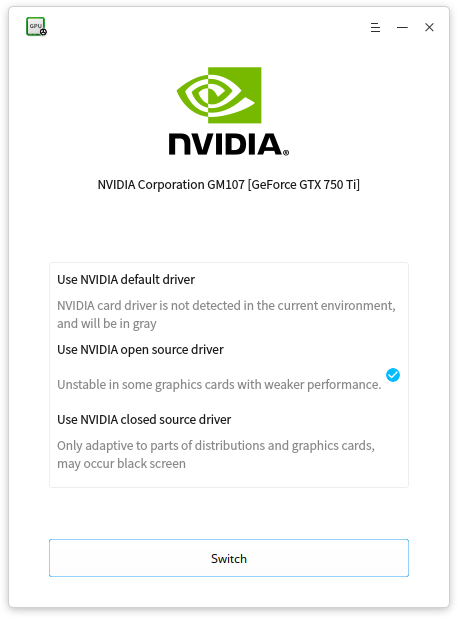
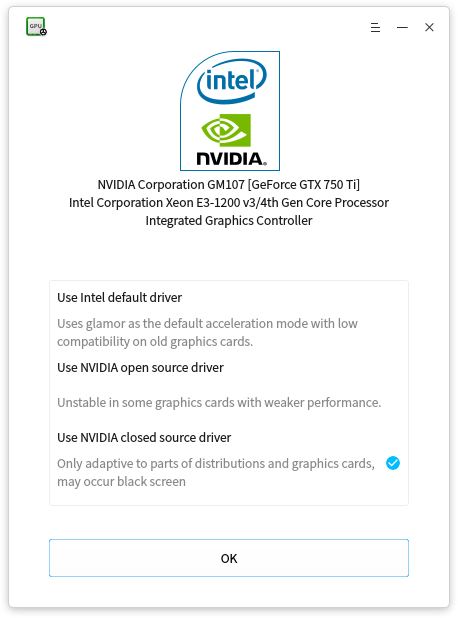
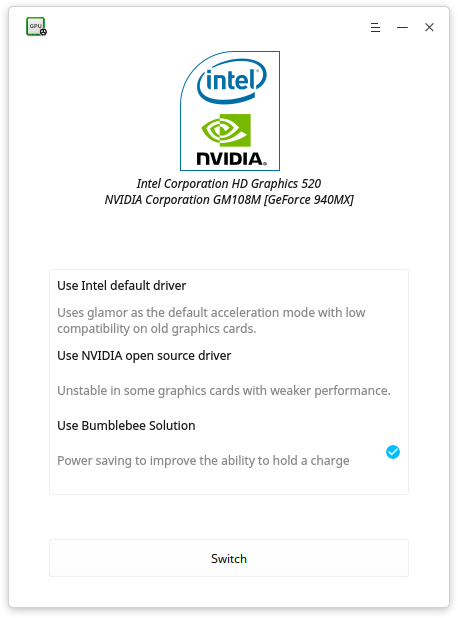
Intel Graphics Driver Management
When Intel graphics card is detected, Deepin Graphics Driver Manager will recommend to use the default driver with better performance, but will also analyze the advantages and disadvantages of other solutions for you to choose.
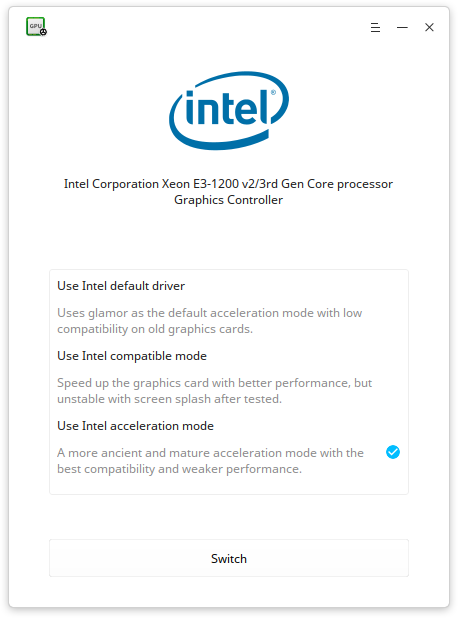
AMD Graphics Driver Management
When AMD graphics card is detected, Deepin Graphics Driver Manager will recommend to use the official open source driver, and no other solution is currently available.
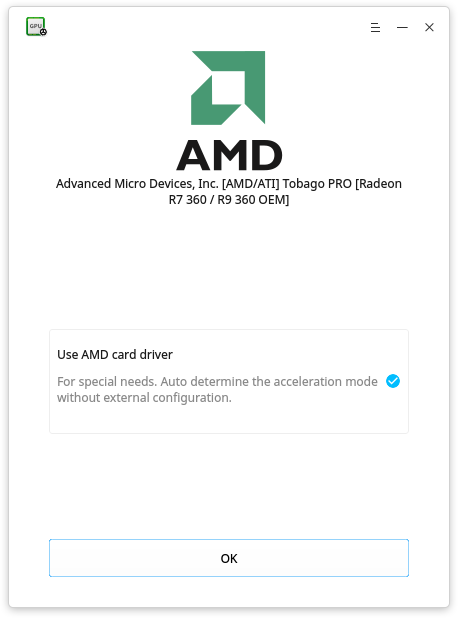
Deepin Graphics Driver Manager also supports to restore to original driver after the new dirver failed. Even blank screen occurred, you also can restore to original driver by pressing power button.
Welcome to download and experience in Deepin Store!

What about an onscreen keyboard? Is there any plans for a Deepin Keyboard?
厉害啦
显卡也可以驱起来了?
暗影精灵2笔记本无法使用外接显示器啊!三个方案我都试了,外接显示器是有独显控制的。
太赞了
棒,一直关注
安装后,还是无法使用 NVIDIA的 HDMI接口输出珍惜希望能用上HDMI接口呀
相当的方便,成功切换了高性能模式
支持AMD双显卡吗?华硕K53T的本子,头都疼死了!
安装独显驱动后开机就卡在started deepin lastore daemon?
显卡nvidia 960m Dell 游匣Inspiron15-7559(P57F)
deepin装好之后不是默认有显卡驱动?为啥还要单独装?
Dont show Image in tv connected to HDMI.
GeForce GT420M -> Dell XPS L501X
Deepin 15.5
How about deepin 15.6?
Deepin 15.5 and driver display manager, dont work fine, xrandr dont detect HDMI
simchgab@dell-xps:~$ xrandr
Screen 0: minimum 320 x 200, current 1920 x 1080, maximum 8192 x 8192
LVDS-1 connected primary 1920x1080+0+0 (normal left inverted right x axis y axis) 344mm x 193mm
1920x1080 60.01*+ 59.93
1680x1050 59.95 59.88
1600x1024 60.17
1400x1050 59.98
1280x1024 60.02
1440x900 59.89
1280x960 60.00
1360x768 59.80 59.96
1152x864 60.00
1024x768 60.04 60.00
960x720 60.00
928x696 60.05
896x672 60.01
960x600 60.00
960x540 59.99
800x600 60.00 60.32 56.25
840x525 60.01 59.88
800x512 60.17
700x525 59.98
640x512 60.02
720x450 59.89
640x480 60.00 59.94
680x384 59.80 59.96
576x432 60.06
512x384 60.00
400x300 60.32 56.34
320x240 60.05
VGA-1 disconnected (normal left inverted right x axis y axis)
HDMI-1 disconnected (normal left inverted right x axis y axis)
DP-1 disconnected (normal left inverted right x axis y axis)
-PCI Devices-
Host bridge : Intel Corporation Core Processor DRAM Controller (rev 18)
PCI bridge : Intel Corporation Core Processor PCI Express x16 Root Port (rev 18) (prog-if 00 [Normal decode])
VGA compatible controller : Intel Corporation Core Processor Integrated Graphics Controller (rev 18) (prog-if 00 [VGA controller])
Communication controller : Intel Corporation 5 Series/3400 Series Chipset HECI Controller (rev 06)
USB controller : Intel Corporation 5 Series/3400 Series Chipset USB2 Enhanced Host Controller (rev 06) (prog-if 20 [EHCI])
Audio device : Intel Corporation 5 Series/3400 Series Chipset High Definition Audio (rev 06)
PCI bridge : Intel Corporation 5 Series/3400 Series Chipset PCI Express Root Port 1 (rev 06) (prog-if 00 [Normal decode])
PCI bridge : Intel Corporation 5 Series/3400 Series Chipset PCI Express Root Port 2 (rev 06) (prog-if 00 [Normal decode])
PCI bridge : Intel Corporation 5 Series/3400 Series Chipset PCI Express Root Port 4 (rev 06) (prog-if 00 [Normal decode])
PCI bridge : Intel Corporation 5 Series/3400 Series Chipset PCI Express Root Port 5 (rev 06) (prog-if 00 [Normal decode])
PCI bridge : Intel Corporation 5 Series/3400 Series Chipset PCI Express Root Port 6 (rev 06) (prog-if 00 [Normal decode])
USB controller : Intel Corporation 5 Series/3400 Series Chipset USB2 Enhanced Host Controller (rev 06) (prog-if 20 [EHCI])
PCI bridge : Intel Corporation 82801 Mobile PCI Bridge (rev a6) (prog-if 01 [Subtractive decode])
ISA bridge : Intel Corporation HM57 Chipset LPC Interface Controller (rev 06)
IDE interface : Intel Corporation 5 Series/3400 Series Chipset 4 port SATA IDE Controller (rev 06) (prog-if 8f [Master SecP SecO PriP PriO])
SMBus : Intel Corporation 5 Series/3400 Series Chipset SMBus Controller (rev 06)
IDE interface : Intel Corporation 5 Series/3400 Series Chipset 2 port SATA IDE Controller (rev 06) (prog-if 85 [Master SecO PriO])
Signal processing controller : Intel Corporation 5 Series/3400 Series Chipset Thermal Subsystem (rev 06)
VGA compatible controller : NVIDIA Corporation GF108M [GeForce GT 420M] (rev ff) (prog-if ff)
Network controller : Intel Corporation Centrino Advanced-N 6200 (rev 35)
USB controller : NEC Corporation uPD720200 USB 3.0 Host Controller (rev 03) (prog-if 30 [XHCI])
Ethernet controller : Realtek Semiconductor Co., Ltd. RTL8111/8168/8411 PCI Express Gigabit Ethernet Controller (rev 06)
-Pantalla-
Resolución : 1920x1080 pixels
Proveedor : The X.Org Foundation
Versión : 1.19.3
-Monitores-
Monitor 0 : 1920x1080 pixels
-Extensiones-
BIG-REQUESTS
Composite
DAMAGE
DOUBLE-BUFFER
DPMS
DRI2
DRI3
GLX
Generic Event Extension
MIT-SCREEN-SAVER
MIT-SHM
Present
RANDR
RECORD
RENDER
SECURITY
SGI-GLX
SHAPE
SYNC
X-Resource
XC-MISC
XFIXES
XFree86-DGA
XFree86-VidModeExtension
XINERAMA
XInputExtension
XKEYBOARD
XTEST
XVideo
-OpenGL-
Proveedor : Intel Open Source Technology Center
Renderer : Mesa DRI Intel(R) Ironlake Mobile
Versión : 2.1 Mesa 13.0.6
Direct Rendering : _Sí