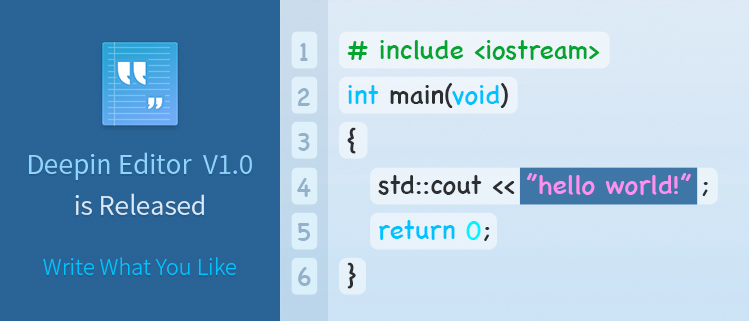
Deepin Editor is a lightweight text editor with some customized functions, which can be used not only to edit the texts, but also to write the code.
Hightlight
Immersive Tab Bar
Similar to Chrome tab bar, Deepin Editor supports dragging, moving, splitting, and merging tabs freely.
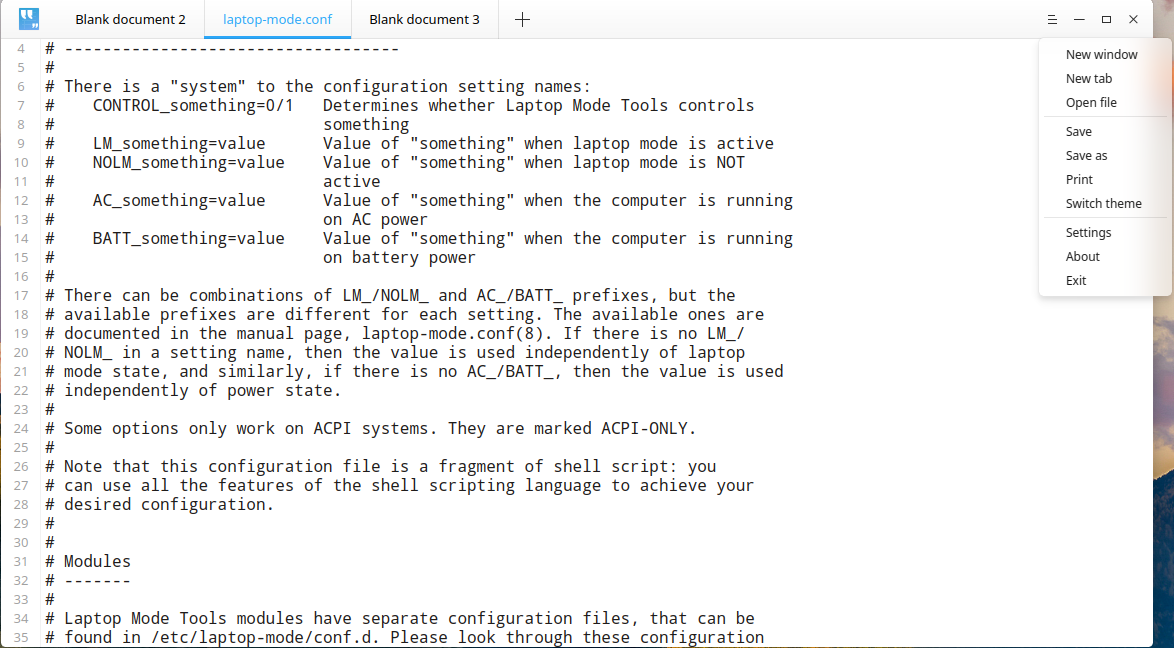
Smart Context Menu
With 272 kinds of syntax highlighting, code can be viewed structurally and errors can be found easily.
What’s more, there are two options "Turn on Read-Only mode" and "Open in file manager" that users need most.
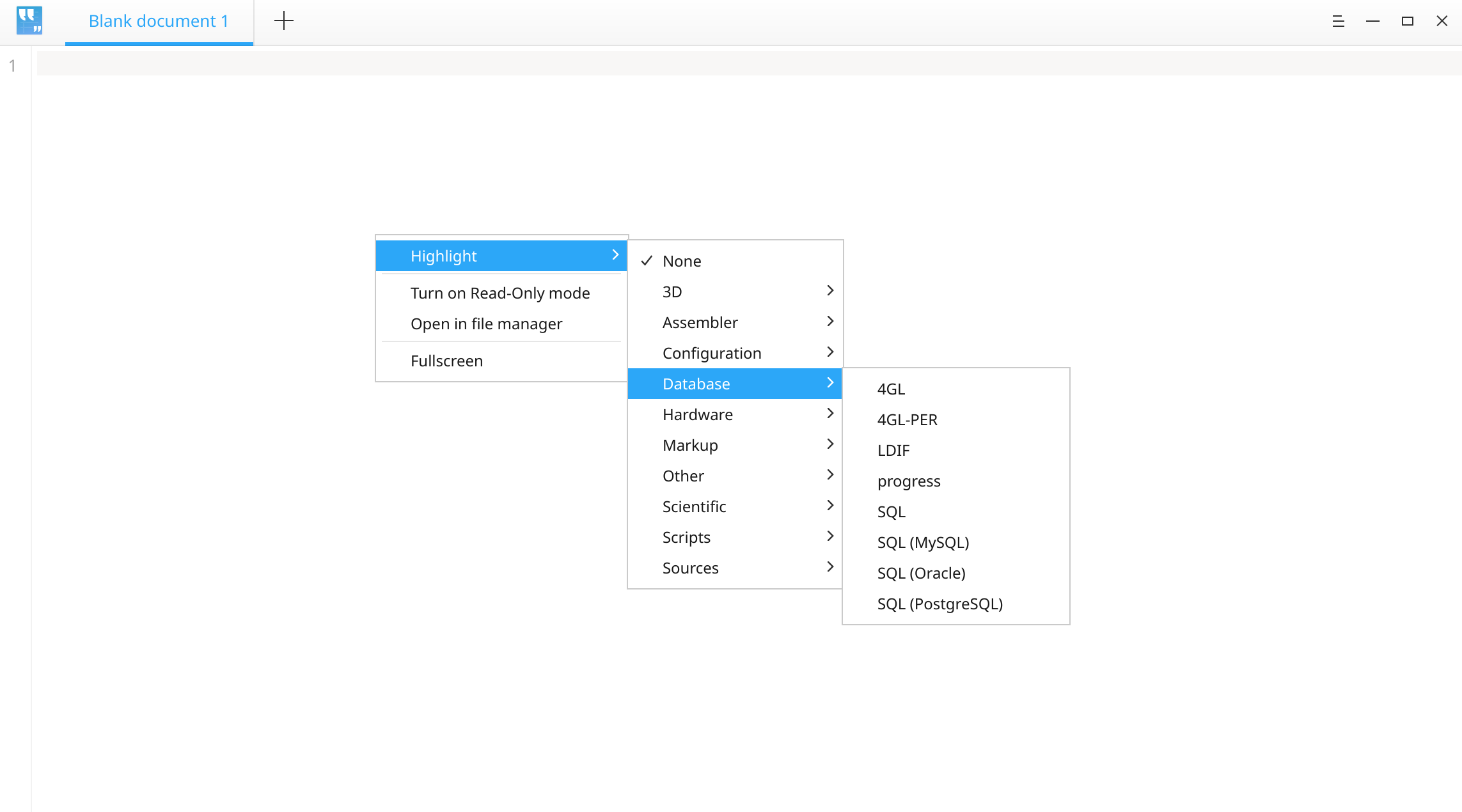
Multiple Themes
Five themes are built in to customize user interface, switching to your desired theme at one click.
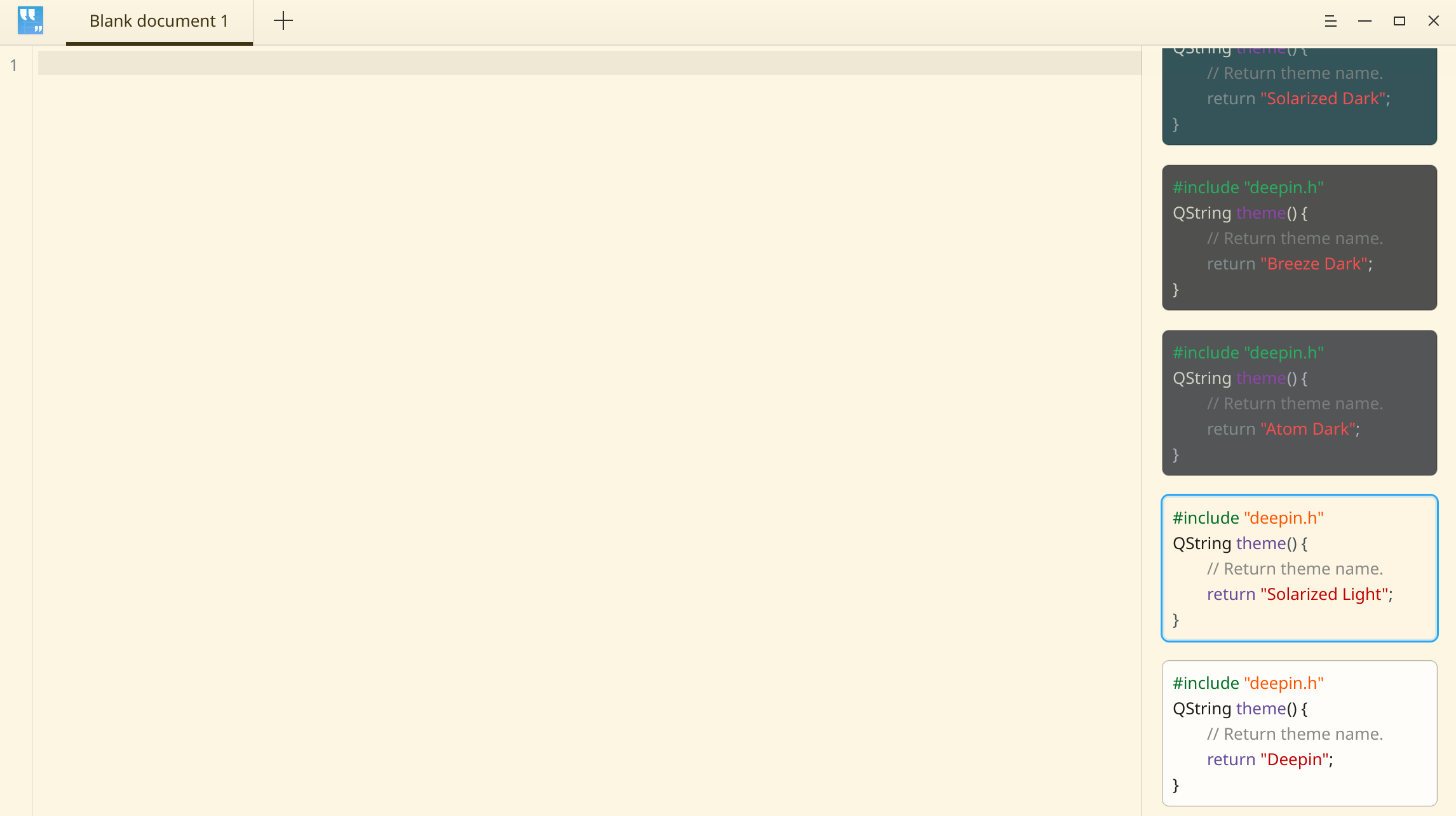
Keymaps
Three kinds of keymaps are provided: Standard, Emacs, Customize, to seamlessly fit your personalized habits.
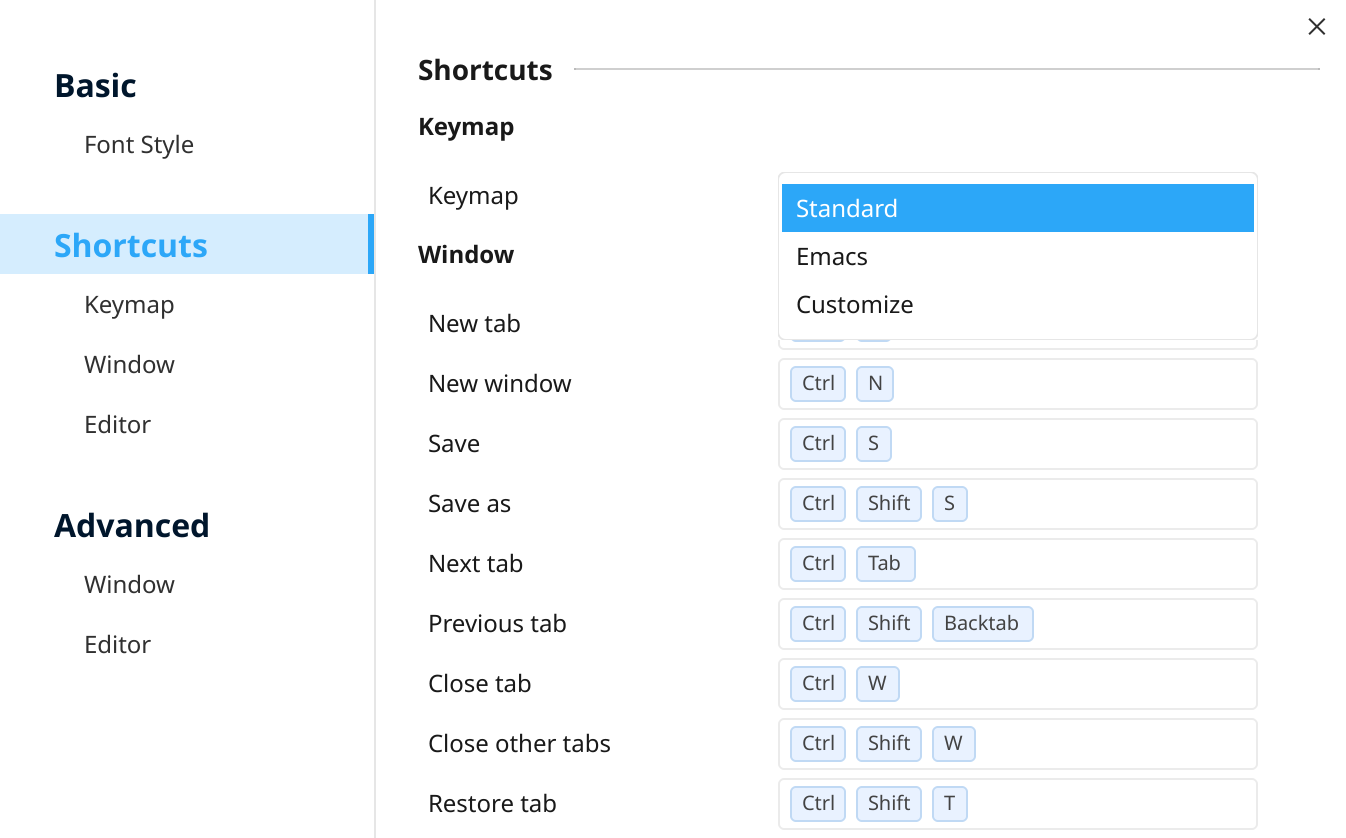
On Deepin Editor interface, press Ctrl+shift+? to call out the shortcuts list.
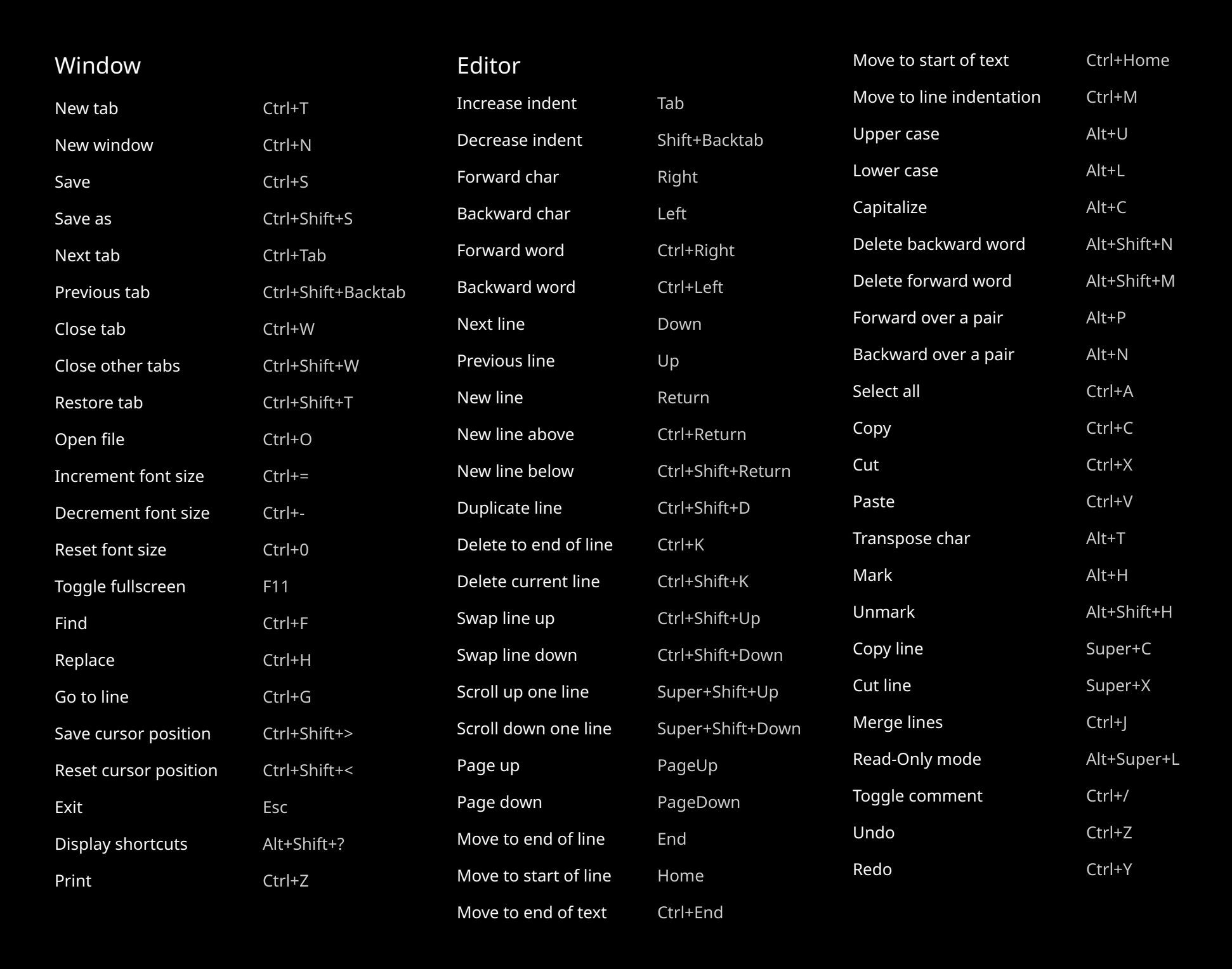
Welcome to download Deepin Editor from Deepin Store.
Awesome. Thanks deepin team
能不能增加一个 查找全部功能
666 +1
要是有vim 模式就好了
求支持正则表达式~查找和替换~~
没有正则搜索
唉,虽然这个软件挺好的,但总觉的力量没用对地方,linux中类似的编辑器已经有sublime text,vscode了,感觉再造一个这样的轮子出来对系统的整体竞争力提升不大
可以自动补全吗?