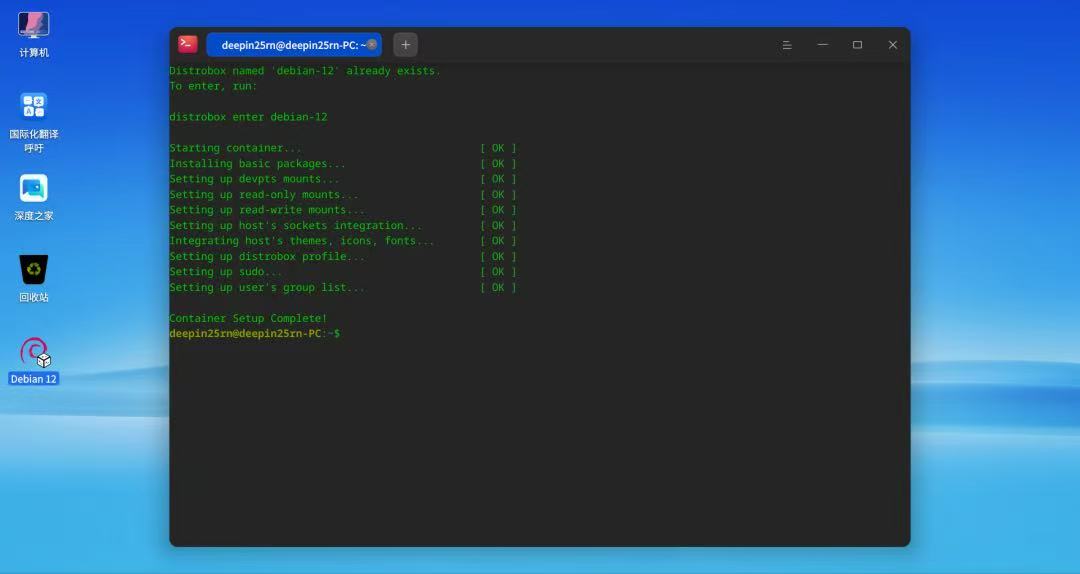Distrobox Subsystem
To address the issue of missing software packages or unsuitable versions in the root community repository, deepin has integrated the Distrobox solution, offering Debian, Ubuntu, Arch Linux, and Fedora subsystem images in the store. Users can download and install the required subsystems from the store and quickly launch them via desktop or launcher icons to install and run the software they need or to set up a development environment.
At the time of the deepin 25 Preview release, there were the following considerations for the subsystem:
It should be noted that currently, there is a known issue with the Distrobox subsystem functionality. After installing the corresponding subsystem image through the app store, it needs to be started via command line.
The issue has now been resolved:
-
It supports one-click installation of Debian, Ubuntu, Arch Linux, and Fedora system environments from the store.
-
After the subsystem is installed, it supports quick launching of the subsystem from the desktop or the launcher icon.
Search for the subsystem you need in the store
Currently, Debian, Ubuntu, Arch Linux, and Fedora are available for selection.
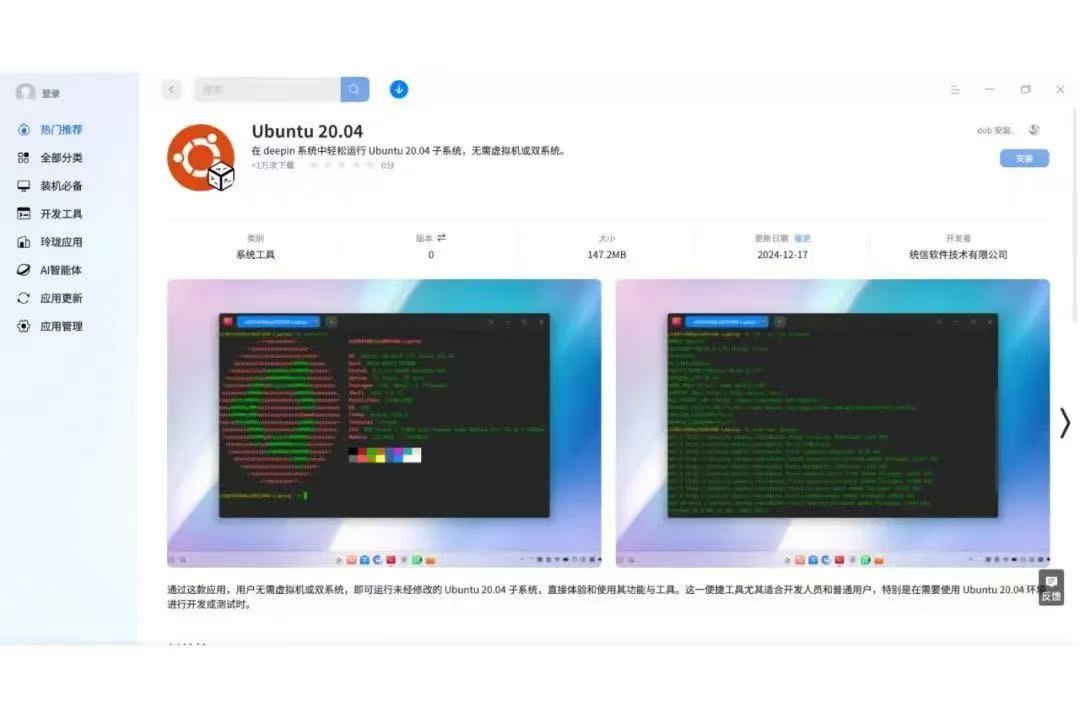
One-click installation (using Debian as an example)
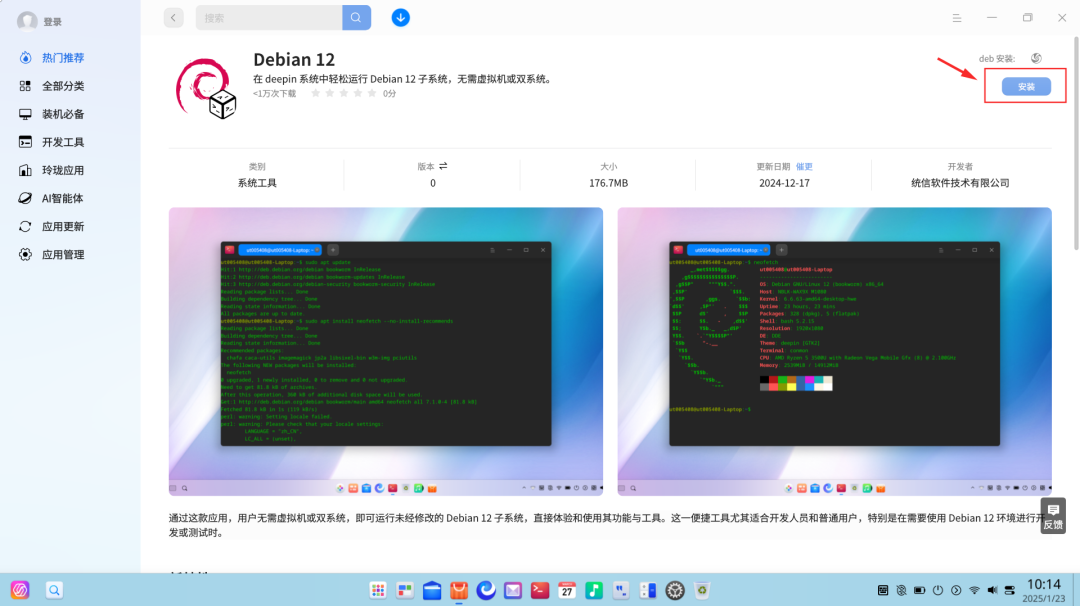
Quickly launch by clicking on the desktop or launcher icon

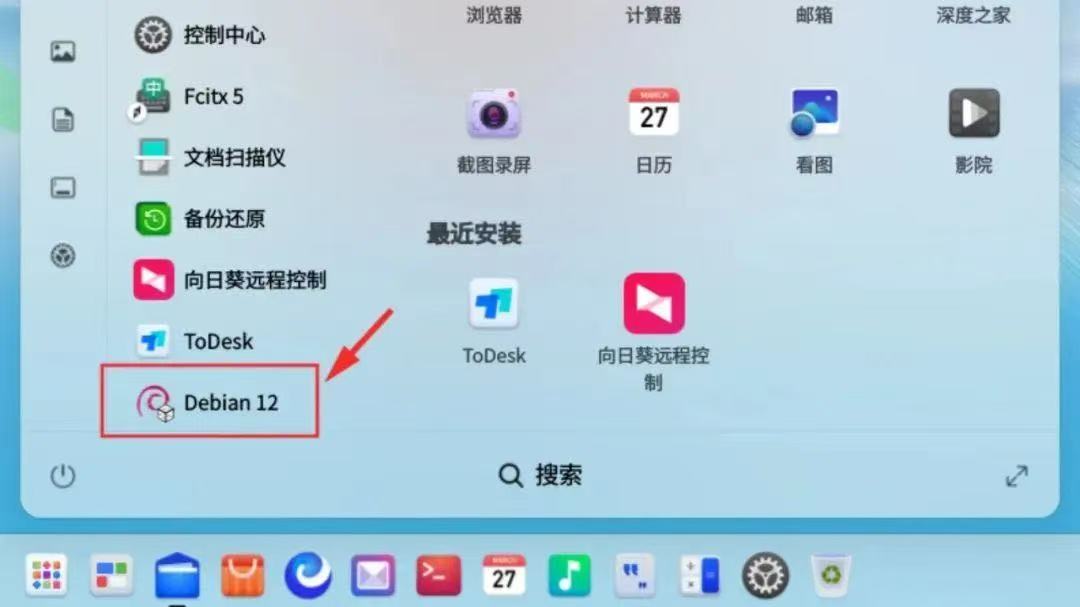
Enter the subsystem development environment