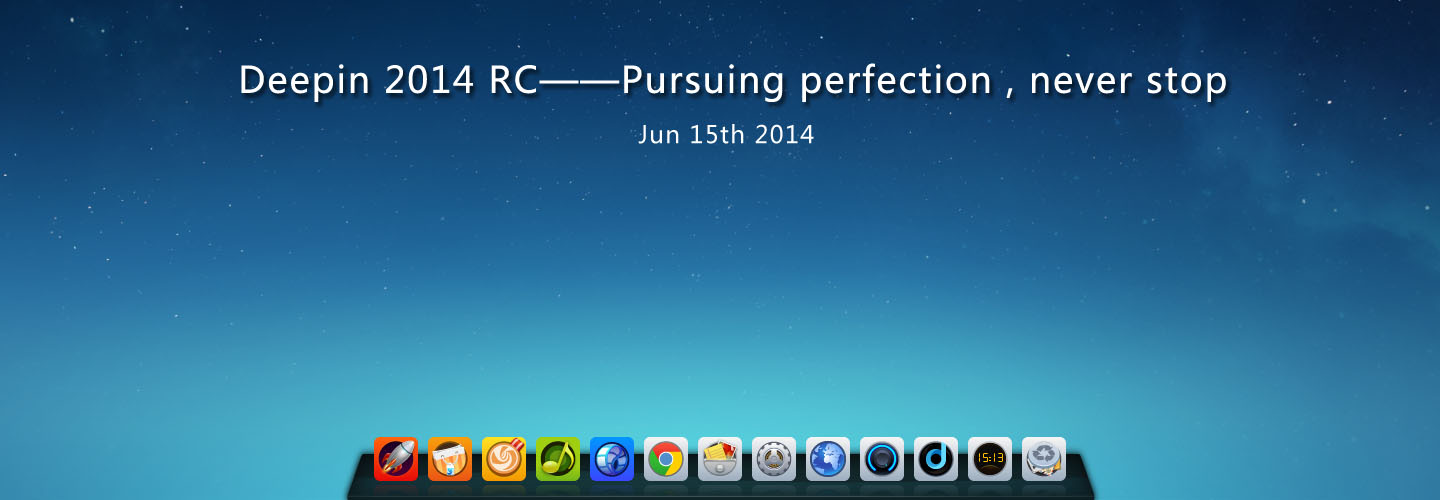 Friendly Reminder
Friendly Reminder
Do not install, use and evaluate in a virtual machine
Deepin 2014 is strongly recommend to be installed directly on the real machine, so as the gorgeous effect of which could be truly experienced, because Compiz is used as the window manager in Deepin 2014 and its performance is less poor in a virtual machine.
To solve this problem, we have planned to develop a new window manager to replace Compiz for future releases.
Overview
Linux Deepin Project is renamed to “Deepin” Project.
Deepin is a distribution that aims to provide a beautiful, easy to use and stable operating system for global users. Based on HTML 5 technologies, Deepin team has developed a series of new special software, such as Deepin Desktop Environment, Deepin Music Player, DPlayer, Deepin Software Center etc.
In recent years, Deepin developed rapidly and got support of users from more than 40 countries/regions. It ranks first among all Chinese distributions on DistroWatch with tens of millions times of download.
Compared with Beta,Deepin 2014 RC has the following updates and changes:
Deepin Desktop Environment
Deepin 2014 RC system has been fully optimized with a boot memory of 500M, and the internal prompt mechanism has been improved, which makes Deepin Desktop Environment be more light weight and sensitive.
To unify Deepin2014 RC overall style and appearance, we improved Deepin system theme. Meanwhile, a vivid and simple user guide is added, which helps new users to quickly grasp the common operations.
Control Centre
Deepin2014 RC brings a comprehensive and perfect Control Centre.
We comprehensively improved some functions of important modules, such as display, network,Bluetooth and personalization. Meanwhile, many useful functions of network proxy , switching system language built-in themes have been added.
Software Management
Deepin2014 RC makes software management easier than ever in Linux.
Depth Desktop Environment has supported to directly uninstall applications in launcher and drag the application icons to trash for uninstall in launcher. Based on the original repository,we added a lot of third-party software, which could be installed directly by opening Deepin Software Center.
Now, no cumbersome Root certification and complex operations required to install or uninstall software in Deepin.
In addition,Deepin Project possesses more than 60 mirror sources in the world,you can open Deepin Software Center - Options, select the source with fastest connection speed, so that you can quickly update the system and install the software.
Community Involvement
Deepin Community Involvement makes Deepin 2014 RC more attractive.
Deepin2014 RC carries winning works from Deepin 2014 Wallpaper Contest in default and absorbs software translation and patches submitted by a large number of community users at home and abroad. More stronger Deepin Community promotes the continuous development and growth of Deepin projects.
Download
Official Download
English 32-bit download: Click Here to Download
(MD5:c26e7f8fbccaceecdd3e58daa2744f6c)
English 64-bit download: Click Here to Download
(MD5:87940dd7e7be83a94e40d6915f96465b)
Simplified Chinese 32-bit download:Click Here to Download
(MD5:f7eefdae258fcc9821a964a739e379f7)
Simplified Chinese 64-bit download: Click Here to Download
(MD5:ab327026ccf30a447f56df29587071f3)
Traditional Chinese 32-bit download: Click here to download
(MD5 value: 7e7ee1738588c44c2365ff99a34ef894)
Traditional Chinese 64-bit download: Click here to download
(MD5 value: a0ded0ea7ed48c2ff9c2fa19917aae41a)
Other downloads
Sourceforge:Please wait
Friendly mirror site: Please wait
Installation
After downloaded Deepin 2014 RC mirror, please use Deepin Boot Maker to make the boot disk, detailed installation tutorial refers to Wikipedia.
Currently, DeepinBoot Maker supports Linux, Windows and Mac platforms in the same time and is built in Deepin2014 RC mirror, which could be extracted directly from the mirror or used after a separate download.
Note: DeepinWin(Wubi) installation mode has been removed from Deepin 2014 RC.
Feedback
Deepin 2014 RC is a release candidate, but there are still some problems and shortcomings, welcome feedback of problems and suggestions to our feedback tracking system.
For functions implemented and interactive issues during use, welcome to post suggestions in Deepin official forum or interact with Twitter @ linux_deepin and Deepin official Weibo.
Since today, wewill repair the Bug from user feedback in this week every Wednesday, and pushthe update patches on Thursday , please follow our Weibo and forum dynamics.
Others
Deepin Operating System is issued for normal desktop users, welcome to freely download,distribute and use. If you need to get business service support, you couldcontact us via E-mail: bd@linuxdeepin.com.
If you have the ability and confidence to create the best open source desktop operating system with us, welcome to join us.
Meanwhile, you can also participate in our international projects and welcome tobe the project leader.
Thanks everyone for contributing to the development of Deepin.
Deepin Team.




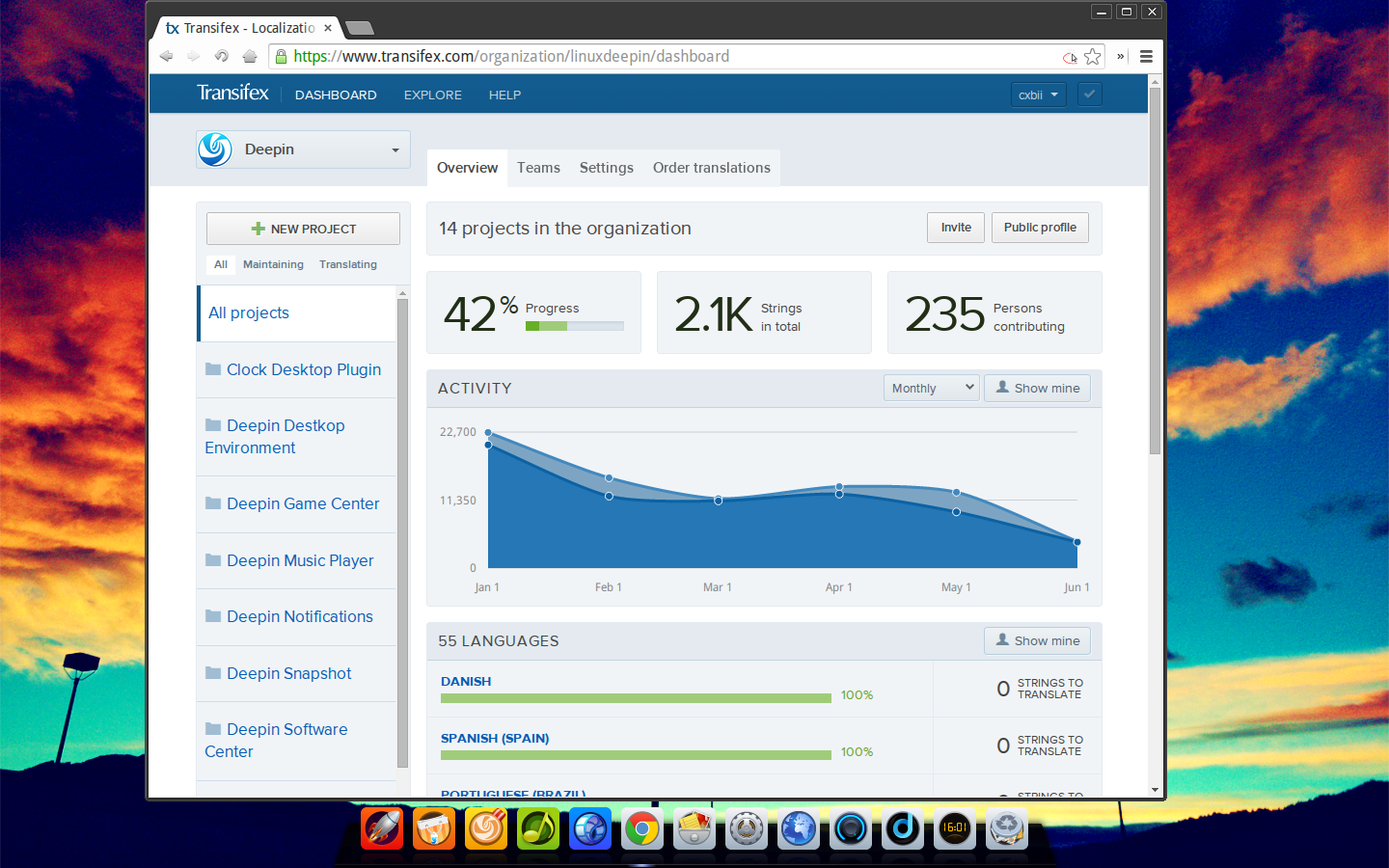
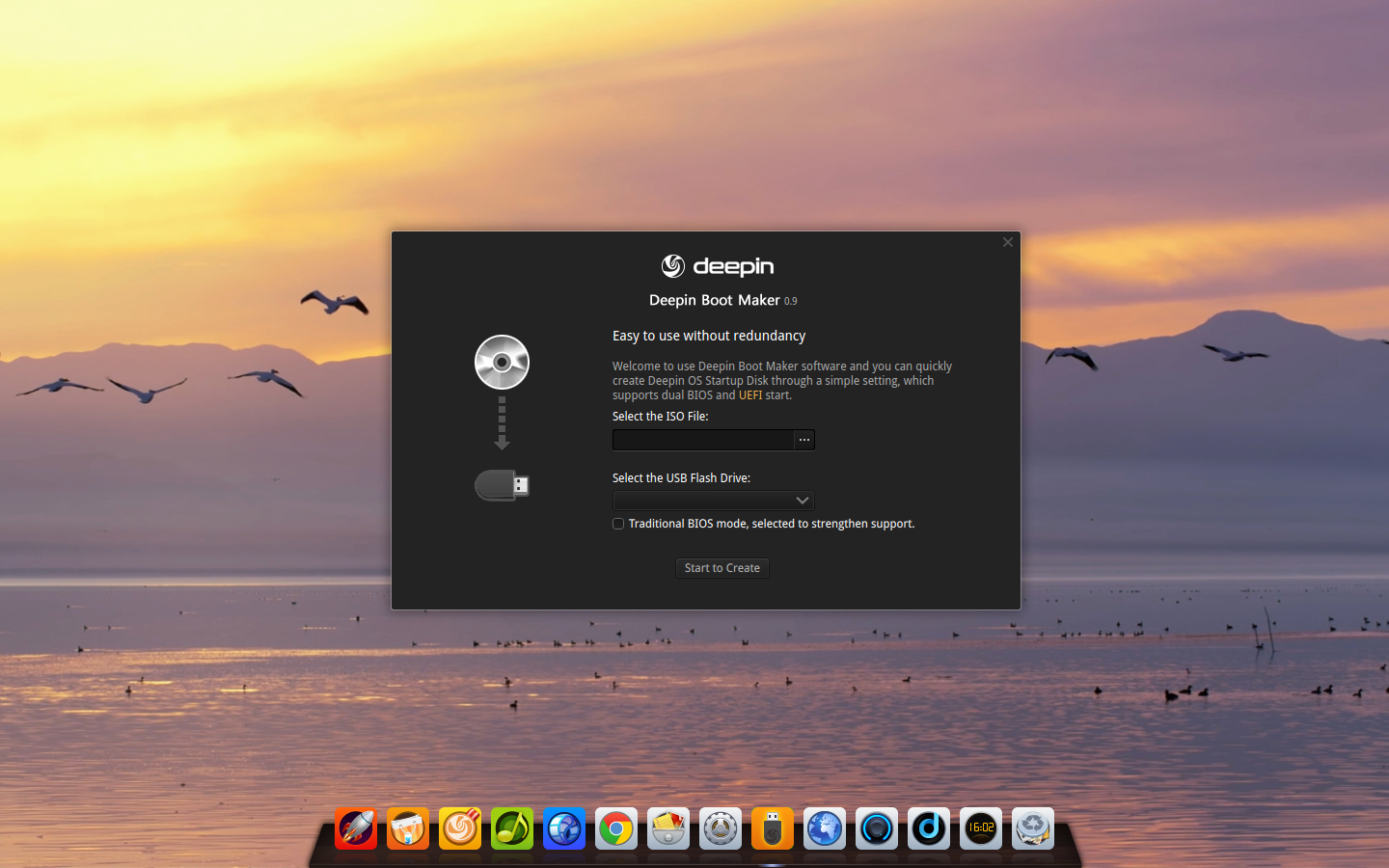
终于出了,赶紧下载先
不错,星期一上班下载试试,WM可以考虑直接用mutter
我们也在考虑
mutter是Gnome預設的對吧,應該會流暢些吧
火前留名
坐等论坛公告
一直在追Deepin,希望它越做越好
吼吼,速度下一个先。
用游客账户都可以在软件中心安装和卸载软件=.=
游客都能卸载,这个很危险啊。
但是游客账户是默认不启用的
使用深度启动盘制作工具制做启动U盘,ISO用的是简体中文64位,进入系统后鼠标移到右下角可以呼出系统面板,鼠标移到左上角后会出现软件列表,但是列表中的图标不能点击,不管是单击还是双击都不行,用键盘可以。回到桌面后,安装Deepin图标也不能点击。
ctrl alt t启动终端执行xkill,当鼠标变成小箭头,直接点击一下桌面,这个是第一次使用的用户引导出错导致的,这个问题我们会修复的
撒花
我是来支持的,现在用的ubuntu,等有机会试试。很想试试。感觉会成为我的常用。
手头只有移动硬盘,请问如何通过移动硬盘安装系统到笔记本上?
把系统安装到移动硬盘就可以了
字体一直是比较头痛的问题,用雅黑,感觉字体虚的
雅黑是有版权的,我们也在改善渲染问题
进不去啊,在登录界面就卡死不动了,还有,高级模式也不能用……怎么解决呢?
请说下你的详细操作,还有你是否检验了iso?
体验账户的密码是什么啊???
试用账户的密码是什么啊???
默认没有密码的,回车登陆即可,但是你是否是虚拟机安装?
是虚拟机
情不要用虚拟机啦,文章已经说咯,不过登陆密码是个bug,会修的
启动盘显示制作成功,重启后一直就只有光标闪烁界面,什么问题?
请详细说下你的安装过程
下载了镜像(32/64)都下了。解压iso,得到deepin**.exe,打开加载对应镜像。开始制作启动盘(没勾选增强模式)。显示制作成功后,重启。进bios,u盘启动。过后就是一直是光标闪烁。32/64位都试过,一样的效果。制作启动盘时,都要卡住5分钟以上,显示制作过程百分百没有动,一直显示那个百分百,几次卡在不同的百分百,但最终会显示启动盘制作成功。
u盘原来装ubuntu是没问题的。
检验下iso的md5吧,还要你的主板是uefi?
换优盘就OK了,是优盘有问题,系统试用还可以。就是常用软件太少,看在线视频不爽。
很期待正式版啊
64位系统有问题,但32位没有
桌面假死情况太严重了。。。一开机就把小白吓跑了。。。。
奇怪的是下面的图标没有死,但是桌面死掉了,键盘也无反应。。。。
ctrl alt t启动终端执行xkill,当鼠标变成小箭头,直接点击一下桌面,这个是第一次使用的用户引导出错导致的,这个问题我们会修复的
用户引导只能在安装时使用吗,安装成功后没有找到该功能在哪里。“热区设置”好像不起作用。深度影音的打开文件对话框没有显示磁盘位置,如何打开ntfs分区的文件。操作系统有没有详细的使用说明书?我是第一次使用该产品。
用户引导只会在第一次使用的时候启动.
热区请重新设置一次.当然我们也在检查问题所在
ntfs分区你需要提前挂载才可以找到,默认不挂载是因为如果这个分区有问题会导致系统无法启动
详细的帮助请查看百科
http://wiki.linuxdeepin.com/index.php?title=%E9%A6%96%E9%A1%B5
深度音乐的打开文件对话框都没有问题,深度影音的打开文件对话框显示的是英文且不全,请测试一下。
深度影音会被深度影院取代,翻译就百分百汉化的
安装完以后没有grub启动,进入deepin提示几行错误。
请说下安装的详细过程
希望deepin能在把自己“原创”的系统翻译成外文前,先把拷贝过来的命令手册页汉化,此举定然功德无量。
命令手册?man?这个本来就是英文的呀
所以才要汉化呀!笨蛋
没删。只是所有评论都需要经过审核。
man 中文化:http://it.sohu.com/download/linux/news/chinesemanpage.html
可惜已经烂尾。
此外,请注意言辞,谢谢。
bolod XOS操作系统的man命令,联机帮助大多数基本汉化,这应该是第三方自愿人士做的吧。linux操作系统要获得中国普通用户认可,中文化的程度至关重要。
删贴了? 为什么不回答问题
想了解一下,deepin支持ubuntu平台的软件吗?如果支持,那么兼容性如何?因为目前我是用ubuntu 64bit作为日常使用和开发平台,从事web开发,所以,我想知道,deepin能支持如在ubuntu平台的前端开发神器sublime text吗?还有其他软件。
完全兼容
3Q。待2014正式版发布好好体验一下,请问正式版大概什么时间发布?我好做前期更换开发环境的准备。
七月初正式版
win7+deepin,deepin装在G盘,装完进win7后,G盘没有了。请问是什么问题?
Linux分区格式windows默认是不识别的。如果想在Windows下查看Linux分区内容,需要自己安装驱动。
i5,4G内存,用32位还是64位好呢???
都可以。
昨天升级后,好多问题都解决了,赞一个。就是没有见深谈,不是说2014版要出来吗?
这系统虚拟机不能安装吗?安装结束重启后卡光标一直不动,是怎么回事?