Friendly Reminder
Since Compiz has poor performance in virtual machines (Deepin 2014.1 uses Compiz as the window manager), we strongly recommend that you directly install Deepin 2014.1 on real machines, so as to experience the gorgeous effects of Deepin 2014.1.
We plan to use the window manager developed by ourselves in our future versions to solve this problem thoroughly.
Overview
Deepin is a Linux distribution that aims to provide an elegant, user-friendly and stable operating system for users all around the world. Based on HTML5 technology, Deepin Team have developed a series of featured software, such as the brand-new Deepin Desktop Environment, Music Player, Video Player and Software Center.
Deepin has developed rapidly in recent years. It has got the support of users from more than 40 countries and regions in the world. Deepin operating system has been downloaded tens of millions of times and ranks first on DistroWatch among Chinese Linux operating system distributions.
Fast and Stable
In this version, we focus on enhancing the system stability. Meanwhile, the system performance has been optimized thoroughly and the major improvements are as follows:
Dock
In this version, in order to ensure the stable running of Dock on all computers, the main improvements are as follows:
- Added the anti-frozen function of Dock in background;
- Fixed the system frozen bugs caused by Dock.
Desktop
For desktop, we have resolved the problems of right-click menu and multiple screen display:
- The response speed of right-click menu has been improved significantly and its memory has been reduced 90% than before;
- Multi-display function has solved the problems of novice guide malposition and wrong display of wallpapers.

Control Center
The control center is mainly to strengthen the display and the stability of network module function, and we have also solved the splash screen problem on some computers.
- The soft control function of screen brightness has been added in display module, which has solved the problem that the brightness can't be adjusted on most computers;
- The wireless hardware switch prompt has been added in network module, and a series of bugs, such as that some wired network can't show the real hardware have been fixed.
Built-in Software
We have improved or ungraded the software built in our system:
- The problem that the downloading speed becomes slower and slower when users download installing software in Deepin Store has been solved.
- Some functions like subtitle display have been strengthened and some new functions, like supporting folders’ recursively being read, are newly added in Deepin Movie.
- Sogou input method and WPS have been upgraded to their latest versions.
More Perfect Internationalization
Thanks to the steady promotion of Deepin Internationalization Project, the translation of the 10 kinds of languages officially offered by Deepin 2014.1 is more accurate. The community supports more than 60 kinds of languages, the translation progress of which has also been significantly improved. Deepin 2014.1 already contains all the achievements achieved after Deepin Internationalization Project was promoted, so as to facilitate the users to use it directly.
Meanwhile, with the help of contributors from different countries, we have conducted a more comprehensive test to some internationalization functions, such as the time zone, calendar and keyboard layout, which solves the problem of mistakes in some time zones and calendar.
More Intimate Functions
The two new modes——”Efficient Mode” and “Classical Mode” are added in the Dock program, which is a great progress of Deepin Desktop Environment continuing to improve the user experience. The three modes can be switched seamlessly to meet the individualized needs of different users to Dock.
On reducing interferences, the functions of screen hotspots automatically being disabled and intelligent power management are added to Deepin Desktop Environment, which can avoid problems such as the users being interfered by screen hotspots when they operate in full screen and screen becoming automatically black when there are no operations.
On smart tips of the system, Deepin Desktop Environment is newly added some desktop tips like multi-screen display. Users can choose the mode they need in the prompt window.
In addition, Deepin Project has nearly 70 software sources in the world. Using the best source detecting function in Deepin Store can help you quickly choose the best software source so that you can quickly update the system and install the software.
Installation and Upgrading
Official Downloading:
32-bit: Click here to download (MD5 value:142696171e39c98e10a21f8221b967e9)
64-bit: Click here to download (MD5 value:e341f50e85aff007df77aee661212092 )
Other downloading:
Sourceforge: in sync
Friendship mirror sites: in sync
Baidu network disk: in sync
Brand-new Installation
It is very easy to install Deepin 2014.1. You can finish installing Deepin 2014.1 without needing to learn it if you use Deepin Boot Maker and Deepin Installer after downloading the mirror of Deepin 2014.1. For a detailed installation guide, please see Wiki.
Upgrading
Currently only each version of Deepin 2014 can be smoothly upgraded to Deepin 2014.1 version. You can choose either of the following two methods to upgrade your operating system:
- Method 1: To open "Deepin Store - System Upgrade" and install all updates.
- Method 2: To execute the following command in the terminal to upgrade: sudo apt-get update && sudo apt-get dist-upgrade -y.
Note:
- DeepinWin (Wubi) installation mode has been removed in Deepin 2014 RC;
- Deepin Boot Maker is built in Deepin mirror;
- Due to Compiz, we strongly recommend that you install Deepin operating system in entity machines;
- If Deepin operating system runs normally after being installed, we don’t recommend you to install closed-source graphics driver.
Communication and Update
The perfection of Deepin operating system is inseparable with your support and advice. If you encounter bugs in use of our system, please feedback them to the problem tracking system. If you have good suggestions for Deepin operating system, welcome to visit our official forum or Twitter to communicate with us.
In the future, we will update and promote our system outward every two weeks (on Thursday afternoons). Welcome to pay attention to our social platform account to be notified at the earliest time.
Community Involvement
The growth of Deepin operating system is inseparable from the efforts of the community team. Here we especially thank the following community team members and organizations who have made significant contribution to Deepin team.
Deepin Internationalization Team
0p51k、4goodapp、648trindade、abuyop、ACJ、addegsson、AhmedAyman、alanjhone、Alby407、ambiya、aminul、andrej55、Anduxor、anirban、Antisound、Arreyu、artor、arvernester、arvernester、ashickur_noor、Atalanttore、awriel、ballmet、Billolo、Black_Scorpion、Brianlee、brunodems、bryan3561、Calinou、cangussu.br、CasperLi_HK、child、christopherccg、closeddoors1559、cod11、coEr、corEr、cricri8o、cristianhcd、ddabrahim、devant、dweight、Eaiman、eduardgotwig 、Elrrax、enderleit、etc.session、evilscorpio、facundo981、fasier、federrr、fedesanchez、FFXP、forstjiri、Fox909、fraescaya10、freddy4212、fri、galih、gamjachib、Giannaki、Gnechen、gogo、GoldBlossom、Grandis、grognak、Gryphonheart、hash11、haykojanjado、Herrax、Hoobs、hyuchia、ICesarI、ilox11、inashdeen、iron_man、Israelortiz、jasper580、JeffWagen、Jessewb、Jessewb、JimSp472000、Jodeba、JohnCod3、jonnius、Jop、josedancer、jvjey、kangur、kardnex、karlos2、kayomfreire、kazzike、kdavid97、Kloki、knarfytrebil、kneekoo、kolera、kukharski、laszlo.espadas、Lesmerdino、lexross、ljay79、LoboHoffer、longsurfing、Luozengbin、Malsasa、marlonjke、marvelous.beat、mashudicastol、massimo.carofano、Maxximo88、McArthas、mechulkalan、mefjak、mehdico、mfsco、micpaw85、Microtus、Mmhyamin、Mohd、Neltus、nen3、nen3、nero1000000、Nicat97、nrgmaster、nujugi、octolith、op6464、oscarfloresrua、P.ajorlou、pacificator、pawel_z、PeterDaveHello、pguth、pjhalsli、popArch、Pr0TuRk38、qiansen1386、ranmaruhibikiya、ratulcse10、ravindu、rfsilveira、ricardosimoes、richdb、Riksman、rizmut、Rsletta、rusu.dorin.adrian、s8321414、safaariman、samson、Se7enTime、Seba.wetzel、sexol123maleev、Showcheap、shpync、Snubbi、solomonsunder、strebski 、stroud92、Suore、syldra89、talaverameza、tejeskifly、toolband25、Trid、truongap、ud1955、vgevorgyan、victor.guardiola、vicves、viniciusarl、vitorohe、vmarci21、Wamukota、wbear、webcrush、wemomax、xkarlos2Deepin、xzh159357、xzh159357、yakup、yuvi、ZereoX、zeroc00l、Zoom、zubairw、zubairw、吴善俊
Deepin Community Team(including management, document and internally testing)
a375474942、BingoLove、Bluek404、corEr、diyiliaoya、finid、firstar、foundix、fredy4212、gotwig、jianning、love19841009、lxh112210、Maggieszd、Maxximo88、PiziTan 、rickyr、Rommel、syqiven、xiazhishang、yeser、ColinChen、lishoujun、nancy2014、94088737、991894172、a285654974、a287740928、a398058068、ahyanglf、Cbryy、diyiliaoya、Dusuanyun、Element、ForbearChen、fredy4212 、kangkangkf、Liupuhua、lyxlgr、majun0313、pdlenovo、w7236666、xiaoshitou、zhlk1001、zywlsh
Deepin Mirror Support Team
阿里云、搜狐开源、中国科学技术大学、浙江大学、厦门大学、北京交通大学、北京理工大学、兰州大学、电子科技大学、华中科技大学、中山大学、清华大学、江苏开放大学、华中科技大学联创团队、南京师范大学、山东理工大学、西南大学、天津大学、首都在线科技股份有限公司、开源中国、中国开源软件中心、Linux运维派、凝聚网络安全工作室、上海交通大学、中国地质大学、哈尔滨工业大学镜像站、Love4Taylor、dotsrc.org、Skarta、Kiev Linux Users Group、Yandex Linux mirror、IPACCT、GloboTech Communications、Telkom SAIX、Web Africa、Datautama Net Id Company、NCHC自由软件实验室、Ubuntu正体中文站、元智大学信息工程学系、南台科技大学、国立暨南国际大学、EDATEL ISP、UPC Telekabel Wien GmbH、Federal University of Parana、University of Sao Paulo、GWDG、Tuxinator、Friedrich-Alexander-Universität Erlangen-Nürnberg、GARR/CILEA、Rainside、KDDI R&D Laboratories Inc.、Belnet、Piotrkosoft.net、Academic Computer Club, Umeå University、Portlane、Georgia Tech. Software Library、Hosting Xtreme、James Madison University、MetroCast Cablevision、Michigan Tech Linux Users’Group、Bytemark Hosting、University of Kent UK Mirror Service、NLUUG、Studenten Net Twente、DOST-ASTI、DGN Technologies Information Publishing Corparation、GloboTech Communications.
Note: The above name list is in no particular order and some contributors belong to multiple teams.
Business Cooperation
Deepin operating system is distributed and released aimed at ordinary desktop users. Welcome to freely download, distribute and use it. For access to support of business service, please contact us.
If you have the ability and confidence to create the most excellent open-source desktop operating system with us, you are welcome to join us!
Deepin Team




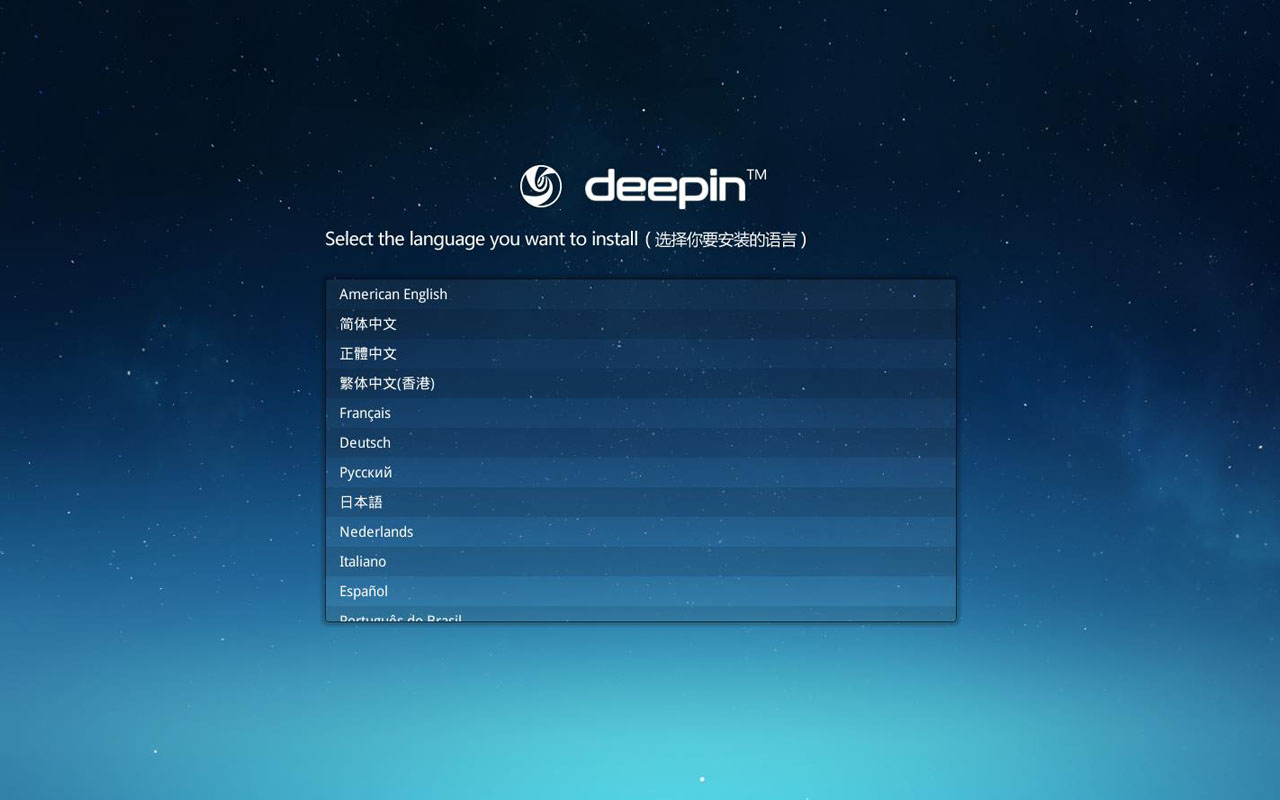

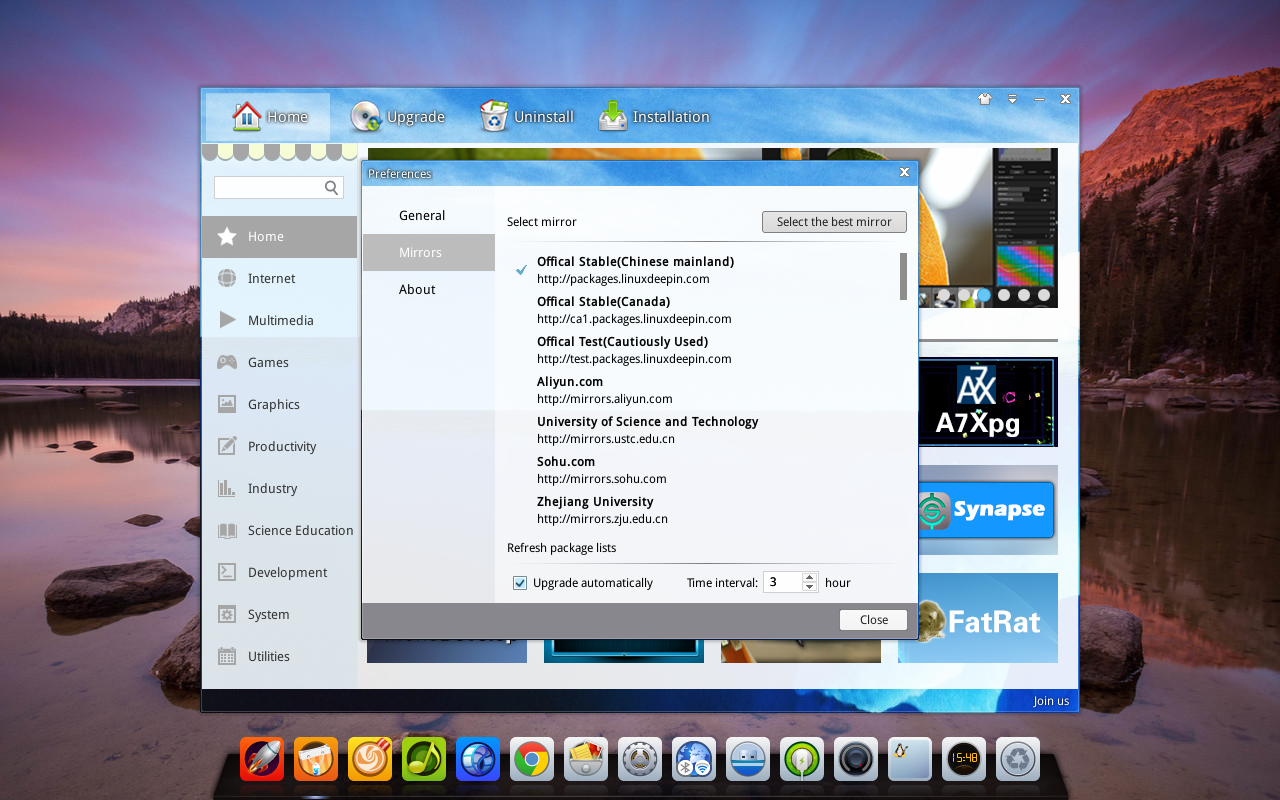
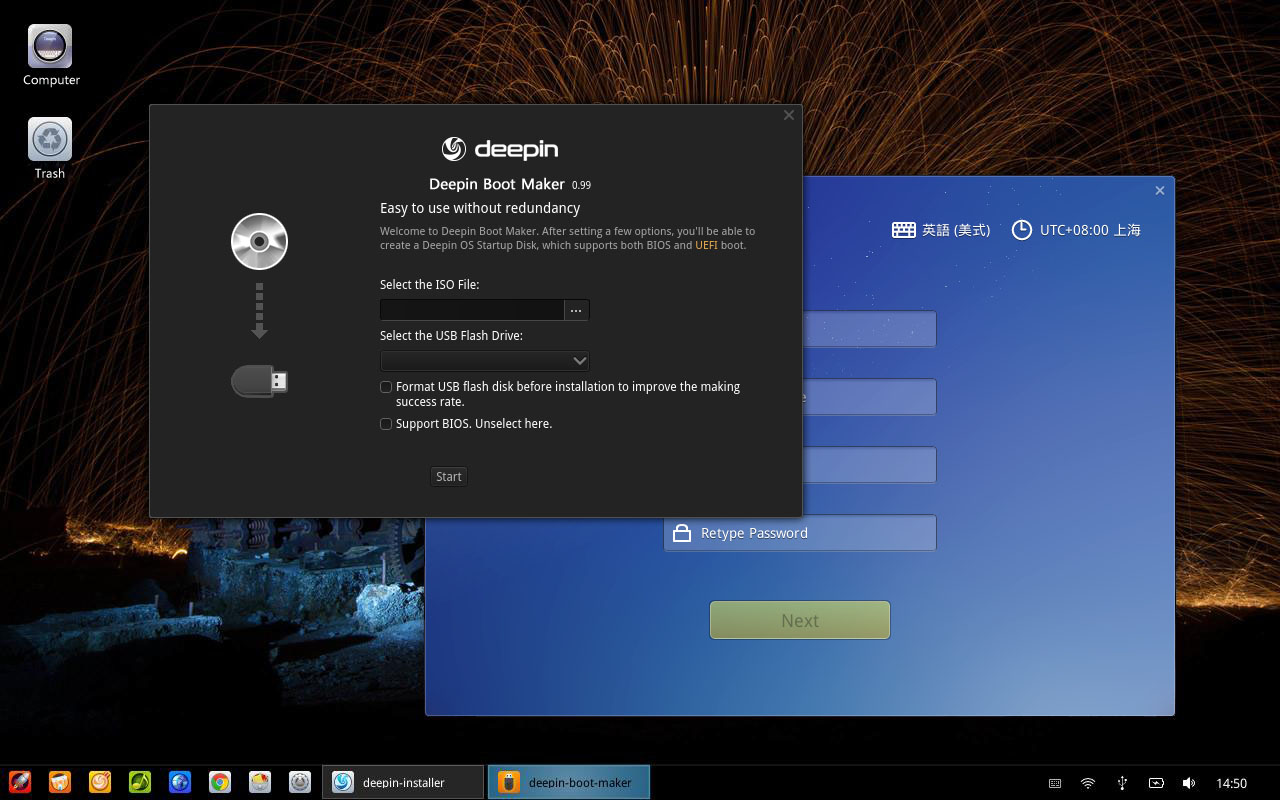
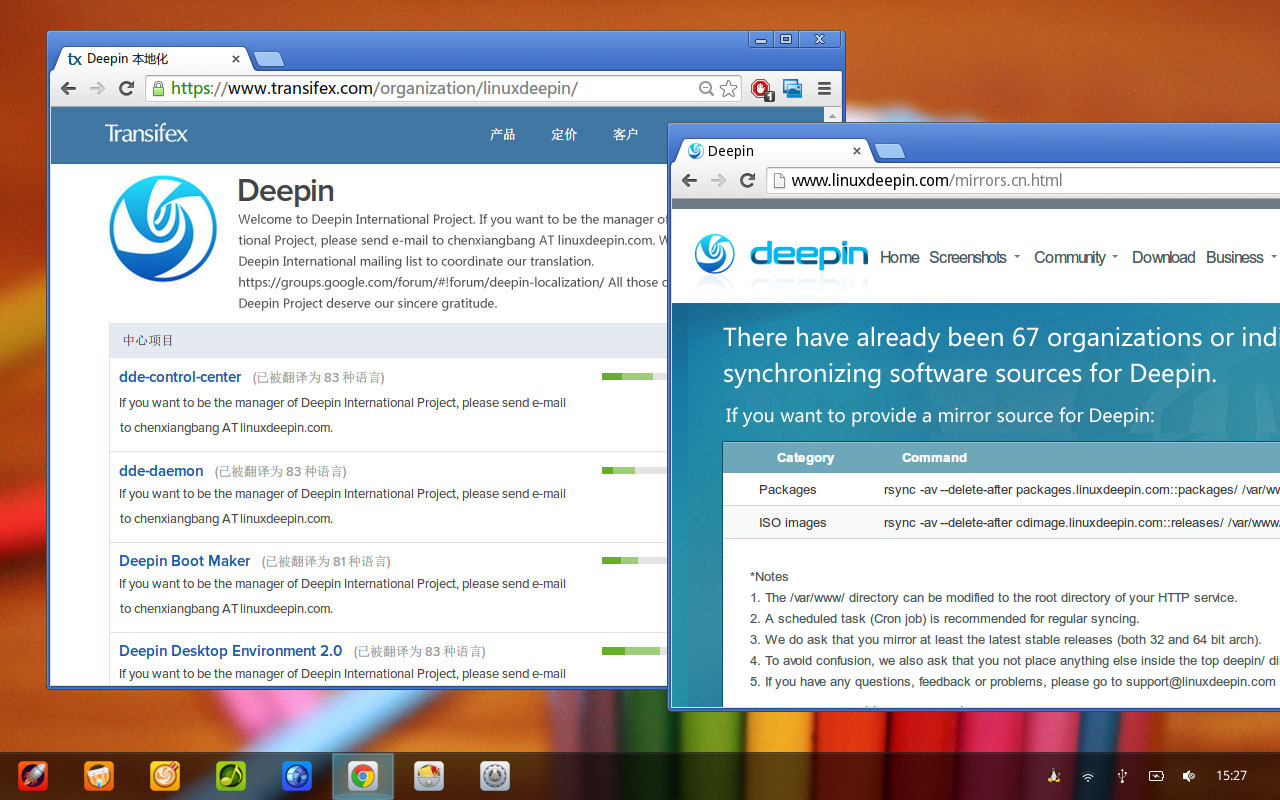
太好了 太说事了 支持 做个沙发
赞一个,一直在进步
"我们计划在未来的版本中,使用自己开发的窗口管理器从而彻底解决这个问题"
每次都是这句,这也是性能上不去的原因
因为桌面环境的依赖关系,还有开发完整的窗口管理器需要时间和一定的技术,所以我们还需要一定的时间。
做的不错,deepin 2014已经是我的主力操作系统了,感谢努力,期待以后更好。
顺便提个文章中的小错误:
“终端执行命令升级:sudo apt-get update && sudo apt-get dis-upgrade -y”中“dis-upgrade”应该改为“dist-upgrade”。
你好,已经修正。
WPS已经升级到最新版本
最新的是A15没有升级啊!
恩,我们会检查的
确实太好了只能用装机来支持深度啦
这个不错,稳定 流畅了不少 ,dock栏增加了两种模式,一大亮点啊
能安装西门子,安川,松下,三菱,这些软件吗?
恩,如果有对应的linux版本,那就可以
图标丑哭了,太难辨认,看的我要瞎眼了
跟新了啊,不错。支持!
支持深度技术。从以前的GHOSTXP到现在的Linux。一直在支持着。
要是QQ 和网银同时支持。那就是更完美了。
真心做的不错,早晚点你们就一统江湖了。
目前我也一直在关注Deepin,感觉现在是越来越好了,
希望你越走越远!
双显卡nvidia果断哭晕在厕所。我这机器乱搞nvidia显卡什么的会把video bios搞坏,用LiveCD运行一下,果断显示设置里关闭了一个开关后黑屏,重启后果断要重刷bios。video bios坏掉的后果就是风扇狂转,声音巨大!而且进入win后nvidia显卡已经检测不到了