deepin is a Linux distribution committed to providing an elegant, user-friendly, safe and stable operating system for users all over the world.
deepin 15 Alpha 2 is thoroughly changed with a brand new system architecture. System performance and resources occupation have been significantly improved. Meanwhile, significant attention has been paid in internationalization for this system. Not only multi-language display has been improved, but also the mirror acceleration(CDN acceleration) function has been added for the first time. So you can experience the infinite charm of deepin wherever you are!
Now, exactly what's the difference between deepin Alpha 2 and its previous?
Improvement Starts from Core
Thanks to the comprehensive optimization of the system internal architecture, deepin 15 Alpha 2 has become more light and keen. A new window manager has been adopted in this edition, performance and compatibility has reached perfect balance.
Deepin Store has been simplified. Uninstallation function now is moved to launcher and system update is integrated in control center. Each perform its own functions and do their best.
For details in experience, pressure response function has been added to digital tablet. It will be more handy for you to draw on PC. Optimized bluetooth function can automatically switch the audio device to bluetooth loudspeaker after connecting.
While emphasis on internal improvement, we also enhanced system interaction. For the first time we added sound effect for system startup, shutdown, wakeup and so on.
Modification Gives You Satisfaction
To hear the users' need and respond to users' confusion, we have built a complete assistance/feedback system. Deepin Manual, Deepin User Feedback and Remote Assistance have formally been added to the system. We will be able to respond in the first time for your request for help or feedback.
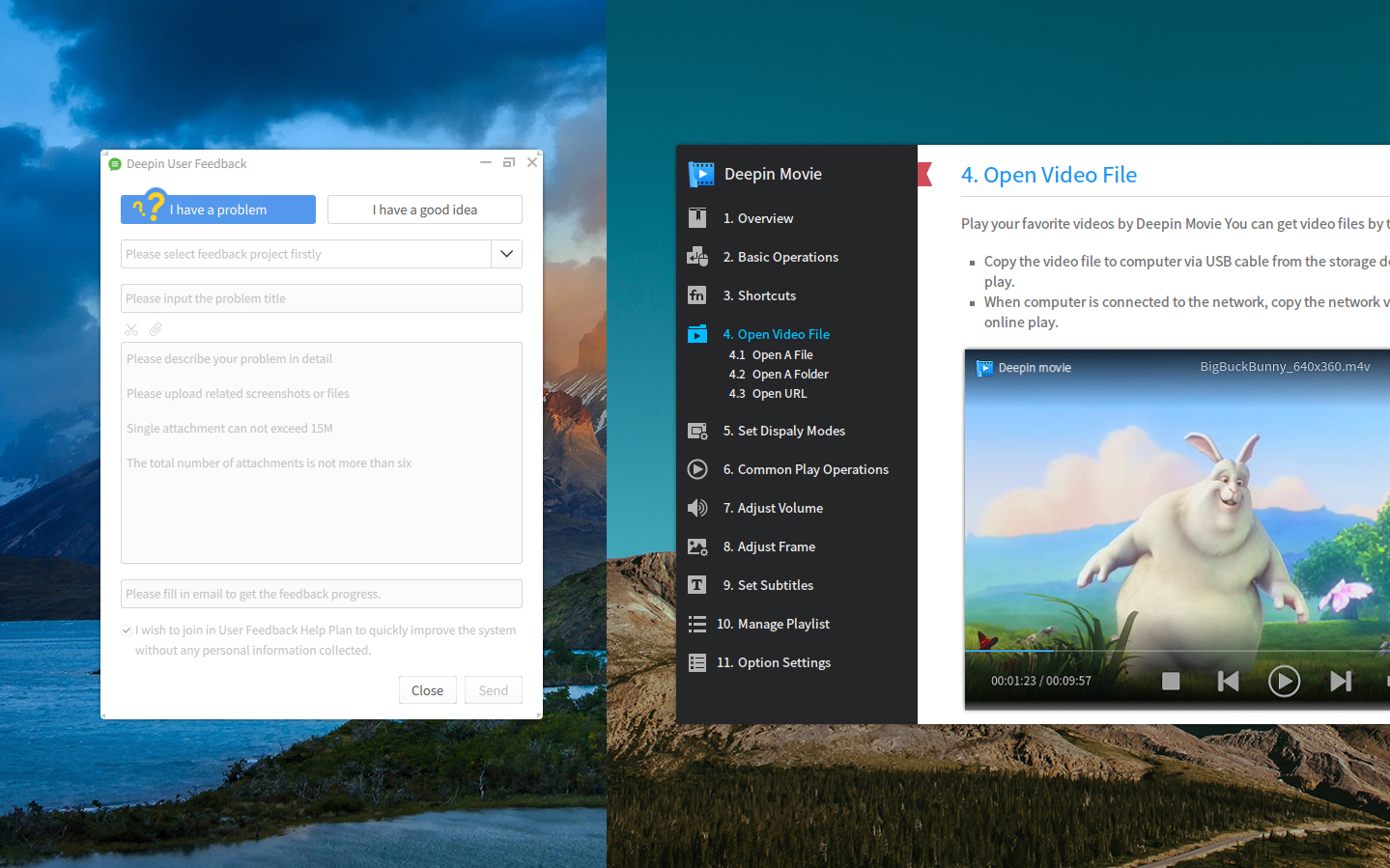
Meanwhile, we have made the following adjustments to preinstalled software with the easy-to-use and enough-to-use principle:
- WPS Office will be the default office software for all language editions. Thus to provide a unified smooth office experience;
- Wubi input method (simplified Chinese) and Cangjie input method (traditional Chinese) are newly added. Now there are more possibilities for text input;
- Deepin Store now has been upgraded to V4.0. It is specialized in indexing and recommending excellent software;
- Upgraded commonly used software such as QQ, Google Chrome, File Manager and Text Editor to enhance experience of core software;
- Deepin Translator, Remmina and Brasero are removed. Some rarely used software also are reduced.
Deepin at Your Fingertips
You can experience the charm of deepin with the time for just a cup of coffee!
Please download deepin mirror and watch video tutorial. With Deepin Boot Maker, you can easily install the system in your computer.
Official Downloads:
- 64bit: click to download (MD5 hash: 0f668375a479c261f2b73e871861cb90)
- 32bit: click to download (MD5 hash: b5c650d3b26b9146dff38186bfd0026d)
Other downloads(Synchronizing):
Sourceforge, Baidu Yun, MEGA, Community ISO Repository
Reminder:
- deepin 15 Alpha 2 can only be reinstalled to experience and can not be upgraded from other editions;
- The Alpha edition has many known problems and imperfect functions. It is not recommended to use it as main system in work environment and daily use.
Open Source to Share Joy
deepin is an open source desktop system developed for common users. You are free to download, distribute, modify and use it.
- GitCafe: https://gitcafe.com/deepin
- GitHub: https://github.com/linuxdeepin
Welcome to follow us on Twitter and Facebook to acquire latest update in the first time. Also welcome to join our forum to communicate and share your joy with us.
At last, we solemnly thank those community teams and companies who have provided testing, documentation, translation and mirroring support. You have made open source better with the selfless contribution!
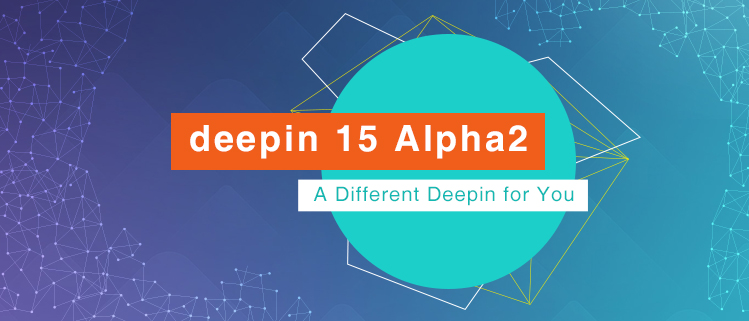
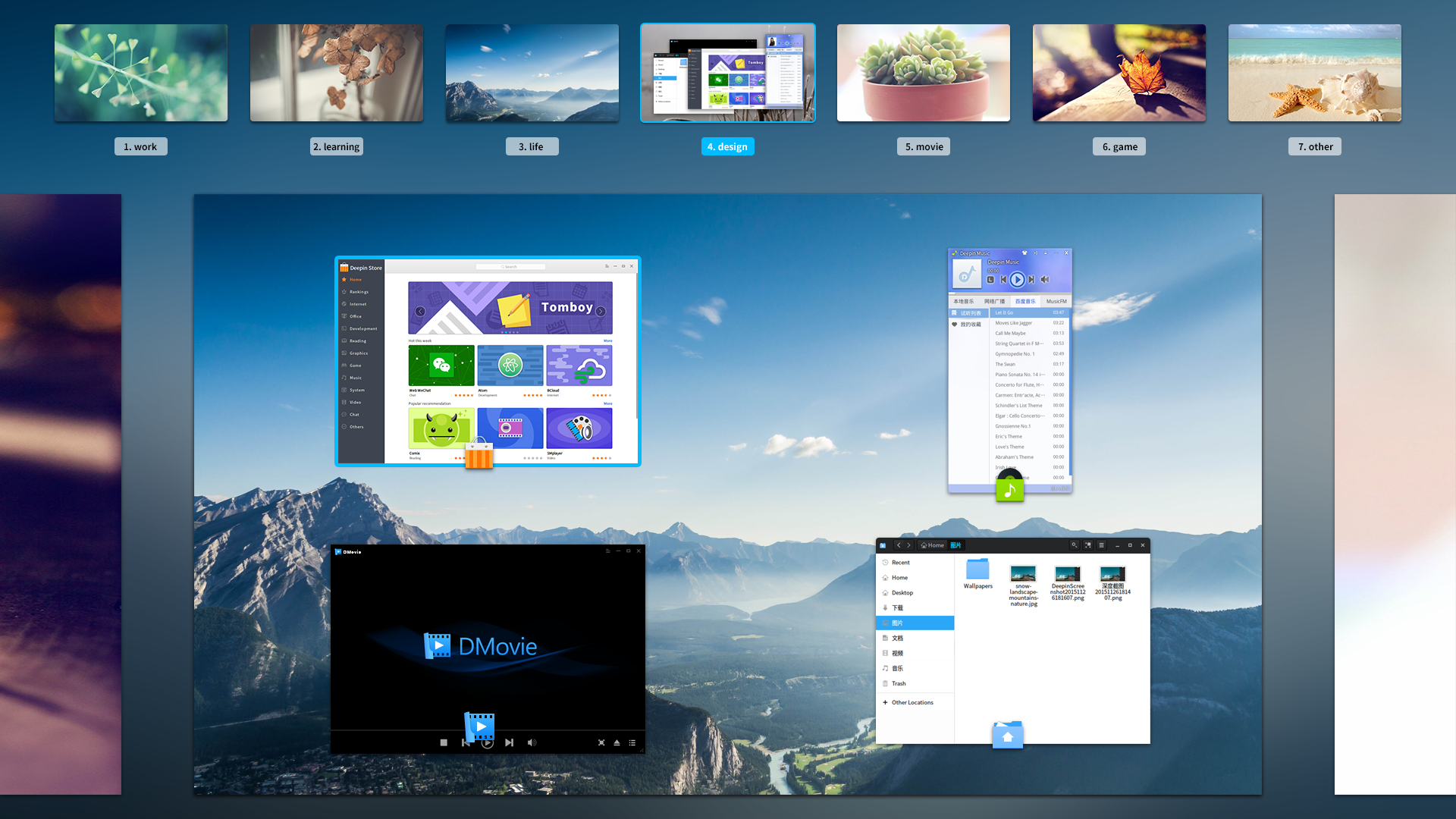
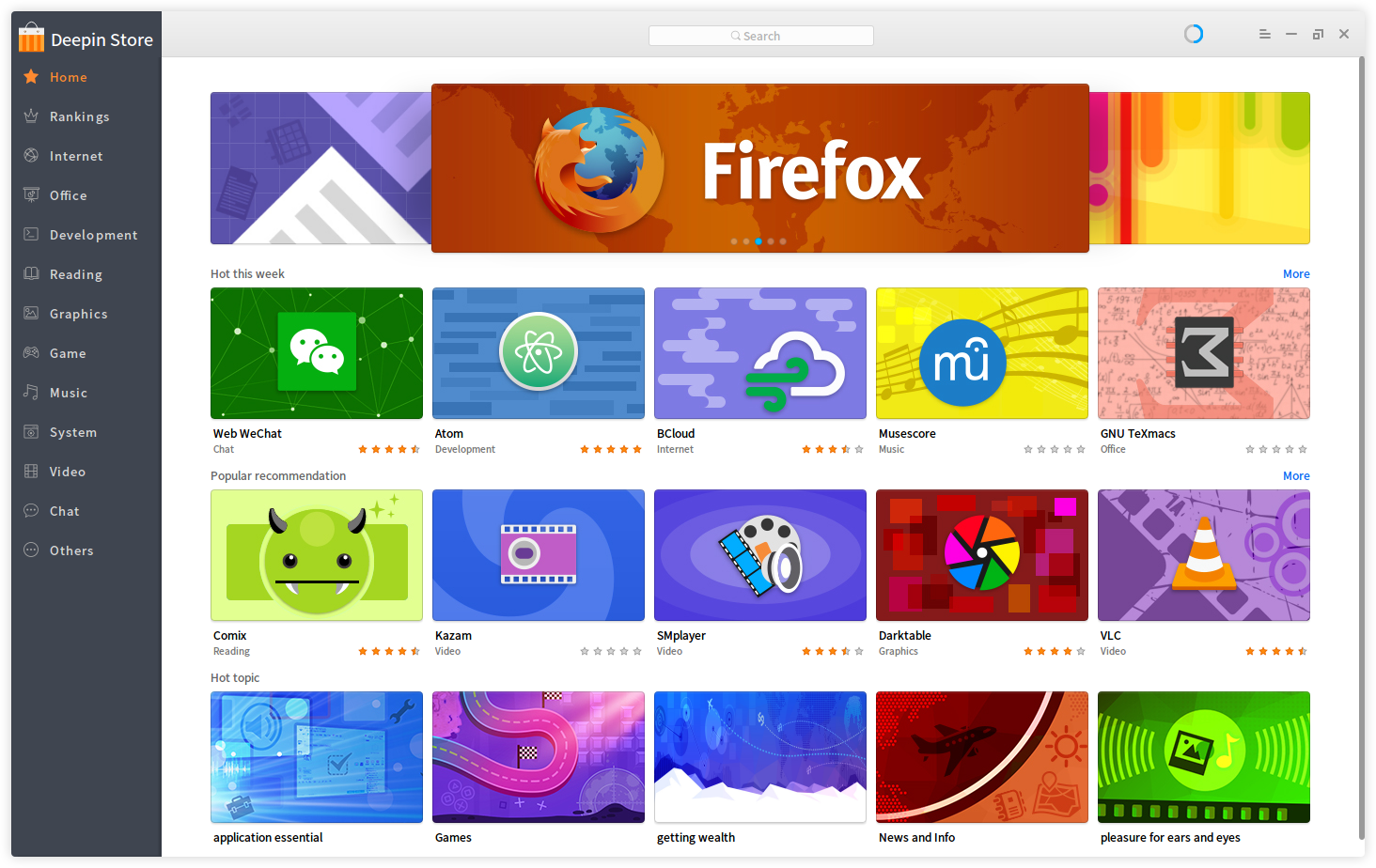

good
支持一下啊。
流畅运行,加油!
虽然还有小小的bug,希望更完美!
能不能硬盘安装?想装Windows7和deepin双系统
支持双系统,但是你说的“硬盘安装“是不是说硬盘引导安装?这个有风险,我们建议使用U盘引导安装。
可以烧个U光盘安装?我是办公用电脑,怕窝了。备用机又全部是新联想,想想应用那么多,觉得折腾没精力。但我很感谢深度的付出。
有了仓颉说明台湾的用户多了起来。少了深度翻译使用应用商店的有道、去掉了Remmina,深度已经内置了远程桌面。Brasero刻录的,用的人太少了。
deepin一直是国内体验不错的发行版,这么多年来,deepin一直在坚持,希望以后能走的更远。
输入法 可以考虑下 rime.im
这个我们评估过的,综合表现目前还是搜狗比较好。
你好!很荣幸能和你们深度科技有机会如此近距离交流。(其实我很希望你们能多多增加这样和使用者交流的机会)。一直关注深度好多年,给我印象最好的是10.06 以及10.12.因为操作迅捷。。后来,因为难以继续接受deepinlinux卡顿的桌面,才卸载。。。忘了说了,我的使用机是 两台上网本以及一台 amd 老cpu台式机,内存皆为2g。最近的2013 2014版都有使用,刚开始安装还好,后面就难免出现延迟卡顿的现象,虽然我知道这是linux 发行版的通病,但考虑到dde是新桌面,我觉得问题依旧。。。不知道这2015版如何,,,不管怎样,我认为低延迟的窗口桌面操作感受是最重要的,其他的都是扯淡。不知你们试过q4os (桌面是kde trinity)和redflag inwise没有,那使用感觉是相当不错的。我作为一个普通使用者,理解的想到的就这些。谢谢。
其实你说的问题,我们内部都是很清楚的,所以本次重写桌面环境和窗口管理器,目的就是提升系统的反应速度,欢迎到论坛和我们交流,在博客其实不太方便哈。
谢谢回复。回去试用了2015 deepin,感觉流畅度提高不少,然而,我个人是对deepin这次 类似win8 aero类的透明玻璃窗口以及底下状态栏(经典模式)是依然是比较反感的,因为,这给人带来了一种点起来很不爽的感觉,选中与未选中的当前窗口反差不明显,并且点任务栏最大化最小化时的速度和特效也是不干净利索(虽然比以前好多了)。另外,全局设置栏,每个类别设置时虽然有蓝色显示,但不免点两次,应该做成凹陷状比较好吧,并且,底下几个子选项时,反应慢,往往是多点一下,导致刚打开的选项开关又关闭。最后,可不可以把关闭按钮做的不要像lxde窗口那样蛋疼?需要很精准的把鼠标移到x的焦点才能关闭吗?为何不做的大一点,并配上像win8 那样的鲜红色?其实我爱win8的唯一几个优点便是这个醒目的关闭八叉按钮!!!
今后的设计方向是扁平化,所以毛玻璃这类设计会逐步去除。一些控件的开关和窗口的关闭按钮也会改善。请耐心等等吧
大赞,马上安装试用
支持一下。看的出来用心了。
已经试用!!
很期待正式版发布,nice
最后一张截图,壁纸是eos自带的
very nice!
一如既往的支持,希望深度明天会更好
一如既往的支持,希望深度明天会更好
很棒~
看起来不错,支持
请问有没有支持双拼的输入法呀?
自带的搜狗输入法已经支持双拼功能了,可以去搜狗输入法设置启用下就可以了
窗口管理器换成什么了?
3D的窗口管理器是Gala,2D的窗口管理器是Metacity。
[…] 发行注记:网页链接 下载地址:网页链接 […]
确实漂亮~~
@深度科技 有没有在debian/ubuntu下面体验deepin桌面的方法?
你好,目前没有,但是我们已经在移植了。
Wow!
Mark
[…] 有关此版本的更新详情及下载地址,可参考官方 Blog。 […]
[…] недель назад разработчики опубликовали новую версию системы. Версия имеет номер 2015 и является […]
win7,联想E49 64位旗舰办公。分七区,每个100 到150G。
直接安装到空盘G,没有成功。(150g)。很遗憾,
难道只有U盘能安装了,虽然U盘我有很多,移动盘也有3个。但是总要腾空一个系统U盘重置安装啊。
有解决方案吗?
我想知道播放器的字幕支持如何?能否像射手播放器那样自动搜索下载字幕?
还有个问题是,我在Windows下用Everything 软件能够即时显示搜索结果,不知道这个功能能否便捷实现?
数据分区丢失DG也无法恢复。坑了我几年的工作数据。
状态如下1T, 三个主分区。安装w764. e安装阿尔法2,U盘启动,安装好后无法进入系统蓝屏。联想e49 8g.分区格式NTFS,一共7区,分别是 100,100,150……。重启后只有100MB,C D分区。其他的就是一个870G了。重置U引导,,也只识别这么多。PE进去也不识别。 DG进去就是隐藏870。分区全丢,找回来也不是7区。
我不折腾了。。。
2014版为什么必须在商店安装应用,商店外的不能安装,比如wps官方下载的,还有显卡驱动从来没有安装成功过,建议商店中内置下显卡驱动
既然不能直接升还是坐等正式版好了
[…] while performance and compatibility has reached perfect balance. ” Read the rest of the release announcement for a list of new features and screenshots. Interested alpha testers can download the release from […]