
deepin is a Linux distribution devoted to providing beautiful, easy to use, safe and reliable system for global users.
Compared to previous editiond, deepin 15.5 Beta applied the new Web application framework, added Wi-Fi hotspot sharing and color temperature adjustment besides fully compatible WUXGA screen and Flatpak application format supported. More importantly, network module and desktop environment are fully optimized.
About the optimization on network module and desktop environment, let's have a look at some new and small features.
VPN Export and Import
Optimized proxy function, fast export configured VPN and import existing VPN file.
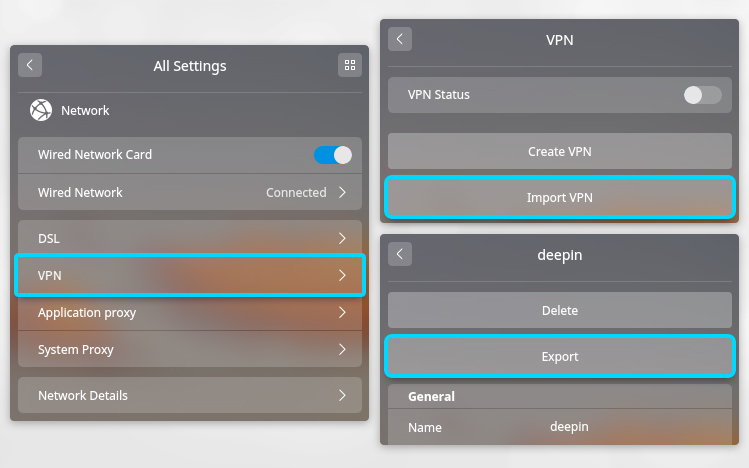
Application Proxy Function
When set proxy, different applications required different environment (such as Netease Cloud Music and Spotify), then you can enable Application Proxy for specified applications.
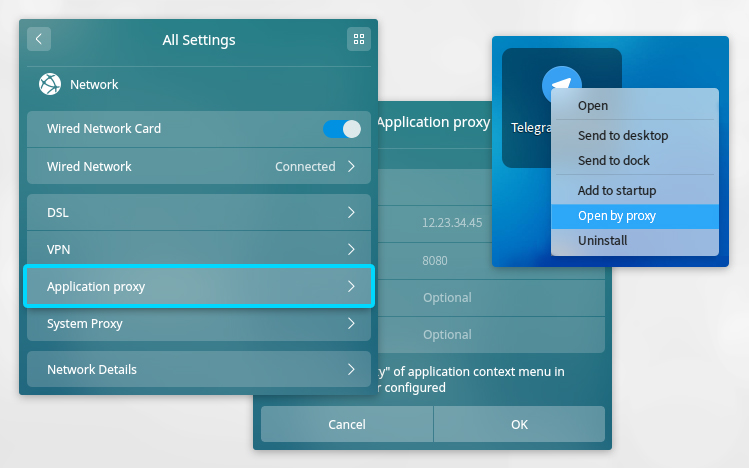
Launcher Icon Scaling
On device with WUXGA screen, the system will auto adjust the icon size for your sreen. On common device, you can freely resize the icon by shortcuts and mouse wheel (Ctrl =/- or Ctrl+mouse wheel).

Desktop Icon Collision Avoidance
Besides Auto Arrange, if you want to move an icon to a location on desktop, just drag and drop it before another icon which will leave a location.
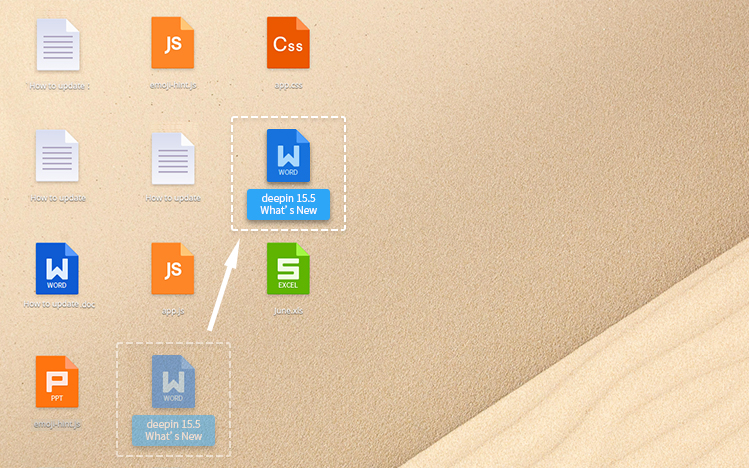
Plugins Hide on Dock
In Fashion and Efficient mode, if you want to reduce space on Dock, right click on Dock to select Plugins and uncheck the plugin to hide it.
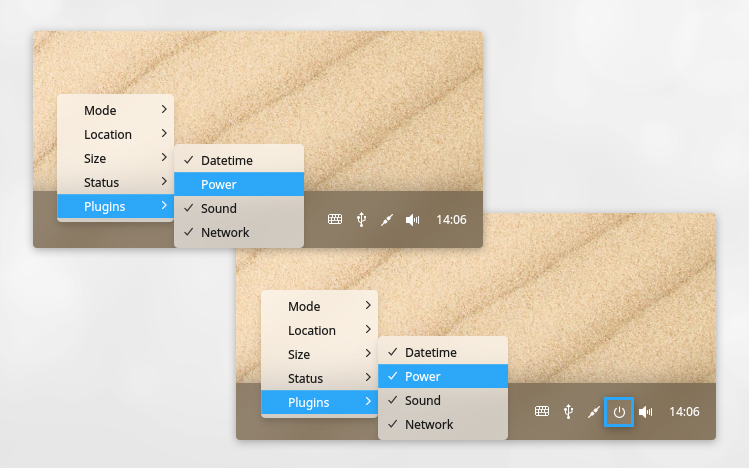
Application Force Quit
If an application crashed when used, right click on Dock to select Force Quit to quickly close the application.
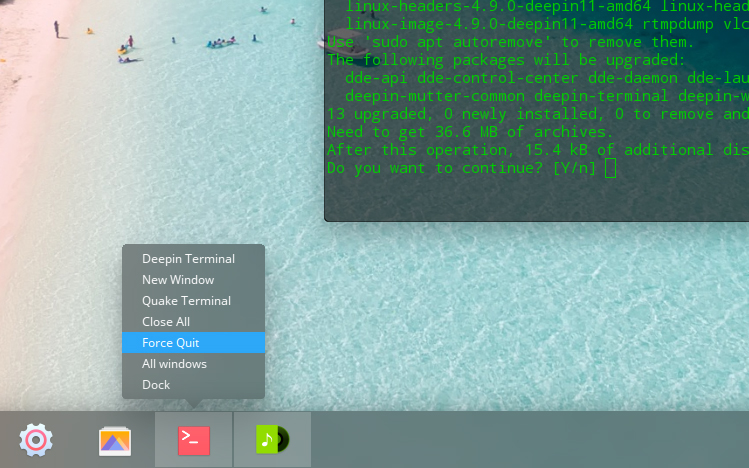
Package Cache Clear
When system updated, application installation package will be saved in the cache directory, then the disk space will be less and lesss. More space will release after clearing package cache regularly.
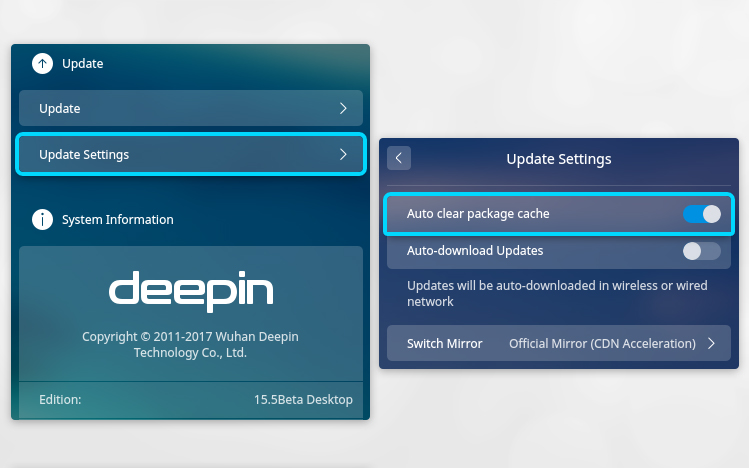
Download
Baiduyun、Google Drive、Community ISO Repository
Notes: Users can update to deepin 15.5 Beta through “Control Center > System Information”.
More detailed features and interaction, please look forward to deepin 15.5 offical.

You guys are awesome!
Are there some docs or a Repo link for the web framework?
https://github.com/linuxdeepin/qcef
赞一个~
小而美,好看~
我能说。。。好卡吗
卡分很多种 内存被耗完 显卡的问题 配置?
Wow, what a great release! Font rendering is now perfect! The whole OS is perfect!!!
deepin is probably the best Linux distro at the moment.
Well done!
用了应用代理,网易云还是只能打开首页但是播放不了.
个人习惯使用英文系统,但是有时又想看农历,建议在系统语言为英文的情况下也能查看农历,现在只有中文系统才能查看
安装中文后切换英文后试试 英文下没有农历
谢谢了,我从github下载源码改了以下重新编译替换了,现在英文也可以显示农历
什么时候发布正式版
能支持多个屏幕不同缩放吗?
我笔记本是高分屏的,外界屏幕只有1080。
设备:Surface Pro 3
问题:cover的触摸板一直只能识别单指。
根据论坛的方法设置过无效,修改双指配置也无效。
没有专门进行适配 估计驱动的问题
什么意思?自带免费VPN?
My Control Center stop working just after the update. Does any know what happened and how to fix it?
maybe, you should rollback to the previous version and wait for a stable version.
这个版本的功能太棒了,看好
期待快点发稳定版。
比更新的版本。呵呵
热区感应完全没反应是个什么原因?
Deepin é a melhor distribuição Linux. Vocês são os melhores! Saudações do Brasil!
Deepin is the best Linux distribution. You are the best! Greetings from Brazil!
Link?
Deepin团队太棒了,加油!