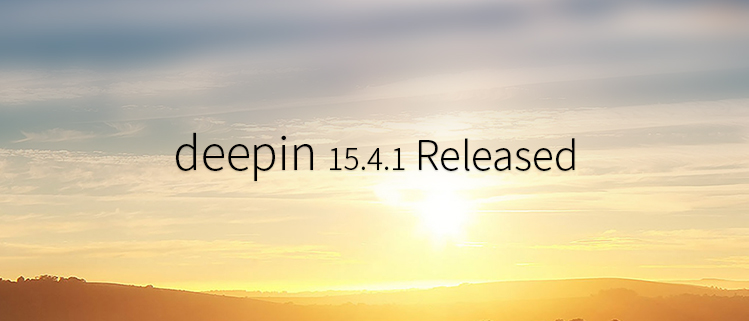
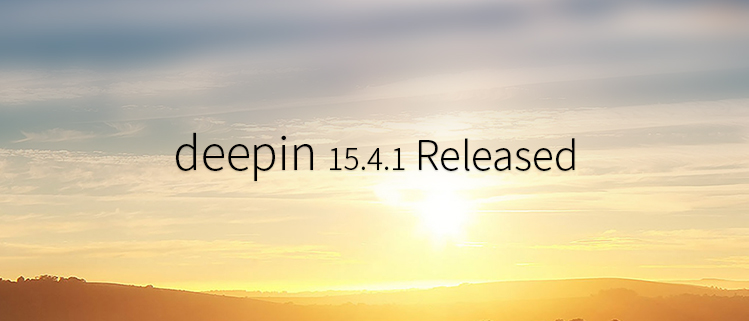
deepin is a Linux distribution devoted to providing beautiful, easy to use, security and reliable system for global users.
As a revised edition, deepin 15.4.1 added Launcher mini mode, application start animation and window preview effect, optimized 2D mode of window manager, fixed bugs that forum users submitted and updated Deepin applications to the newest version.
Back to Classic, Freely Switch
Launcher mini mode is added, back to the classic operating way. Two modes are provided for user to switch freely.
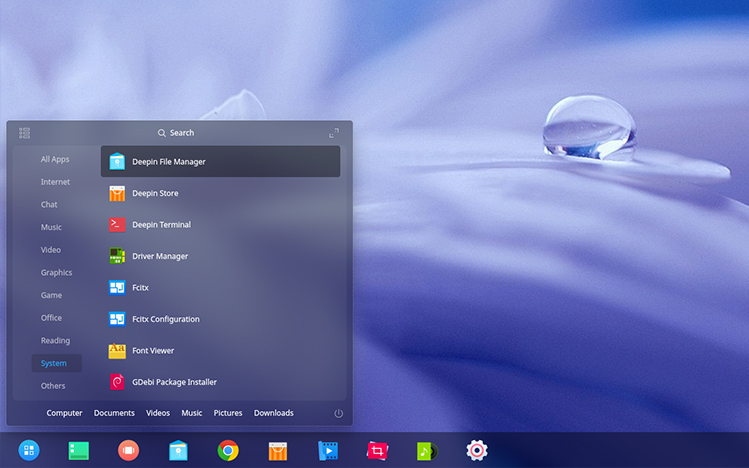
Focus on Details, Personalized Animation
Well-designed application start animation increased the interest to run application. It's more efficient to drag and drop file to the application on Dock for opening. Window preview effect is back to make your dektop more vivid.
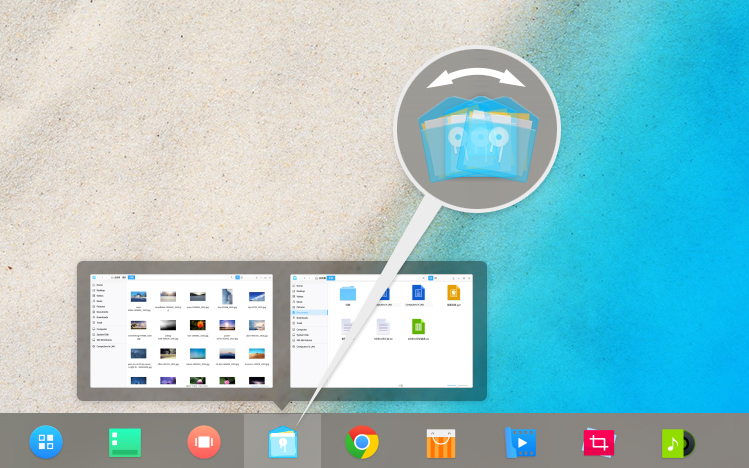
Start Screenshot in 1s without Waiting
Rebuilt Deepin Screenshot, really can start in 1s. Newly designed the toolbar and marquee, added the function to directly capture context menu.

Simple and Rapid Experience
Removed the 2D effect of window manager. Rebuilt and optimized unmixed mode, so as to improve the performance to that of Xfce/LXDE.
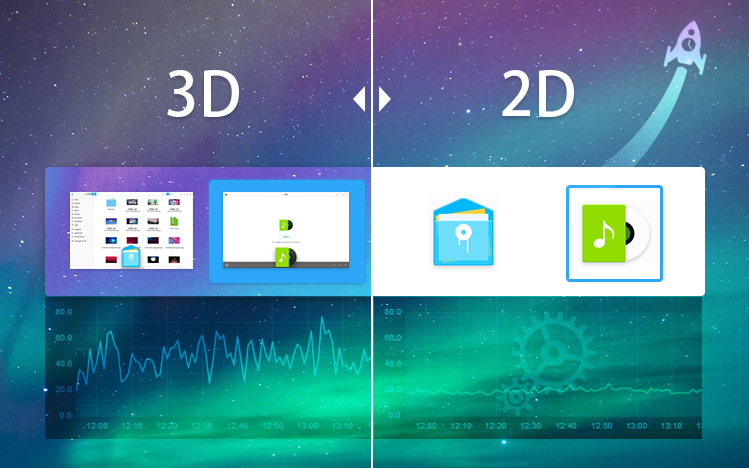
More optimized details are as below:
Laucher
- Newly added mini mode;
- Optimized the search function;
Control Center
- Newly added the settings to switch keyboard layout shortcuts;
- Added the waiting effect for opening application window;
- Move the function of Screen Project on homepage to display module;
- Optimized system update mechanism and processes;
- Optimized the mirror detecting mechanism of system update;
- Optimized the content reloading in notification center;
- Fixed the issue that no connection status displayed by network PPPOE dial;
Dock
- Added the fucntion that directly open file by dragging and dropping it to the application;
- Added the animation waiting function when open an aaplication;
- Added tray display function when switch keyboard layout;
- Optimized window preview effect;
- Optimized the context menu display of shutdown to be consistent with shutdown interface;
- Fixed the issue that black block occurred on desktop;
Window Manager
- Fix the issue that it's not smooth to close the window;
- Optimized the operation to switch between many windows by Alt + Tab;
- Fixed the issue that blurred screen occurred in small window when add a new workspace;
- Removed mixed support of 2D mode and rebuilt with speed optimization;
- Cancel the Super + W/S/A shortcut operation in 2D mode;
Desktop
- Added the context menu or mouse wheel to set icon size on desktop;
- Optimized the close function in hot corner;
- Optimized hot corner to quickly trigger Control Center;
- Optimized the fuzzy problem of desktop environment;
Others
- Fixed the issue that noise occured when play high fidelity music by bluetooth;
- Optimized touchpad gestures;
- Optimized the display of "Save as" dialog box and file type drop-down box in file manager;
- Added a prompt for that Windows can not start after installed deepin;
- Added a prompt for selecting mode after installed system in a virtual machine;
- Added the function to eject disk in file management;
- Fixed the search display issue occured by clicking the search button to consistent with Ctrl + F;
- Fixed the issue that applications in Chinese version of Deepin Store can not be displayed caused by Deepin Installer timezone;
- Fixed the issue that English occurred ofter installed Thunderbird;
- Fixed the issue that balck screen ocuured when open Andriod application;
Easy to Get and Install
You can experience the unlimited charming brought by deepin in just a cup of tea time.
Please download ISO image of deepin, view video tutorial and install it by Deepin Boot Maker to your computer conveniently.

Official Download:
64bit: Click Here to Download (MD5 checksum)
Other Downloads (Syncing):
Baidu Cloud Disk, Sourceforge, MEGA, Google Drive , Community ISO Repository
Notes: Users can update to deepin 15.4.1 through “Control Center > System Information”.
Advocate Freedom and Share Happiness
deepin is an open source desktop system developed for common users. You are free to download, distribute, modify and use it.
Detailed address is GitHub: https://github.com/linuxdeepin
Welcome to follow us on Weibo, Twitter and Facebook to acquire latest update in the first time. You are also welcomed to join our forum to communicate and share your joy with us.
At last, we solemnly thank those community teams and companies who have provided testing, documentation, translation and mirroring support. You have made open source better with the selfless contribution!

Wow, this is an incredible update! Especially for an interim point release, this is a beautiful changelog! It's quite interesting to see the optimization of and transition to 3D effects. That's a great move, and I look forward to trying this out. One question I have is in regards to the updates? The paragraph "Easy to Get and Install" seems like it suggests you cannot update to this from a currently installed Deepin version. Is a re-install required, or can anyone simply just update from the updates section?
you can upgrade if you are in 15.4
we already upgraded a week ago
sudo apt-get update && sudo apt-get dist-upgrade
you can upgrade if you are in 15.4
we already upgraded a week ago
sudo apt-get update && sudo apt-get dist-upgrade
why we are in 1 year older ! no need -apt ..
I don't know. I should look at it from my computer
Absolutly Fantasitc Update! I really really like the shaking icons thing !!
!!
forehead
不知觉哩
Bittorrent Download Link
Perfect for a slow or unstable internet connection.
Unofficial download here:
http://linuxtracker.org/?page=torrent-details&id=74fcdc5403dce919e83aa7e2c74bca2be12632a4
MD5: 50bb7b2a67ef0034830d6c94fb27926f
I am allready seeding.
Wow great work Deepin. I look forward to updating on my many machines and trying it out. Keep up the good work
那个经典开始菜单,高度太矮了。
Excellent. Amazing, with every update. Maybe a further improvement could include a precise custom resize for panel (not just Small-Medium-Large) and perhaps for the mini-mode of the launcher. And for the mini-mode the posiibility to open the software categories also by hovering the mouse over them (not just by clicking).
Thank you. Keep up the great work !
深度操作系统是一个致力于为全球用户提供美观易用、安全可靠的Linux发行版。
这句话是病句。建议去掉“是一个”。或者去掉“是”,将“一个”移动到“提供”后面。
谢谢指出
Excellent Distro, I love it
更新过程突然黑屏依然存在
这个Systemd有关吧 最后成功了吗
成功了,切换tty2,重新切换回tty7
Looks great! I hope the bugs I posted in the forum got finally fixed in this release, too. I'm excited for the mini mode and performance optimization. Would love to see more features going the performance/optimization direction!
Is this a liveDVD iso or just installation ?
I tried Deepin about two years ago and could not use it because of impossibility to find a server fast enough to install softwares. So I'd like to try it before installing it on my machine.
Sure here is
可以打lol了吗~可以用ps了吗
更新之后~桌面会卡死~不得不重启~频率有点大呐...
重启后还会卡死?
该系统是否可以兼用现有比较火热的游戏,如LOL,DNF,或者守望、WOW等游戏,是否兼容PS、CAD等软件?
游戏这块不行 ps cad 有一些替代的
从六月等到七月底是什么概念!这是多么漫长的等待!
什么时候能支持dpi缩放,就像mac里的hidpi那种缩放效果,高分屏真的伤不起
已经开始优化了。
就说两点哈!
1 期待早日解决睡眠后不能按电源键唤醒的问题。
2 期待后续的发行版能够支持类似于win的“快速启动”功能。
这个版本的能装在X86架构的平板电脑上吗?我的是ThinkPad 8
可以试试 没有做专门的适配,对平板。
... [Trackback]
[...] Read More here: deepin.org/en/2017/07/21/deepin-15-4-1-released/ [...]