deepin is a Linux distribution committed to providing an elegant, user-friendly, safe and stable operating system for users all over the world.
deepin 15.2 adopted new Launcher interface and intuitive search, added safety boot support, used 4.4 LTS kernel optimized and compiled by Deepin Kernel Team for the first time. The system performance and occupancy of resources have been significantly improved. Meanwhile, this edition preinstalled the more stable CrossOver 15.
Looking forward? Now let's see what have been changed in this new edition!
Smart Layout, Fast Search
Launcher interface is more friendly. The search box is fixed at the top of the Launcher. The classification is simple and clear. Users can customize icon locations at free sorting mode.
Closer, to a Touch's Distance
Remote Assistance is a independent application now, and deeply integrated to deepin. Now matter where you are, your friends or engineers can connect to your PC to solve the problems you encountered by Remote Assistance.
Details Optimized, Personalized Experience
We fixed and optimized the modules according to the feedback and suggestions, and the details are as below:
Deepin Desktop
- Optimized desktop display, Computer and Trash icon are hidden by default (can be sent to desktop from Launcher);
- Desktop file renaming optimized, filename extension is not included by default;
- Fixed the issue that the upper-right hot corner-all windows can not be triggered;
- Removed the desktop application group function.
Launcher
- Optimized Launcher interface at low resolution;
- Fixed the issue that some applications can not be uninstalled;
- Fixed the issue that the location displays abnormally for the small blue dot which occurs for newly installed applications;
- Fixed the issue that Launcher might froze.
Dock
- Optimized smart hidden;
- Fixed the issue that an excess of windows might overlap in classic mode;
- Fixed the issue that calendar displays abnormally after changing the date for the first time;
- Fixed the issue that application thumbnail displays abnormally;
- Fixed an issue that dock size displays abnormally in double screen mode.
Control Center
- Simplified User Accounts module, removed the function that automatically change avatar after taken a photo;
- Simplified Personalization module, removed theme settings;
- Optimized display module to support custom settings of multi display;
- Optimized sound module to be uniformly controlled by the original sound effect switch;
- Optimized power module, the display is more intuitive and setting is convenient;
- Optimized Mouse and Touchpad module, added support of ThinkPad trackpoint;
- Fixed the issue that in Date and Time module, some existing time zones can not be deleted;
- Fixed the issue that system proxy abnormality in Network module;
- Fixed the issue that VPN connection abnormality in Network module.
Window Manager
- Optimized window animation effect;
- Added window menu settings;
- Fixed the issue that occurs in QQ emoji box.
Others
- Fixed the issue that some machine black screen after inputting password;
- Fixed the issue that some shortcuts of blender conflict with system shortcuts;
- Fixed the issue that Deepin Screenshot & Deepin Movie can not be used on some machines;
- Fixed the issue that the system does not auto-mount removable hard disks.
Easy to Get, Simple to Install
You can experience the incredible charm of deepin with the time for just a cup of coffee!
Please download deepin mirror and watch video tutorial. With Deepin Boot Maker, you can easily install the system in your computer.
Official Downloads:
64bit: click to download (MD5 hash:218955419fa106921d325534783e310a)32bit: click to download (MD5 hash:f7e7905667caf7d14265e724153da67e)
- 64bit: click to download (MD5 hash:4d43ad25056574ef6a54905098d87e9b)
- 32bit: click to download (MD5 hash:c00d0fa3cdec28d90db9c60ce6481805)
Other downloads(Synchronizing):
Sourceforge, Baidu Yun, MEGA, Community ISO Repository
Reminder:
deepin Alpha 2 or later editions can be upgraded to the latest edition through "Control Center→System Information".
Advocate Freedom, Share Happiness
deepin is an open source desktop system developed for common users. You are free to download, distribute, modify and use it.
- GitCafe: https://gitcafe.com/deepin
- GitHub: https://github.com/linuxdeepin
Welcome to follow us on Twitter and Facebook to acquire latest update in the first time. Also welcome to join our forum to communicate and share your joy with us.
At last, we solemnly thank those community teams and companies who have provided testing, documentation, translation and mirroring support. You have made open source better with the selfless contribution!


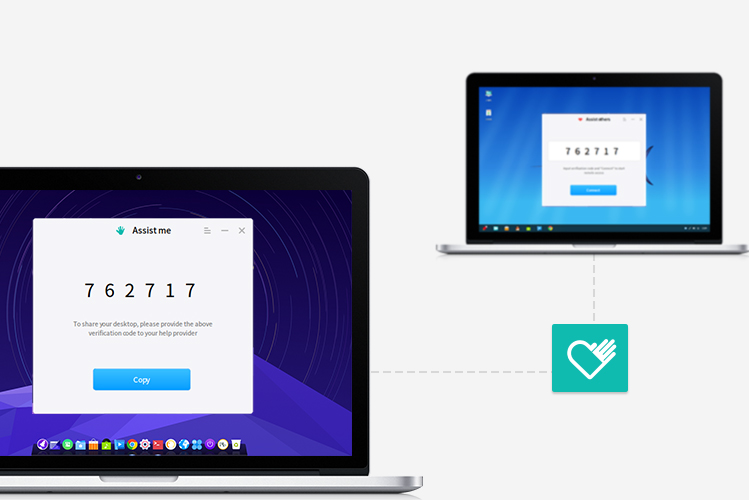
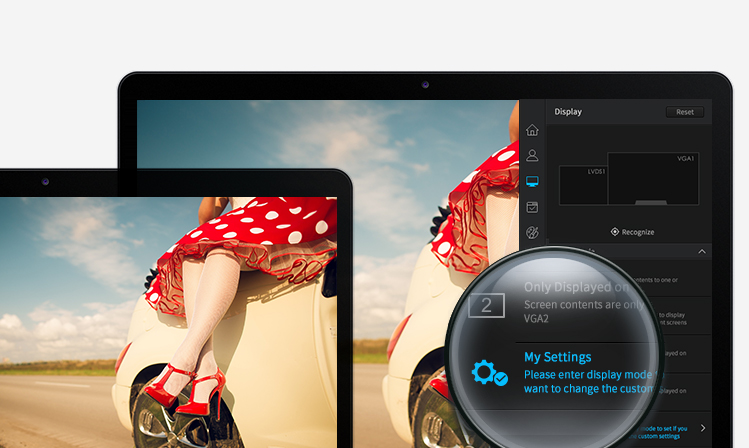
已经更新,又屏显示的问题解决啦,好给力!
deepin 、有我们、加油!!!
马上去升级
[…] sorunun düzeltildiği ifade ediliyor. deepin 15.2 hakkında ayrıntılı bilgi edinmek için sürüm duyurusunu […]
[…] Para saber mais sobre a distribuição Deepin, clique nesse link. Para saber mais sobre essa versão da distribuição, acesse a nota de lançamento. […]
[…] Users can customize icon locations at free sorting mode,” said Melody Zou in today’s announcement. Of course, the Launcher brings many other optimizations to the Linux kernel-based operating […]
[…] Zou ha annunciato ieri il rilascio di deepin 15.2. Per chi non lo sapesse, deepin è una distribuzione Linux […]
[…] Users can customize icon locations at free sorting mode,” said Melody Zou in today’s announcement. Of course, the Launcher brings many other optimizations to the Linux kernel-based operating […]
好更新,支持。
沙发!
[…] providing an elegant, user-friendly, safe and stable operating system for users all over the world. deepin 15.2 adopted new Launcher interface and intuitive search, added safety boot support, 4.4 LTS kernel […]
very nice! 使用感觉流畅多了,加油!!
很厉害!
删除程序组功能和主题设置功能?没搞错吧?不是我们都需要的吗?
真不错!新内核,驱动支持更多!
真不错!新内核,驱动支持更多!
[…] Trovate l’annuncio ufficiale a questo indirizzo. […]
为什么安装到一半的时候,就自动关机?无法安装完毕!试过64bit和32bit都是一样,安装到一半就自动关机了。。。。安装kylin和linux mint都没有问题,能正常运行。请问工程师这是怎么回事?
沙发
我想问支不支持3K屏的笔记本???
[…] maken met Deepin deze basis tot een vrij, uniek, stilistisch, vindingrijk, vers en elegant systeem, aldus de website, met een aantal zelf ontwikkelde […]
深度系统,有中国特色符合中国人操作习惯的安全操作系统