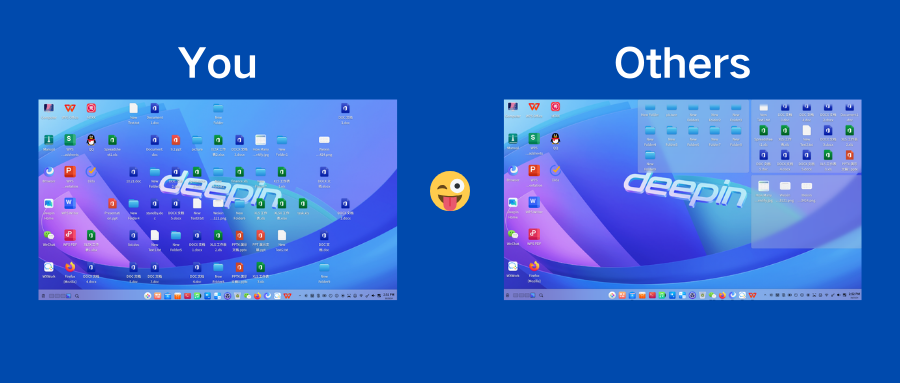Miscellaneous daily work often bring a lot of troubles. For instance, the ever-growing pile of desktop files... If you don't want to manually organize them one by one! You might want to try the deepin's Organize Desktop feature, which quickly organizes your desktop with a single click, automatically categorizing files. deepin 23 Organization Desktop Feature Interpretation 1、One-click organization of all desktop icons By right-clicking on the desktop and selecting Organize Desktop, all icons on the desktop will be organized in one click. When you have the need to organize, simply click Organize Desktop each time, and newly added files will remain on ...Read more
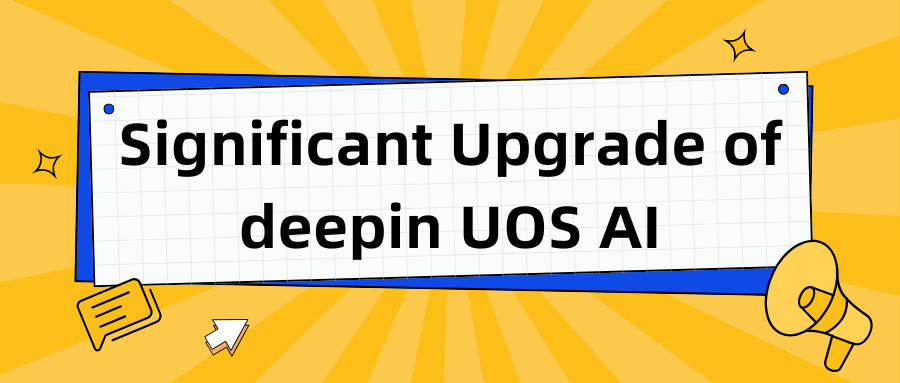
Significant Upgrade of deepin UOS AI
From 1.0 to 1.5, UOS AI is constantly iterating and growing: the interaction methods are richer, the information given is more rigorous, and it is becoming more and more considerate. UOS AI launches two important functions: UOS AI FollowAlong & UOS AI Writing. They will help you quickly regain your work status and greatly improve your work efficiency. Below is a detailed introduction. UOS AI FollowAlong 01 Easy to operate in seconds, with a gentle swipe turning it into intelligent In deepin 23, most applications support the use of [UOS AI FollowAlong]. For example, in the process of text ...Read more
.png)
deepin 23, Save Your Raspberry Pi from Dust - Detailed Configuration Tutorial
Previously, we received a message from a user who wanted to run deepin 23 on their Raspberry Pi. Recently, the deepin community's deepin-raspberrypi SIG internally released a preview version of deepin 23 for Raspberry Pi. Let's take a look at the performance of this card computer running deepin 23 together. (Devices tested: Raspberry Pi 4B, Raspberry Pi 5B, theoretically compatible with other models, feel free to try!) Building the Kernel The kernel can be copied from the boot directory of the official repository: https://github.com/raspberrypi/firmware Install the necessary tools, choosing cross-compilation for a 64-bit toolchain. sudo apt install git bc ...Read more

How to Play Games on deepin Besides Steam?
Recently, many friends have completed "Black Myth: Wukong" on deepin 23. So, aside from playing Windows games through Steam, are there other gaming platforms available? The answer is, of course, yes! Introduction to Gaming Platforms Today, I'm introducing Heroic Games Launcher, a tool I use frequently. It supports Epic, GOG, and Amazon platforms, and you can also manually add games. Specifically, support for the Epic platform is based on Legendary, which covers most features of the original Epic Games Launcher, including cloud save support and EOS Overlay support. Additionally, you can download Wine-GE and Proton-GE compatibility layers and assign ...Read more