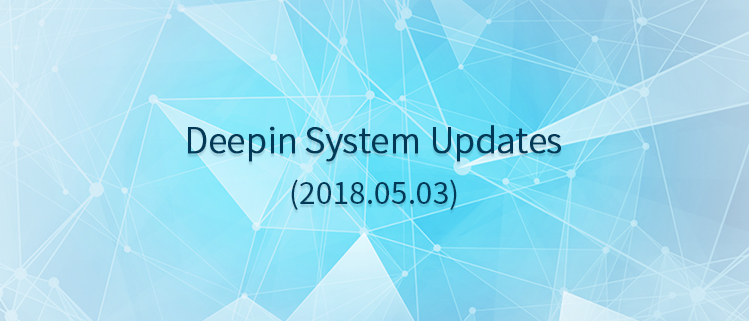r8168-dkms was updated to version 8.045.08-3, supporting building on kernel 4.14.
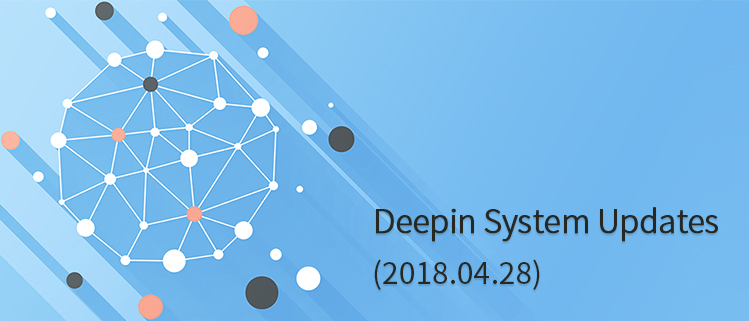
Deepin System Updates (2018.04.28)
Marea icon theme was updated to version 5.0. Halo icon theme was updated to version 1.9.1. Wechat was updated to version 2.6.2.31deepin0. Wechat for Enterprise was updated to version 2.4.16.1347deepin0, which fixed the issue that its icon may not display on the tray. libgtk2.0 was updated to version 2.53.4-4 with dbg packages added.

Deepin System Updates (2018.04.24)
deepin-wine updated to version 2.18-8~rc2 Fixed the issue that the wine application window cannot take the focus when pressing Alt+Tab. Fixed the issue that the password cannot be entered through the numeric keypad in QQ and TIM. Removed the black borders around AliWangwang window when disable window effect in control center.
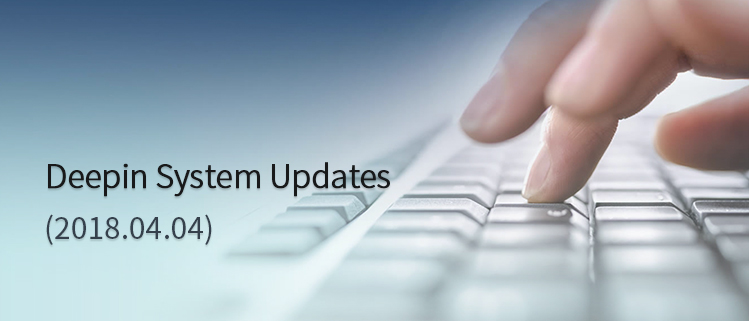
Deepin System Updates (2018.04.04)
Flash updated to version 29.0.0.113 Updated flash for Firefox, Chrome, Opera to the latest version. GTK+2.0 updated to version 2.24.31-34deepin Fixed the stuck issue after click “cancel” in conflict dialog when saving file in WPS. Fixed the issue that when click “Open” in GTK applications without enabling window effect in control center, the open file dialog of file manager and that of the application own opened simultaneously. GTK+3.0 updated to version 3.22.17-6deepin Fixed the issue that the GTK application did not call the open file dialog of file manager. dtkwidget updated to version 2.0.7.2-2 Fixed the issue that Deepin Manual ...Read more

Deepin System Updates (2018.03.22)
System updates Fixed the issue that building ISO file failed when select NVIDIA closed source driver in hardware driver customization; Fixed the issue that iPhone cannot be mounted in file manager; Changed English prompt to Chinese prompt after executing sudo deepin-feedback-cli command in Chinese system. Deepin Graphics Driver Manager updated to version 1.0.1-1 Fixed the issue that graphics driver installation interface was shown always after reboot.
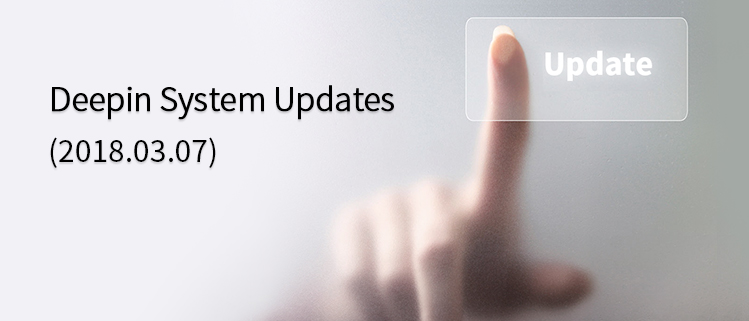
Deepin System Updates (2018.03.07)
DTK updated to version 2.0.7 Improved the version number management. improved CMake / QtModule support. Improved theme support. Implemented new titlebar. Configured the dialog to support hidden groups. Modified DTabbar control, and removed some interfaces. Abandoned Anchors. Pulseaudio updated to version 1:10.0-7deepin & QT updated to version5.6.1+dfsg-14deepin Deepin internal updates, fixed Flatpak related issues. Deepin-wine rolled back to version 2.18-5 Fixed the issue that users can not log into TIM due to the abnormal password input box. Removed the function so that Deepin computer cannot be controlled in QQ Remote Assistance. Deepin-package-manager updated to version 1.2.3-1 Fixed the issue that the installation of RStudio, TeamViewer and other Deb packages not in repository will uninstall DDE.

Deepin System Updates (2018.03.02)
Deepin-wine updated to version 2.18-5~rc6: Supported QQ remote assistance; Fixed the issue that several windows did not appear in the front after clicking; Fixed the strong focus problem of QQ new message, which resulted in input interruption; Fixed the issue that you had to click many times in QQ password box to enter the password; Fixed the issue that two WeChat windows appeared when dragging, and there was a black border after disabled window effect; Fixed the issue that the search result window of WeChat for Enterprise did not appear in the front; Fixed the issue that 3D window effect collapsed in some conditions in WeChat; Supported adding system shortcuts for WeChat, for example, open Deepin Terminal and execute the following command to add the shortcut: /opt/deepinwine/tools/add_hotkeys "Open WeChat" " w WeChat" "<Control><Alt>W" Fixed the issue that the @ window did not display after WeChat restored from the minimized window. Supported pasting the files from wine applications into Deepin File Manager; Supported pasting the files from Deepin File Manager into WeChat; Flatpak updated to version 0.11.3.p1-3: Fixed the issue that the image can not be opened by double clicking. Fcitx updated to version 1:4.2.9.6-1deepin: Updated upstream to fix the problem that input method cannot be used in Flatpak apps.
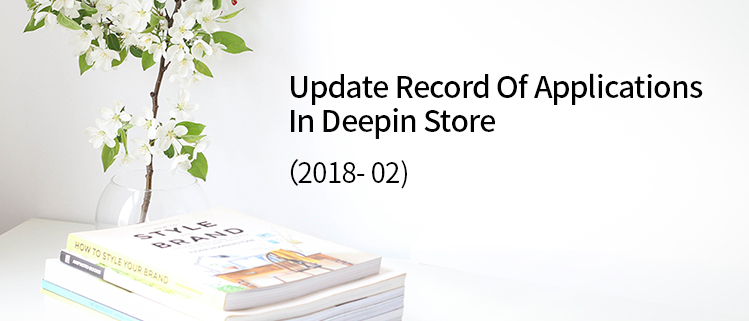
Deepin System Updates (2018.02.01)
Updated dtk to version 2.0.6.1-1, fixed the issue that no "Help"entry to view manual; Updated Deepin Boot Maker to version 2.0.4.3-1, fixed the issue that it cannot start in live system; Updated Deepin Repair to version 1.0.1-1, fixed the issue that no icon shows for directory.
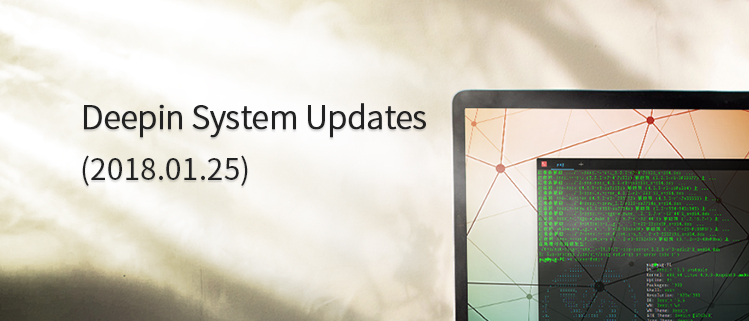
Deepin System Updates (2018.01.25)
Update Deepin-Wine to version 2.18-4, fixed run crashes for some Wine applications ( such as TIM) . Update Pulseaudio to 1: 10.0-6deepin version, fixed sound module in deepin live system.

Deepin Security Updates——Fixed Meltdown and Specter Security Vulnerability (CVE-2017-5754)(1)
Google Project Zero and other security teams disclosed that there was a serious security vulnerability in Intel and other processor chips, issued a A-level vulnerability risk notice, and reminded that the vulnerability evolved into a A-level cyber security disaster for the cloud and information infrastructure. Relevant vulnerabilities exploit the implementation flaws of the acceleration mechanism worked at chip hardware level to execute side-channel attacks, and indirectly read system memory through CPU cache. Meltdown is named for "melting" the hardware security boundary, and Specter is named for its invisibility. Vulnerability introduction There are two methods tp attack Intel processors: Meltdown and Specter. ...Read more