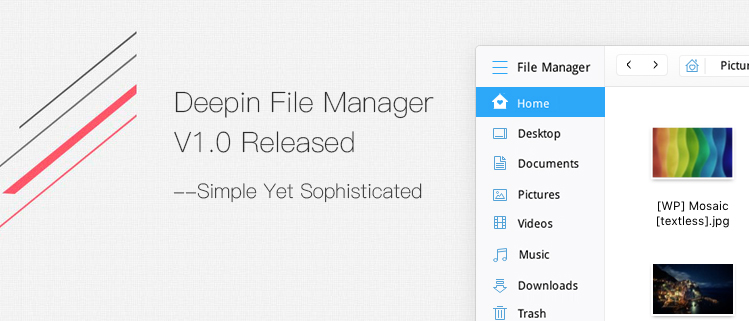Deepin File Manager is an easy-to-use file management tool with powerful functions developed by Deepin Technology. It follows the functions and layout of classic file manager, and simplifies user operations on that basis, adds a lot of special features. Clear navigation bar, search box with intelligent identification, diverse view and sorting help you to manage with with high proficiency. Classics and transcendence bring you a better experience. Perfectly Present Simplicity & Refreshment Deepin File Manager shows a concise delicate appearance by the minimalist and flat design style. The sidebar is displayed obviously and easily. You can freely switch file ...Read more

Deepin OpenSymbol Released–Symbol Font, Platform Sharing
Deepin OpenSymbol is a series of symbols that Deepin Technology Team recreated based on Wingdings. It contains shorthand signs, gestures and arrows which are used in work and life, and other worldly used common symbols. So, why we designed this Deepin OpenSymbol font? Our designer will tell! Round Corners For Deepin OpenSymbol, most of the corners are round in design, it is different from the sharp corners of Microsoft Wingdings. On one hand, round design makes characters more mellow, and comfortable and gentle to look at; on the other hand, it better matches with deepin’s icon design style, makes ...Read more

No Matter How Far, You Will Reach----Remote Assistance Preview Version Is Released.
We are in pursue of ultimate user experience and timely response to user’s help seeking. Thus the remote assistance service is born. However, remote assistance service applications are very common, so what are the outstanding features of our service compared with others? Let’s find it out! Connection at Anytime and Anywhere Remote assistance service is deeply integrated in deepin. From now on, wherever you are, your friends or engineers can connect to your computer by remote assistance service to help you with the problems you met in using. Simpleness, Simplify the Unnecessary All you need is to call a desktop sharing or accept ...Read more
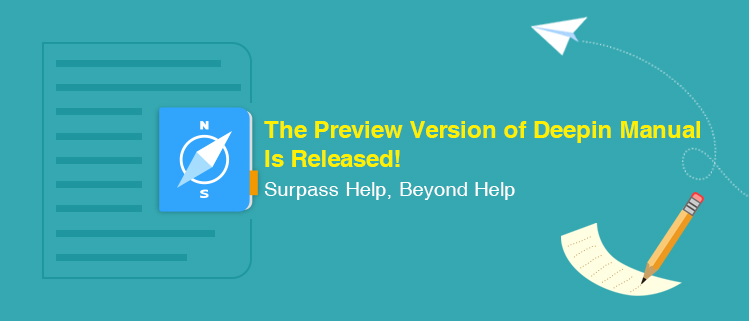
Surpass Help, Beyond Help---- The Preview Version of Deepin Manual Is Released!
It's a medium to provide help more than a manual, and aims at sharing help to more people. Both novices and experienced users of deepin could know better of the system and software by it. So what differences and innovations has Deepin Manual made compared with conventional online help and PDF files? Just click for help The brand new Deepin Manual has been integrated in the system. You can click on [Help] to view when there are problems in using the software. Even more, you also can press [F1] to call. It is truly on call at any time. Brand ...Read more

Deepin Screenshot V3.1 Released: What we capture is different surprises and what we stick to is the continuation of happiness
After a lapse of three months, it is finally time for Deepin Screenshot V3.1! What new surprises will Deepin Screenshot V3.1 bring to us based on continuing the excellent experience of Deepin Screenshot V3.0? Exquisite--Exquisite than ever before Fine tune screenshot: Elaboration, jumped into our eyes New version of Deepin Screenshot optimized and adjusted the details while continued its easy-to-use feature. Here it added the function to fine tune screenshot area and marking size [use Ctrl + arrow keys/ Ctrl + Shift + arrow keys], so you can precisely deal with screenshots. Picture quality: Blurry or clear, up ...Read more
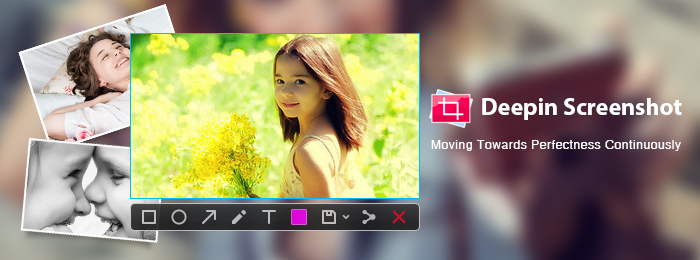
Deepin Screenshot: Moving Towards Perfectness Continuously
The screenshot software is the application that is frequently used in our daily time. It can help you seize wonderful moments and save beautiful pictures and share the screenshots with other people. For this reason, we developed the application Deepin Screenshot very early. Similar with the other screenshot software, Deepin Screenshot provides users with the regular functions of “Screenshot” and “Annotate”. Although the old version Deepin Screenshot has many functions, the operations such as “Annotate” and “Paint” are comparatively complex and the interactive experience is not mature enough, which is mainly reflected in that the operations of "Save" and "Share" ...Read more

Deepin Screenshot V3.0 Released: Taking Screenshots Easily!
Deepin Screenshot V3.0 is finally released today! The new edition Deepin Screenshot is optimized comprehensively based on the original version. It can even be said that the new edition Deepin Screenshot has solved almost all types of deficiencies that can be found in Linux screenshot software. All kinds of freshness and hotness in it await you to explore! To put it simply, Deepin Screenshot V3.0 can be summarize in these three words— “Simple, New, Excellent”.