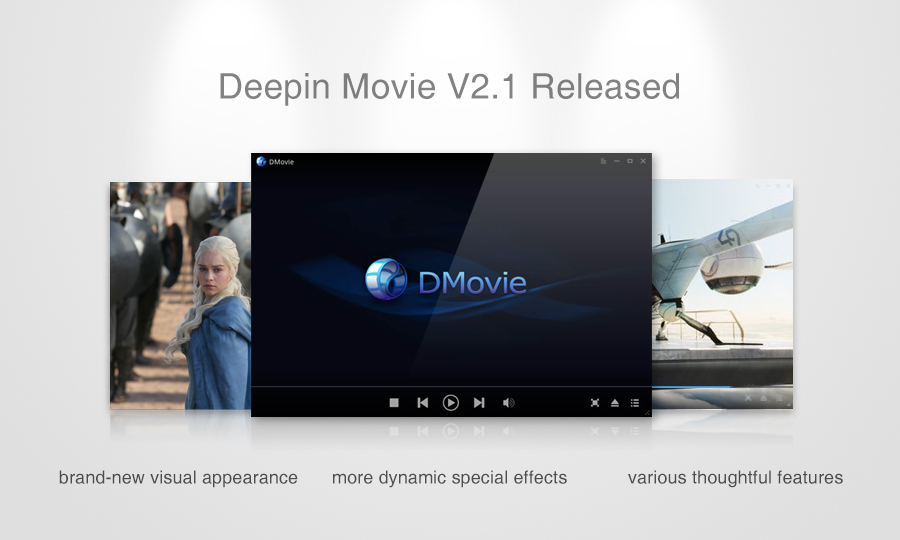For two months of development, Deepin Team is proud to announce that: Deepin Movie 2.1 version has been released! Deepin Movie 2.1 is an important periodical version which determines the basic design of Deepin Movie and is the last version before replacing the rear end of QtAV. Concise and Elegant Thanks to the latest QML technology, compared with its predecessor—Deepin Media, Deepin Movie has a brand-new appearance and more dynamic effects, with a variety of thoughtful features (such as the progress bar becoming bold intelligently, video window adapting itself, etc.), which makes it take over the mission of Deepin Media ...Read more
Announcement on Suspending System Update of This Time (Nov. 6, 2014)
Deepin users: Hello. Through the feedback of this week's internal testing activities, we find that the patches of system update of this time will cause a problem in the refresh of the display of the trays window in Dock. This bug will significantly impact the users’ experience, so we decide to suspend system update of this week. Meanwhile, we thank our friends who joined in the internal testing activities of this time very much! The following is a name list of people we want to thank here: ahyanglf a287740928 pdlenovo diyiliaoya deepinwuyuvl ArthurDeepin bjwuyunlong zywlsh element cbryy 94088737 xiaoshitou jswolf ...Read more
Update Records of Deepin (Oct. 22, 2014)
Thanks for the pre-test from our friends who are members of Internal Testing Group. Yesterday we pushed out our routine system updates. Here is a summary of system bugs fixed and newly added features for your reference as follows. Deepin Control Center The bug that control center was hidden by clicking on the blank area of desktop has been fixed. In shortcut module, the bug that some shortcuts can not be set has been fixed. In system information module, the bug with wrong version number displayed has been fixed. In power supply module, the bug caused by suspend mode when ...Read more
Announcement on Suspending System Update of This Time(Oct 16, 2014)
Deepin users: Hello. Through the feedback of this week's internal testing activities, we determined that the quality of the patches in system update of this time can’t be passed. In order to ensure the stability of the system, we decided to suspend system update of this week. Meanwhile, we thank our friends who joined in the internal testing activities of this time very much! The following is a name list of people we want to thank here: zhlk1001 huching a285654974 ahyanglf zhlk1001 dusuanyun ArthurDeepin ldsink 991894172 zulin zxciddee jswolf cbryy jianning bjwuyunlong xiaoshitou wl1524520 a287740928 diyiliaoya
Update Records of Deepin (Sept. 25, 2014)
Thank our friends who are members of Internal Testing Group for their pre-test. Today we pushed out our routine system updates. The following are a summary of system bugs fixed and newly added features for your reference. Helpful Hints: If you encounter keyboard input duplication, please enter Control Center—Keyboard and Language module and click on the resetting function. Control Center In Sound module, the bug that multi-channel setting doesn’t work has been fixed. In Personalization module, the bug that after you use Deepin-legacy windows theme, the screen turns white for a short while on you starting the system has been fixed. In Mouse and Touchpad module, the bugs like the one that modifying the settings with mouse or resetting ...Read more

Deepin 2014.1 Released——Fast·Stable·Easy to Use
Friendly Reminder Since Compiz has poor performance in virtual machines (Deepin 2014.1 uses Compiz as the window manager), we strongly recommend that you directly install Deepin 2014.1 on real machines, so as to experience the gorgeous effects of Deepin 2014.1. We plan to use the window manager developed by ourselves in our future versions to solve this problem thoroughly. Overview Deepin is a Linux distribution that aims to provide an elegant, user-friendly and stable operating system for users all around the world. Based on HTML5 technology, Deepin Team have developed a series of featured software, such as the brand-new ...Read more

Deepin Boot Maker 0.99 Version Released!
Thanks for the efforts of Deepin developers, now Deepin Boot Maker 0.99 Version is released. This software is open source software. The source code address is as follows: Gitcafe address: https://gitcafe.com/Deepin/deepin-boot-maker Github address: https://github.com/linuxdeepin/deepin-boot-maker
Updated News about Deepin (07/23/2014)
Today, we regularly updated Deepin 2014, fixed the following important bugs and adjusted the system. Bugs Fixed System 0003548: Window theme was prompted to be unnormal when executing Desktop script Permission error of /etc/ shadow file Multiple guest account information existed in users. ini file 0003240: Error occurred when setting startup screen, default applications and personalization. 0002642: Cheese caused click failure on desktop When only one keyboard layout was set, press Super + Space to switch keyboard layout, a black line was left in the screen centre

Deepin 2014 Release——Hold Your Dream and Move Forward
Friendly Reminder Do not install, use or evaluate it in a virtual machine Since Compiz is used as the window manager in Deepin 2014 and its performance is poor in a virtual machine, Deepin 2014 is strongly recommended to be installed directly in the real machine, so that the gorgeous effect of which can be truly experienced. To completely solve this problem, we have planned to develop a new window manager to replace Compiz in the future releases. Overview Linux Deepin Project has been officially renamed as “Deepin Project”.