Deepin Screenshot V3.0 is finally released today! The new edition Deepin Screenshot is optimized comprehensively based on the original version. It can even be said that the new edition Deepin Screenshot has solved almost all types of deficiencies that can be found in Linux screenshot software. All kinds of freshness and hotness in it await you to explore! To put it simply, Deepin Screenshot V3.0 can be summarize in these three words— “Simple, New, Excellent”.
Update Records of deepin (Feb. 12, 2015)
Hello Everyone, Today, we pushed out our routine system updates. The following are a summary of system bugs fixed for your reference. Launcher The problem that some application startup icons in launcher display abnormally has been fixed.
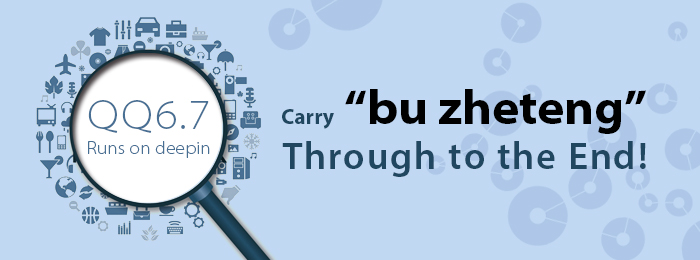
QQ6.7 Runs in Deepin without Any Toss!
Author:Manatee LazyCat,deepin progame manager Deepin team has been established for more than 3 years, and we always follow the principle of "reinvent the wheel" to improve user experience in desktop system, for example, the well-known Deepin Music, Deepin Software Center, Deepin Desktop Environment, and so on. In China, Tencent QQ (hereinafter, QQ) is the most popular on-line chat tool in the daily life, however, it cannot run normally in Linux OS, which is the biggest barrier for Chinese users to switch to Linux OS. Today, let me tell you the story behind the development of QQ6.7 running in deepin.
Methods for deepin 2014.1 and 2014.2 RC to Be Upgraded to 2014.2
Hello everyone, Because there are relatively big changes in deepin 2014.2, in order to make sure that you can upgrade your system to 2014.2 smoothly, we have made the upgrade package. Please download this package to upgrade system. Methods 1. After downloading the package “deepin-os-upgrader_0.0-gerrit+2472-2_all.deb”, double-click the package to install. Password is the password for the current account.

360 Safe for Linux V3.0 Released!
On December 31, 2014, 360 Safe for Linux (the deepin platform version) V3.0, developed by Qihoo 360 Technology Co.,Ltd, is released officially! 360 Safe Guard is a piece of software which provides all aspects of security protection for Windows system. Because of its powerful functions, excellent user experience and other features, it’s widely praised by users! Now, 360 Safe for Linux version is released. It inherits many fine features of the Windows version, supporting searching and killing Trojans, system cleanup and software management, and other powerful functions, which will greatly enhance security and usability of Linux systems and promote ...Read more

deepin 2014.2 Released—Free·Unique·Avant-garde
deepin is devoted to providing users all around the world with an elegant, user-friendly, safe and stable Linux system. deepin system uses Deepin Desktop Environment developed based on HTML5 technology, with Deepin Music, Deepin Movie, LibreOffice and other software in it. It can meet users’ daily needs on entertainment and office.
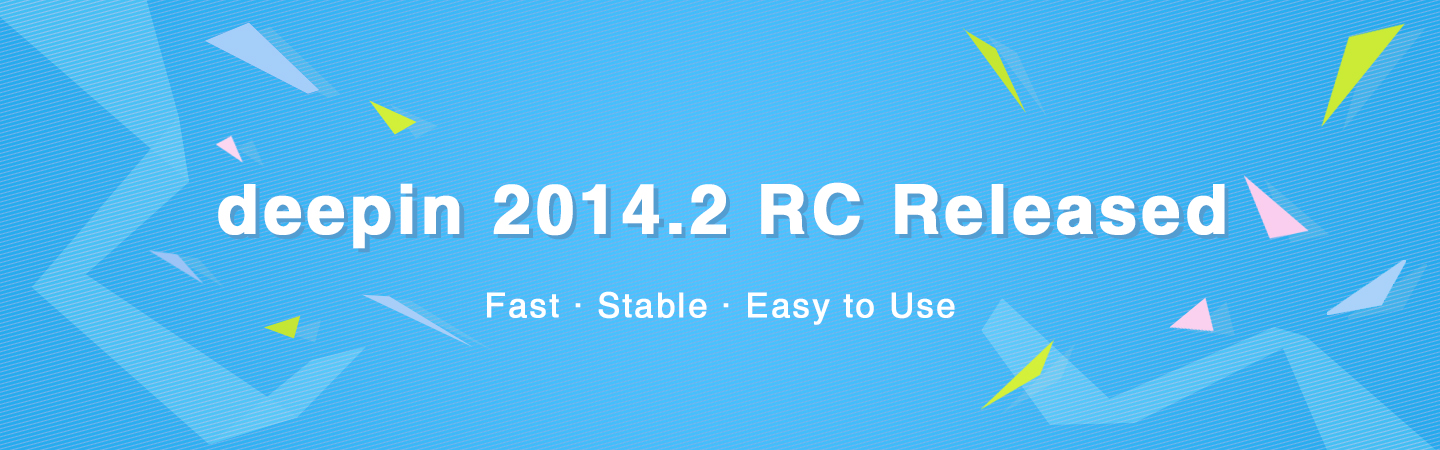
deepin 2014.2 RC Released——Fast·Stable·Easy to Use
Friendly Reminder 1.deepin 2014.2 RC is strongly recommended to be installed directly on the real machine, so as the gorgeous effect of which could be truly experienced, because Compiz is used as the window manager in deepin 2014.2 RC and its performance is less poor in a virtual machine. To solve this problem, we will use Gala as the Window Manager in future deepin 2015. 2.Errors occurred when Linux kernel identified parts of the graphics information, so the following problems will exist in some computers: The problem that nothing can be done when entered the system at the first time ...Read more

Deepin Boot Maker V1.0 Released !
Now Deepin Boot Maker version 1.0 is released officially! Part of its functions are improved and some bugs are fixed in this version, and so software functions have been enhanced and the operation has become easier. New Features The updated functions are as follows: The interface of the software has been changed. The new interface is clearer, and all features are clear at a glance. The procedures of updating are described with written words, which is more standard and easier to understand. Meanwhile it officially supports more than 20 kinds of languages. The formatting function has been enhanced and ...Read more
Update Records of Deepin (Nov. 13, 2014)
Yesterday we pushed out our routine system updates. The following are a summary of system bugs fixed and newly added features for your reference. Login Manager The reminding function of keyboard Caps Lock in Login Manager has been fixed. Control Center The bug that the interface of the Control Center exits when you drag and drop the mouse to adjust the volume progress bar beyond the region of Control Center has been fixed. The display effect of switching power plans in power management module has been improved.
