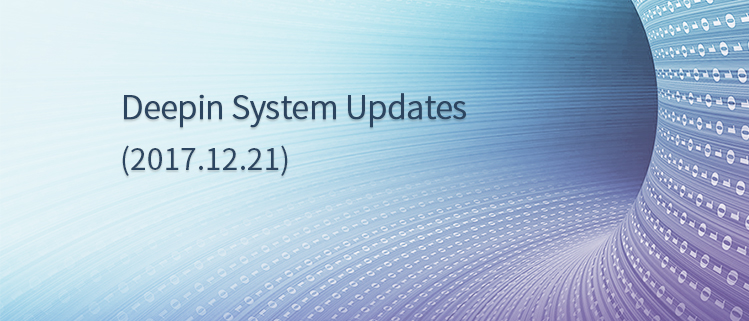Disabled zoom for apps that do not fit HiDPI; Fixed the problem that the newly installed application does not appear in the launcher under special circumstances; Optimized for small memory; Updated flatpak runtime to remove the lines in HiDPI ; Fixed the problem that TIM reported "It has been tampered with by a third party".
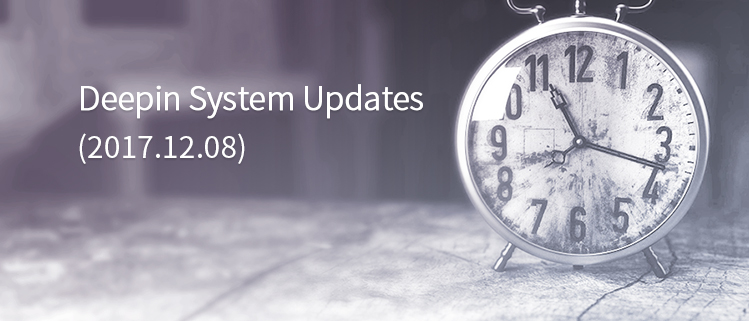
Deepin System Updates (2017.12.08)
Updated Qt to version 5.6.1 Fixed the black side issue of window problem caused by plugins; Solved the issue of HiDPI thin line. Update TIM to version 2.0.0 Solve the issue that online document can not be opened; The system default browser is used to open an online document. Update Deepin Calculator to version 1.0.1 Specific font is used in historical expression list; Optimized the calculation accuracy. Applications updated and added in Deepin Appstore
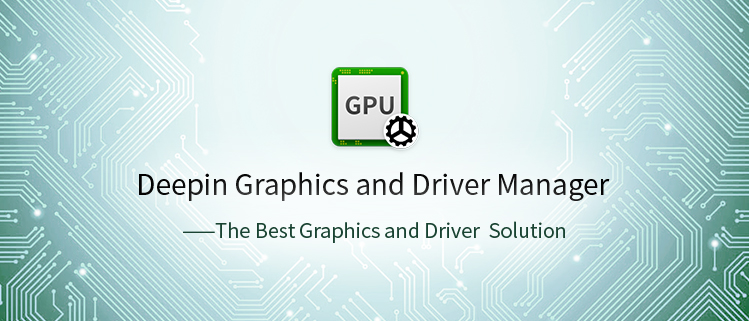
Deepin Graphics and Driver Manager ——The Best Graphics Driver Solution
A new member comes to Deepin Family!——Deepin Graphics Driver Manager! Deepin Graphics Driver Manager is a compact and easy to use graphics driver managing tool. It includes graphics card hardware detection, graphics driver installation, graphics driver solution switching, graphics driver automatic recovery and other functions. Deepin Graphics Driver Manager will recommend the best graphics driver solution according to your graphics card type, you can also switch to other solutions. NVIDIA Graphics Driver Management When NVIDIA Graphics Card is detected, Deepin Graphics Driver Manager will further test the graphics card type: single graphics card, dual graphics card (Desktop Computer) and ...Read more

deepin 15.5——Know What You Want, Offer What You Need
deepin is a Linux distribution devoted to providing beautiful, easy to use, safe and reliable system for global users. deepin 15.5 mainly added HiDPI, fingerprint scanning and Flatpak application format. It migrated Deepin Crosswalk to the new web application framework, preinstalled Deepin Clone and Deepin Recovery, newly added touchpad gesture, Wi-Fi hotspot sharing and color temperature adjustment as well as comprehensive optimization of network module and desktop environment. Applications in Deepin Family and applications related to Deepin Wine have been upgraded to the latest version. Full HD Adaptation, Enjoy Perfect Experience Deepin Desktop Environment and various components fully support the ...Read more

Deepin Community Website is Now Available in German
deepin was born in China and aimed at global. To let more and more community people who can experience the Linux distribution from China, and to let everyone knows about the community activities, news and planning of the system, we have added i18n project for community website to make better support for global users and enlarge the global impact of the community website. During a period time of preparation and testing, Deepin Community is now available in German, and we will add support for other languages in future. Now we sincerely invited i18n project members to help us translate the website to ...Read more

Deepin 15.5 Beta——Small and Beautiful Features
deepin is a Linux distribution devoted to providing beautiful, easy to use, safe and reliable system for global users. Compared to previous editiond, deepin 15.5 Beta applied the new Web application framework, added Wi-Fi hotspot sharing and color temperature adjustment besides fully compatible WUXGA screen and Flatpak application format supported. More importantly, network module and desktop environment are fully optimized. About the optimization on network module and desktop environment, let's have a look at some new and small features. VPN Export and Import Optimized proxy function, fast export configured VPN and import existing VPN file. Application Proxy Function When set ...Read more

Deepin Picker V1.0 is Released —— So Easy To Pick Color from Screen
Deepin Picker is a fast screen color picking tool developed by Deepin Technology. The RGB, RGBA, HEX, CMYK and HSV code can be obtained according color picked and auto saved to the clipboard. Zoom In to Pick Color, Right-click Switch Zoon in the color picking area like a magnifier, just move to rea time capture, right click to view and switch color code. Color Code, Auto Identification System will auto obtain the current area value after selected the color code. One click to get and auto copy to cipboard. Welcome to use Deepin Picker V1.0 by upgrading the system or ...Read more
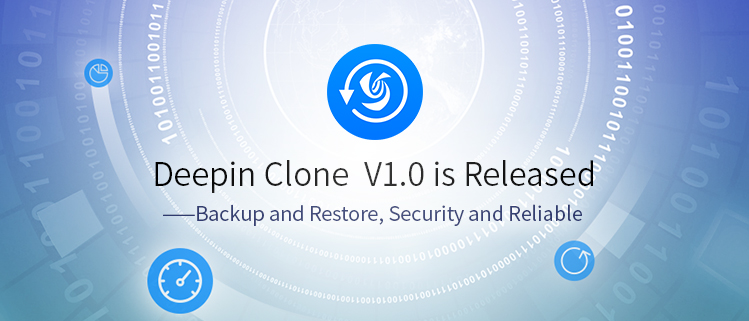
Deepin Clone V1.0 is Released——Backup and Restore, Security and Reliable
A new member comes to Deepin Family! Deepin Clone is a tool to backup and restore developed by Deepin Technology. It supports to clone, backup and restore disk or partition. And works with Deepin Recovery to fix the boot, partition and so on. Disk and Partition Mutually Independent, No Operation Interference Start Deepin Clone, you can freely select to operate on the whole disk or partition. It will remember what you select for next time. Backup and Restore Partition, Quickly Operate by Needs Important files or data in the system are generally stored in a specific partition, then ...Read more
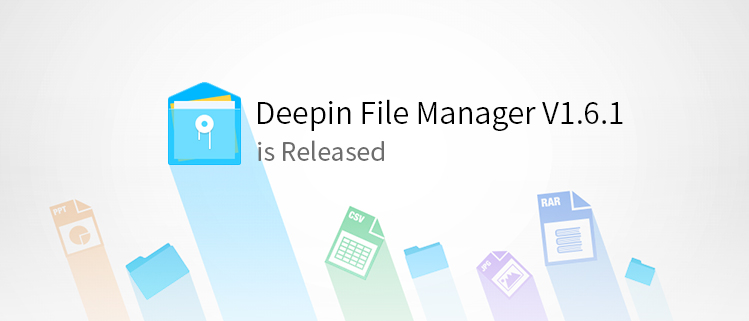
Deepin File Manager V1.6.1 is Released
Deepin File Manager V1.6.1 is a revision, which has not only added some features, but also optimized the details and fixed user feedback. New Features: Newly designed search and trash list; Auto mount and open in settings; Adjust and optimized the dialog style of file cpoy conflict; Newly added the function that music will be auto played when preview by Space; Newly supported to open URL shorcut in Windows; Bugs Fixed: Fxied the issue that error occured when press Ctrl +mouse to copy; Fixed the issue that scrollbar still existed when no contents need to scroll; Fixed the issue that ...Read more