Sorry, this entry is only available in 中文.

Technical Share | How to Mount a Linux Disk on Windows via WSL 2?
Do you often find it frustrating to frequently switch between Windows and Linux systems to transfer or share files across different operating systems, which not only delays work efficiency but also prone to errors? Is there a way to operate files in a Linux system as if you were accessing a local hard drive within the Windows system? I hope the practical operations shared in this article can help friends in need. Prerequisites The operation must be performed on a Windows 10 version 2004 or higher (Build 19041 or higher) or Windows 11 system. Step One: Install WSL ...Read more

deepin Joins the RISC-V Prosperity 2036 !
Today, the deepin Community announced its formal entry into the RISC-V Prosperity 2036 initiative, dedicated to establishing an open standard system and open-source software stack based on RISC-V that spans the entire information industry, from data centers to desktop office applications, and from mobile wearables to smart IoT, by the next Bingchen year (the Year of the Dragon, 2036). This effort aims to achieve the maturity in the RISC-V hardware and software ecosystem required for it to be recognized as a mainstream instruction set architecture. The deepin Community, established in 2008, has profound experience in the development of computer operating ...Read more
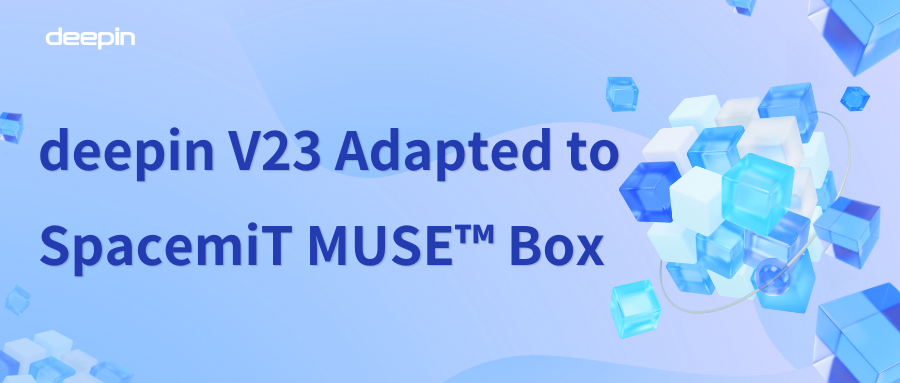
deepin V23 Successfully Adapted to SpacemiT MUSE™ Box !
As a leading Linux operating system distribution in China, deepin has been committed to providing users with broader hardware support and actively participating in the vibrant construction of the RISC-V ecosystem. Since the establishment of the deepin-ports SIG (Special Interest Group), deepin has achieved remarkable results in the adaptation of the RISC-V architecture, now successfully supporting most mainstream platforms and development boards on the market, injecting new vitality into the Linux operating system ecosystem. Recently, the deepin (Deep OS) community announced the successful inclusion of the self-developed SpacemiT MUSE™ Box in the support list, achieving stable operation of the RISC-V ...Read more
![[PM Direct] deepin V23 RC File Manager Fully Upgraded !](https://www.deepin.org/wp-content/uploads/2024/06/4-en.jpg)
[PM Direct] deepin V23 RC File Manager Fully Upgraded !
In the daily journey through the vast ocean of data, have you ever been troubled by the disarray of files? Have you ever longed for a kind of magic that could instantly organize files and make them readily accessible? Today, we are introducing a brand-new File Management Tool to our open-source community friends. It is more than just an update; it is the starting point for a leap in work efficiency and quality of life! Let's unveil its mysterious veil together and explore the secret weapons that make file management simple and efficient! New Hierarchical View Added Imagine you ...Read more

UOS Al Revolutionizes into Next-Level Intelligence !
deepin's AI team has unveiled two major AI products, "Grand Search" and "UOS AI," with new upgrades. We utilize "AI edge models" with a "local vector database" to establish a brand-new system-level intelligent index. You can experience this in deepin V23 RC. Please update Grand Search and UOS AI to the latest versions, and download and install the "Vector Model Plugin" from the app store. Intelligent Grand Search V5.5: Making information at your fingertips In this era of information explosion, have you ever scratched your head for not finding that crucial email, code comment, or design sketch? Fear not, our "Grand Search" has been ...Read more

deepin V23 RC2 Is Officially Released !
The official release of deepin V23 RC2 is here! We invite everyone to try it out and provide feedback. We also thank every member of the deepin community for their ideas and suggestions. Together, let's strive to create an open-source operating system that is beautiful, easy to use, and reliable! 【New Features and Optimizations】 Added "Backup Update" toggle feature: Access the Control Center - Update Settings - Other Settings, and turn off the toggle to perform system updates without backing up the system (use with caution). Newly integrated system fonts include WenQuanYi Micro Hei, WenQuanYi Zheng Hei, and WenQuanYi ...Read more
![[PM Direct] Building Linglong Format Applications from Source Code](https://storage.deepin.org/thread/202406120206363038_3-en.jpg)
[PM Direct] Building Linglong Format Applications from Source Code
Please first read the official Linglong documentation. This article uses the construction of desktop-entry-editor as an example. The project has relatively simple dependencies and only requires the basic runtime environment provided by default in the official Linglong documentation to be successfully built and run. Step One: Preliminary Preparations Execute the following command in the terminal: sudo apt install linglong-builder --no-install-recommends Install the ll-builder tool. Since the recommended installation has many dependencies, they are skipped in this instance. If needed, simply remove the --no-install-recommends parameter from the command. Step Two: Project Creation Since the construction of a Linglong format application ...Read more