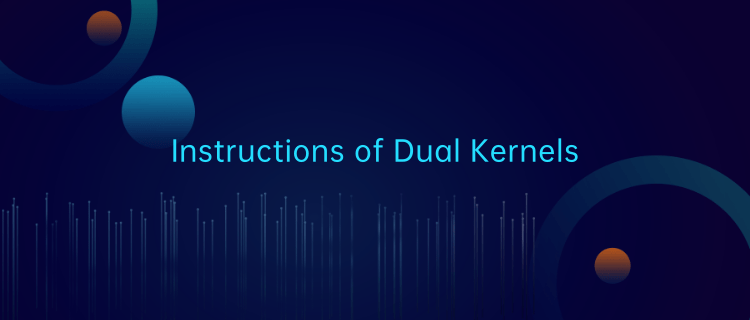Deepin integrates dual kernel versions: Stable and LTS. The Stable one is a higher version for users to experience the new features. The LTS one is a long-term support version. How to choose the kernel during system installation? 1. In the startup interface of system installation, the LTS kernel is selected by default. If it is not installed unsuccessfully, it may be caused by graphics card compatibility issues. You can try Kernel XX desktop (Safe graphics) instead. (Startup interface) 2. To experience the Stable kernel, enter "Advanced options", select and install Kernel XX desktop or Kernel XX desktop (Safe graphics). ...Read more