Wuhan Deepin Technology Co. Ltd. (Deepin Technology) released the first edition of End User License Agreement (EULA) in November 2018, where some literal expressions that were lack of compliance with the requirements of related free software and open source licenses resulted in some misunderstandings and comments from users and Linux Community. Based on the comments and feedbacks, Deepin Technology updates the EULA and describes the updates as following: 1) The first edition of EULA has been changed into tow editions: the Community Edition and the Commercial Edition. The Community Edition of EULA applies to all versions of Deepin OS ...Read more

Deepin System Updates (2018.12.27)
System Updates * Updated the video in dde introduction; * Replaced the default wallpaper; * Fixed the bugs related to automatically detecting grub resolution; * Fixed the issue that only four lines of options were shown when the grub resolution was 1280x1024; * Changed the default long-press duration value of touchscreen. Control Center: * Changed the security type of the access point; * Added “Smart Mirror Switch” in Update Settings; * Supported checking password strength; * Fixed the bug that the default applications list was not refreshed; * Fixed the bug that “Auto-download Updates” was still open when switching off ...Read more
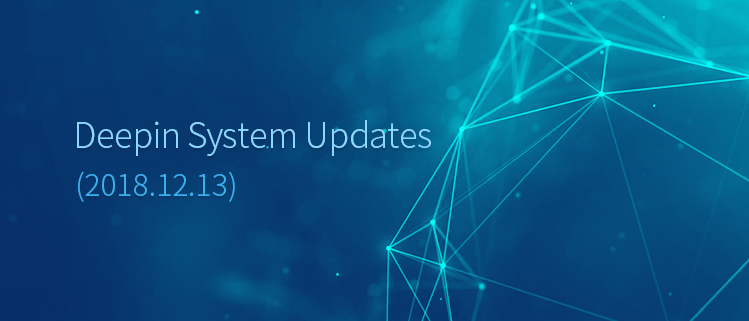
Deepin System Updates (2018.12.13)
System Updates Note: Please select "keep the local version currently installed", Next, and check "Not install grub and continue" to continue, when there is a prompt during system updates. If you are an advanced user, you can try to install grub to your disk partition. * Fixed the issue that users cannot login the system when the hard disk was full; * Supported touch screen operation; * Supported automatically detecting screen resolution for grub theme; * Fixed the processing order after maximizing and restoring the windows. Control Center: * Added "Updates Notification" switch; * Fixed the saving error for VPN ...Read more
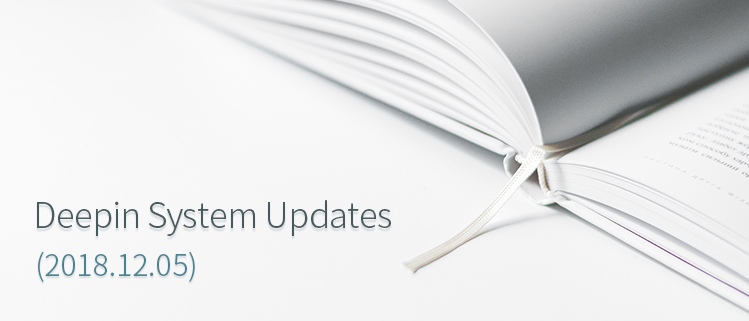
Deepin System Updates (2018.12.05)
System Updates Control Center: * Improved power saving mode for laptop; * Supported display scaling to 3 times; * Fixed the issue that no updates detected after auto-download updates; * Optimized tips for transparency settings; * Power management was divided into two setting modes: when connecting to the power supply and when using the battery. Launcher: * Changed the algorithm for sorting applications in mini mode; * Disabled the context menu of scroll bar in mini mode. Dock: * Added network icons and tooltips in different status; * Supported moving the tray icons in fashion mode; * Fixed the no-response ...Read more
