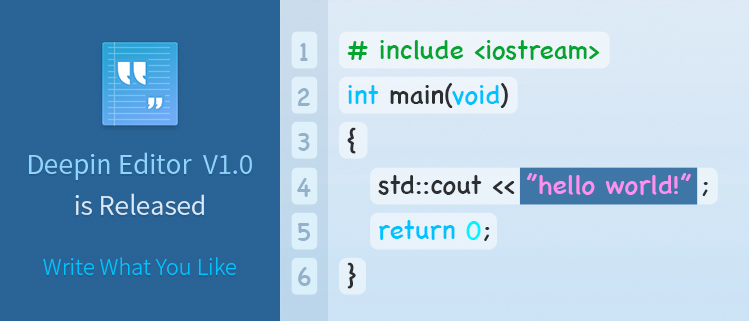Deepin Editor is a lightweight text editor with some customized functions, which can be used not only to edit the texts, but also to write the code. Hightlight Immersive Tab Bar Similar to Chrome tab bar, Deepin Editor supports dragging, moving, splitting, and merging tabs freely. Smart Context Menu With 272 kinds of syntax highlighting, code can be viewed structurally and errors can be found easily. What’s more, there are two options "Turn on Read-Only mode" and "Open in file manager" that users need most. Multiple Themes Five themes are built in to customize user interface, switching to your desired theme at one click. Keymaps Three kinds of keymaps are provided: ...Read more

Update Record Of Applications In Deepin Store (2018-10)
Application Added: Deepin Editor, Topbar Extension, Sunlogin Remote, Sunlogin Client,Printers