Deepin Voice Recorder is a beautiful and easy to use voice recording application with simple design. No matter recording your singing, phone call or meeting conversation, you can finish all these tasks by Deepin Voice Recorder. It also supports visual recording, recording playback, recording list management and other functions. Simple Interface Design With unified small tools interface design and layout, it can let you focused on the center of the software. User can click on the record icon to start recording. Recording by One Click Start recording with one click, you can speak and sing what you want. The software ...Read more
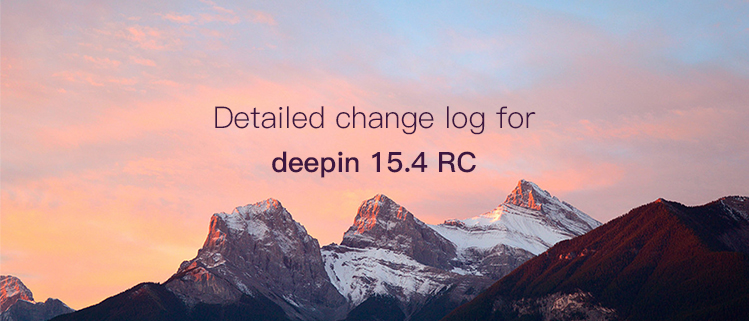
Detailed change log for deepin 15.4 RC
deepin is a Linux distribution devoted to providing beautiful, easy to use, safe and reliable system for global users. After public test of deepin 15.4 Beta, we have received a lot of suggestions and feedback, we adopted part of them and fixed a lot of problems. Here are update details of deepin 15.4 RC: Desktop Preinstalled brand new desktop wallpapers; Optimized keyboard layout function and it can be switched by shortcut keys; Optimized interaction experience of desktop hot corner; Optimized details of system UI; Fixed blurred screen issues for the Intel integrated graphics card users; Fixed issues that the wallpaper thumbnails probably not ...Read more

Deepin Installer V2.0 is Released —— Let the installation becomes a kind of enjoyment
Deepin Installer V2.0 is a beautiful, easy-to-use and smart installer redeveloped by Deepin Team with brand new UI design, code rewritten, fullscreen operations, smart detection, feature display and scan to report functions, etc. During the installation process, you just need to enter your username and password. It has a brief and clear process for partitioning, with some friendly tips, and you can experience the incredible pleasure of deepin after the time for just a cup of coffee. Now, let's view some of the changes that deserve concern! Brand New Design with Fullscreen Display We have adapted blurred wallpapers as the ...Read more

Deepin Music V3.0 Released——Focused On Playing Local Music
Deepin Music is a beautiful and easy to use music player developed by Deepin Team. It focused on local music playing and let you enjoy unlimited music playing! As the system preinstalled music player, Deepin Music V3.0 has eliminated some imperfect functions, optimized its core functions and unified the UI. It has simple interface and has outstanding performance for local music playing. Quick Scan and Easy Add Deepin Music can do smart scan on local drives to add local music folder at background automatically. Users can also add custom local folder by clicking on "Add Music" button. Clear ...Read more

The Wiki V2.0 of deepin technology is finally online!
Hi everyone: Today, the new Deepin Wiki website V2.0 is finally online! Address: https://wiki.deepin.org We have made new layout and design for the wiki website, and the homepage has shown more information than before. The navigation bar is more clear and easy to use; The wiki is more convenient and quickly, you can now use standard Markdown syntax to edit the wiki entry; We've also added FAQ and hot entries to recommend refined contents for you. Here are the main changes of the wiki website: The homepage is using new layout and design to show more contents and it makes the ...Read more
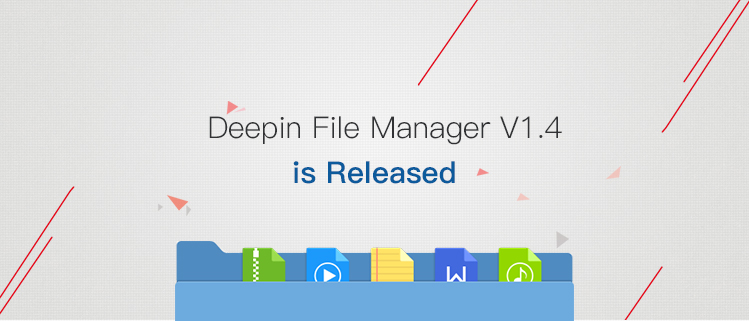
Deepin File Manager V1.4 is Released
Deepin File Manager V1.4 is a bug fix version, it has added part of the function and optimized some of the operations, and fixed the bug user feeded. Newly Added: Added setting options; Added disk format function(for USB disk and mobile HDD); Added direct preview for compressed files in file manager; Added support for FTP/SFTP protocol; Added "Open in new window as admin" in right context menu; Added disk space display in computer interface; Added properties of right context menu for computer; Added search function for "other" option “open with” dialog; Added support for view plugins; Added support for right ...Read more

Deepin Screen Recorder is Released——It is so easy to record the screen
We have a new member in Deepin Software Family --- Deepin Screen Recorder has officially released! Deepin Screen Recorder is a small screen recorder tool developed by Deepin Team to record the content of the screens and save them as GIF or MP4 format. It can select the recorded window automatically or manually by selecting the area. Users just need to start and stop the recording process, and the file will be saved to the desktop automatically. Easy Record with Auto Capturing Similar to the way the Deepin Screenshot capturing the window, it can select the recorded window automatically or ...Read more
