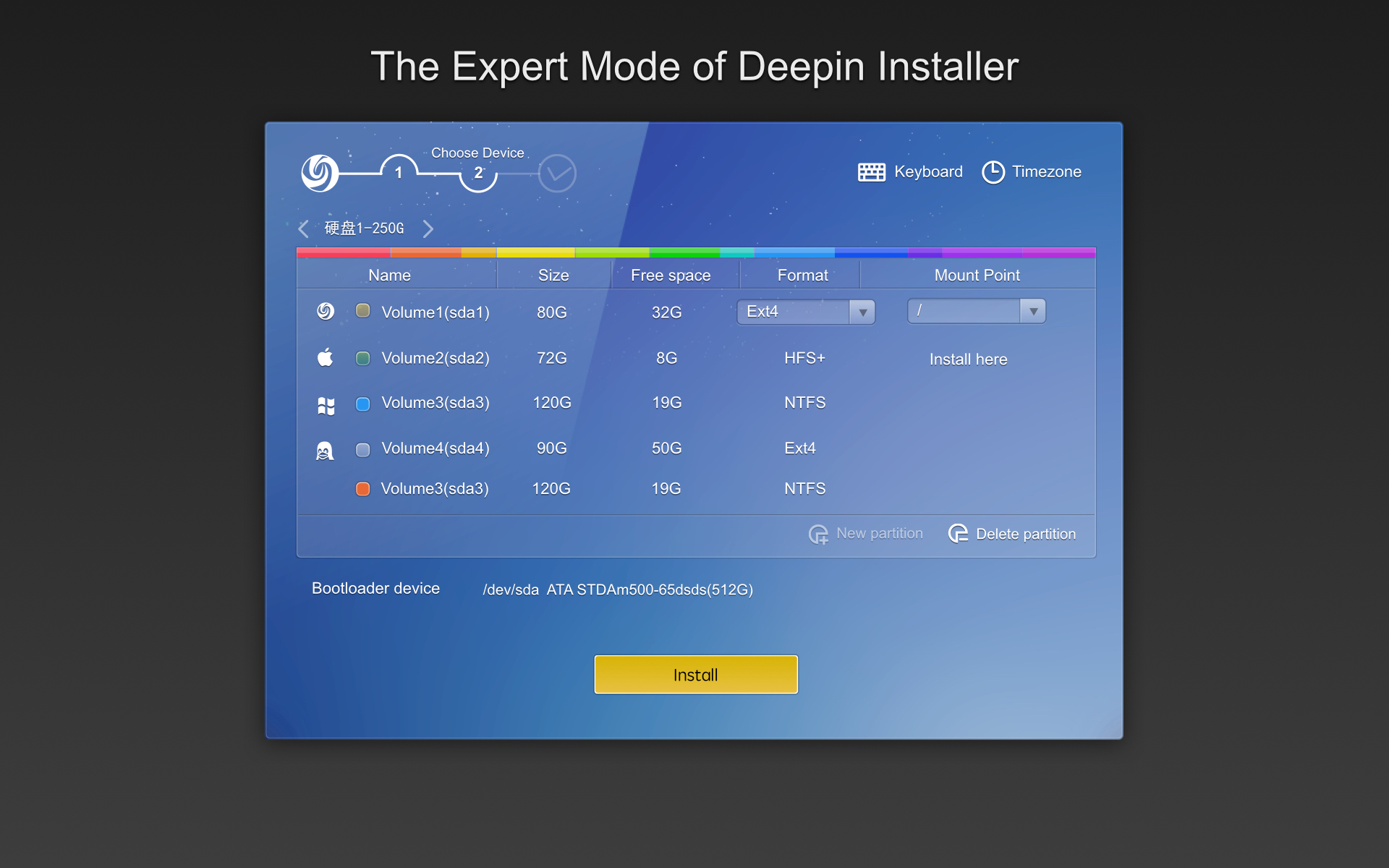Now when you use Deepin Installer to install Deepin 2014, you just need to fill in user information, choose the hard disk or partition where you’ll install Deepin 2014 to complete the installation and configuration without manual partitioning, which greatly lowers the threshold of installing Linux system. But we still retain the expert mode of manual partitioning. This time we’ll briefly explain the operation of the expert mode of Deepin Installer. Mount Point’s Setting If you want to use the expert mode of Deepin Installer, you need to have some understanding to the mount points (partitions) of Linux ...Read more