
deepin's AI team has unveiled two major AI products, "Grand Search" and "UOS AI," with new upgrades. We utilize "AI edge models" with a "local vector database" to establish a brand-new system-level intelligent index.
You can experience this in deepin V23 RC. Please update Grand Search and UOS AI to the latest versions, and download and install the "Vector Model Plugin" from the app store.
Intelligent Grand Search V5.5: Making information at your fingertips
In this era of information explosion, have you ever scratched your head for not finding that crucial email, code comment, or design sketch? Fear not, our "Grand Search" has been completely revamped with its superpowers to save your precious time!
Fuzzy Search: Say goodbye to precise vocabulary constraints
Forget the file name? Only remember the general content? No problem! "Grand Search" understands your implied meanings. Even if you type "project summary," it can find the specific project planning document you're looking for in the vast sea of documents.
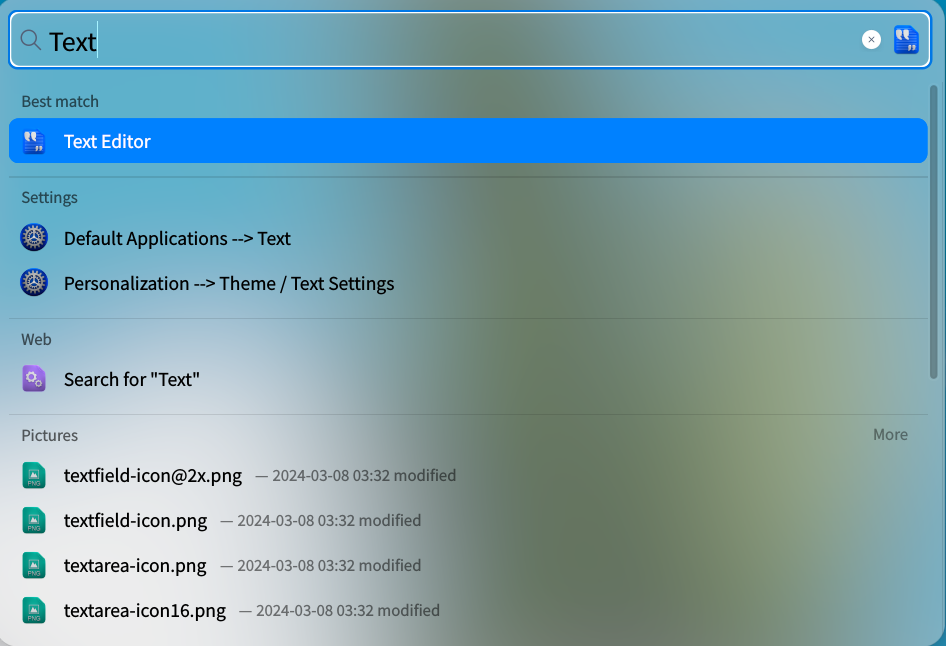
Synonyms, incomplete sentences? All good! Just feed it bits and pieces from your memory about the document, and the search results will be right there with "suggested searches," guaranteeing an enlightening experience!
Too many similar documents? No worries, preview key paragraphs directly in the search, focus on the content, grasp the essence of the article, and make finding files more efficient and effortless.
Natural Language Search: Simple as chatting
Do you want to experience a telepathic connection with AI? Try telling Global Intelligent Search, "Help me find the requirements document from the last iteration." No need for complex keyword stacking, just as natural as chatting with a friend. Whether you are looking for "ID card photos" or "last month's report," it understands every daily expression of yours, making searching effortless and natural.
UOS AI 1.3, Your Desktop Assistant that Understands You Better
In this upgrade of UOS AI, not only have we integrated a local knowledge base, but we have also enhanced the interactive experience, brimming with surprises. Let's delve into it.
Personal Knowledge Assistant: Your Personal Knowledge Manager
In the new version, we have introduced the Personal Knowledge Assistant feature. You can upload documents, which the system will convert into a knowledge base for subsequent queries, content creation, and more, enabling intelligent knowledge management, retrieval, and application.
By providing AI with a professional knowledge base, the Personal Knowledge Assistant can quickly build domain experts for you. For instance, as a researcher with a wealth of literature, by simply asking, "What are the latest studies on quantum computing?" the Knowledge Assistant can swiftly search for relevant literature abstracts in your knowledge base, helping you stay updated on cutting-edge developments.
However, it's worth noting that due to the use of local models for the Personal Knowledge Assistant (to ensure your data's security), this feature requires a certain level of device performance (we recommend using a CPU not lower than an i5). We will introduce a GPU acceleration solution in the future to make this feature run smoother locally, so stay tuned.
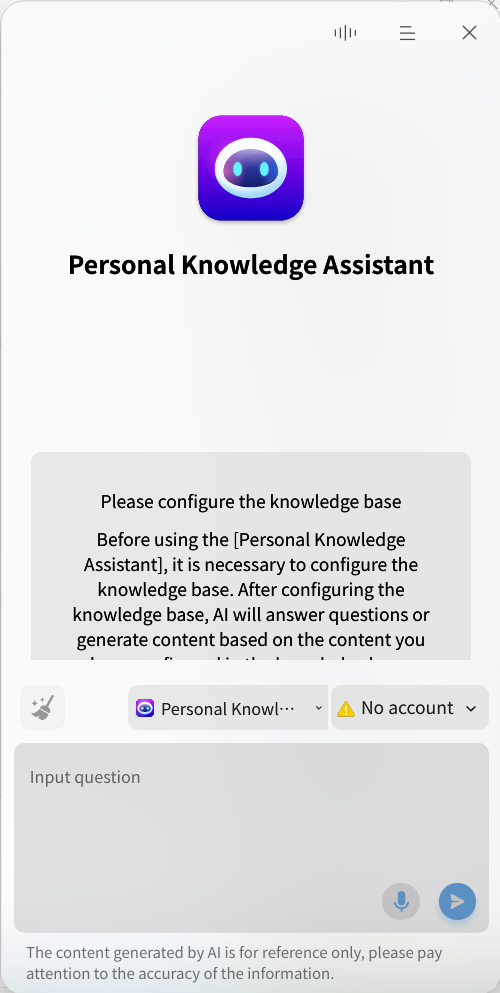
Deepin System Assistant: Enjoying the deepin Operating System
Leveraging the technology behind the Personal Knowledge Assistant, we have also created the "Play Assistant" specifically for you, addressing questions related to the deepin operating system, such as shortcut keys for screenshots, fast-forward in the cinema app, and more. The Play Assistant not only simplifies the learning curve of system operations but also ensures that every user can enjoy professional technical support, whether a novice or an expert, in navigating the deepin operating system.
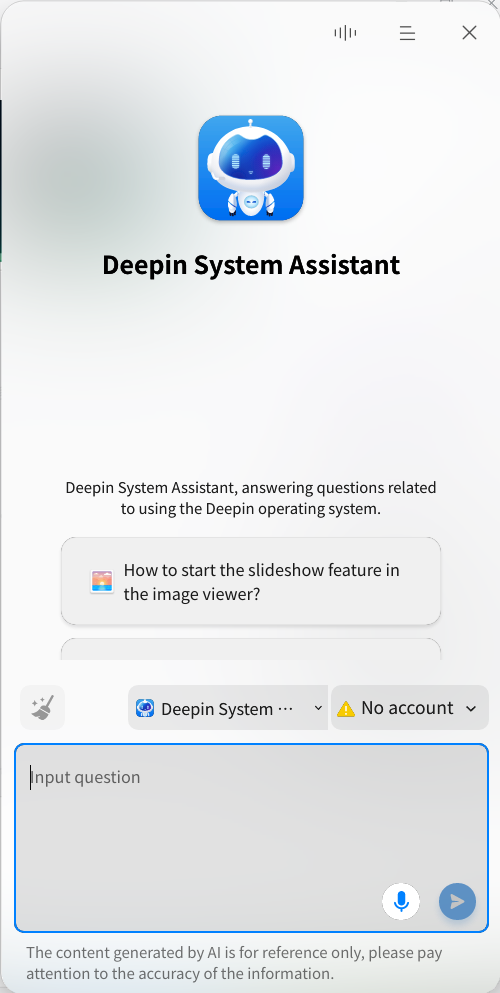
Smoother System Experience, More Convenient Interactions
The new version of the UOS AI Desktop Assistant has undergone significant optimizations in user experience, enhancing human-machine interaction efficiency.
① More Convenient Natural Language Interaction System
In the new version, we have comprehensively upgraded natural language processing technology, allowing you to accomplish tasks through direct conversation. New features include automatic wallpaper switching, screen mode management, language setting adjustments, and more. For example, you can say, "Change my wallpaper, adjust the screen brightness to 70%, remind me of the meeting at 3 o'clock," and watch black-and-white photos turn colorful with just a simple sentence, freeing your hands and doubling your efficiency.
② New Window Mode: Seamless Switching between Sidebar and Full Screen
We have introduced a brand-new window mode that allows you to freely switch between the sidebar and full screen, with a window interface design that is not only elegant but also greatly enhances interface interactivity and usability, catering to different needs in various scenarios.
③ More Thoughtful Optimizations
We have made meticulous adjustments to the user interface, such as supporting font size adjustments, right-click copying of chat content, and other functions, making every interaction more user-friendly.
Universal Large Model Access: Open Ecosystem, Co-creating the Future
To enable more models to integrate with UOS AI, we have opened up model access interfaces, supporting all large models in the OpenAI interface format. You can adapt exclusive models according to your needs, making UOS AI your personalized intelligent companion.
It's worth noting that the specification for custom models in UOS AI is based on the OpenAI /v1/chat/completions interface. Therefore, only model services that provide OpenAI-compatible interfaces can be added as custom models in UOS AI for use.
Two Steps to Add AI Large Models
Taking the API of the Dark Side of the Moon as an example:
① Get the API
Open the Dark Side of the Moon API documentation to obtain the model name and domain (request address): https://platform.moonshot.cn/docs/api/chat#api-%E8%AF%B4%E6%98%8E
Tips: UOS AI will automatically add /chat/completions to the request address, so the address you fill in here needs to remove the /chat/completions part from the Dark Side of the Moon address. The actual entry would be: https://api.moonshot.cn/v1

② Get API Key
Log in to the Dark Side of the Moon console: https://platform.moonshot.cn/console/api-keys, go to "API Key Management," click the "Create" button on the right to generate an API Key.

The final entry should look like this:

Previously, UOS AI has covered 90% of mainstream open-source large models and AI frameworks. With the opening of model interfaces, users will experience more excellent domestic and international large models in UOS AI. The AI capabilities of deepin bring about an efficiency revolution, an innovative celebration. Join us to unleash the power of deepin's AI features and explore the infinite possibilities of the AI world together. Don't forget to share your experiences and suggestions in the community, let's make deepin smarter and more user-friendly.
Two Special Notes on UOS AI
- Chat GPT can only be used directly when the system language is English.
- If the API interface format of the large model you want to use is the same as that of OpenAI, it can be used in any system language environment.
Appendix:
(1) deepin V23 RC ISO : https://www.deepin.org/en/download/
(2)deepin Previous Versions(include deepin V15): https://distrowatch.com/table.php?distribution=deepin
Content source: deepin community
Reprinted with attribution